
Now Supports Apple Watch

GPS Device Data
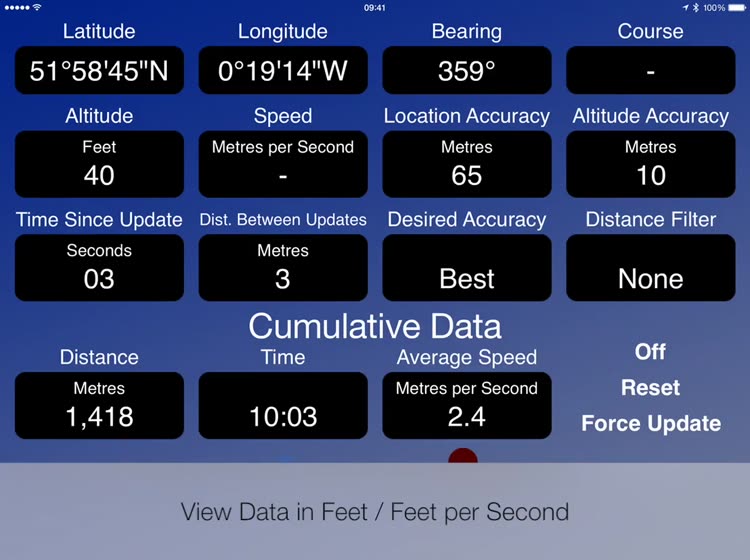
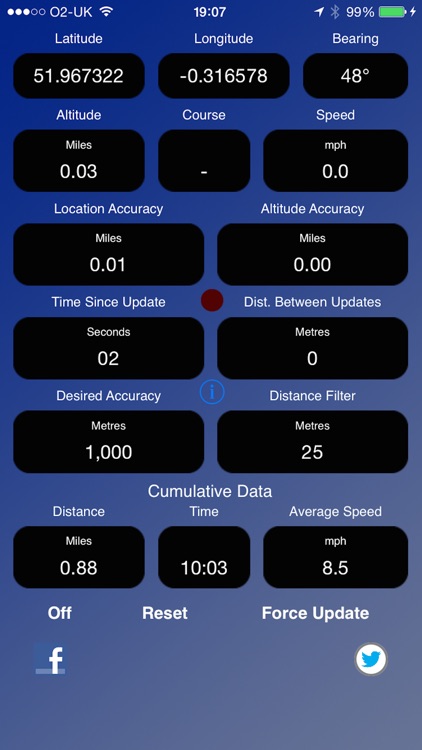
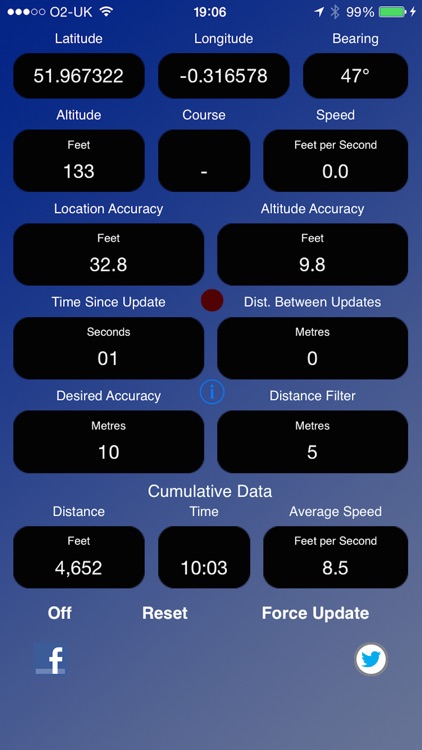


Check the details on WatchAware
What is it about?
Now Supports Apple Watch
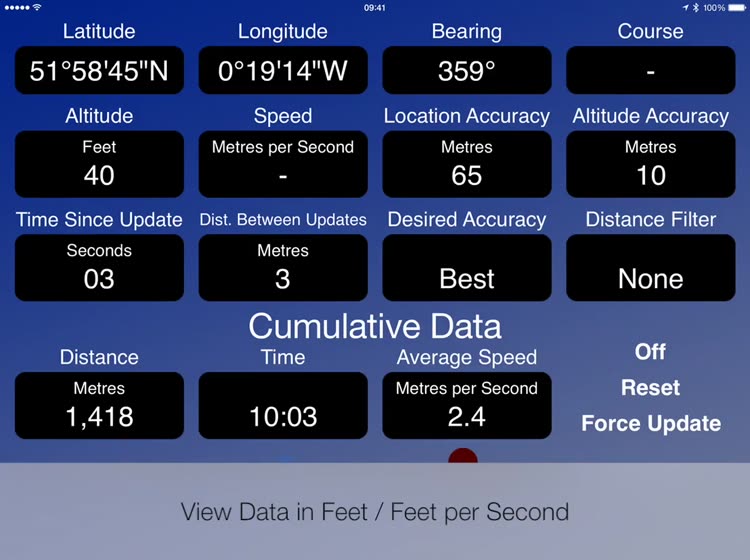
GPS Device Data is FREE but there are more add-ons
-
$0.99
Remove Adverts
App Screenshots
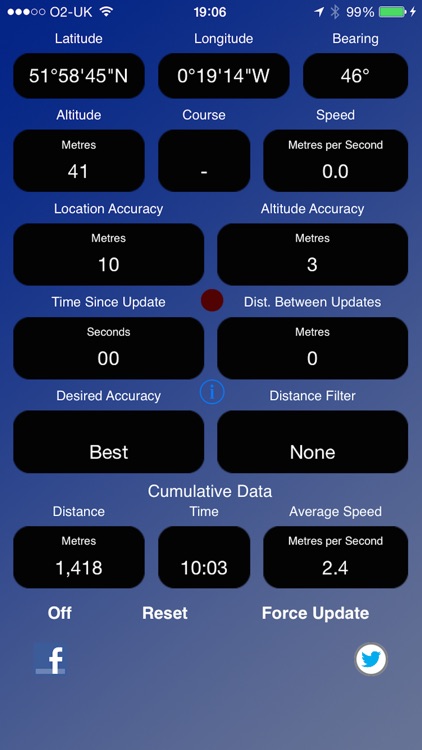
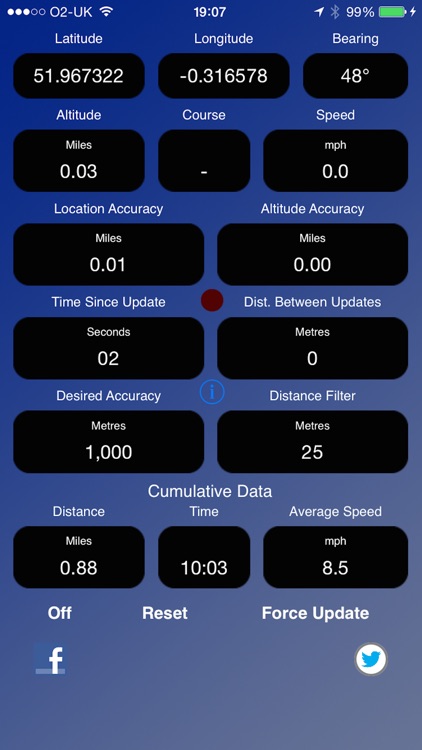
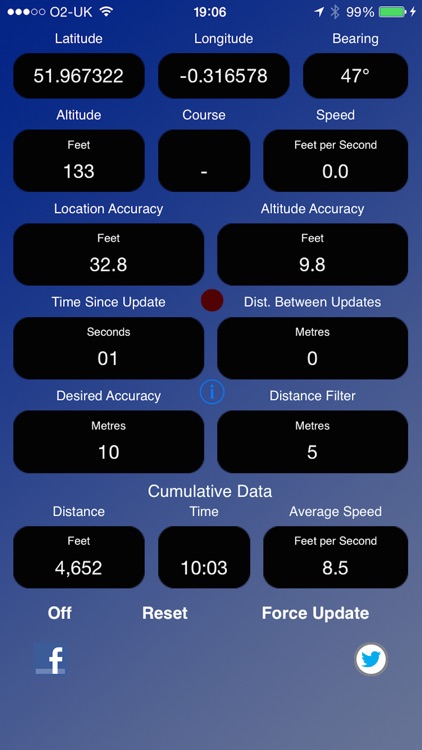
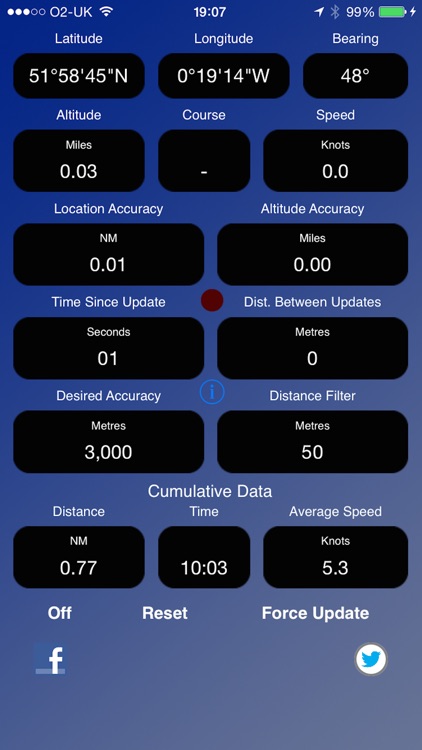
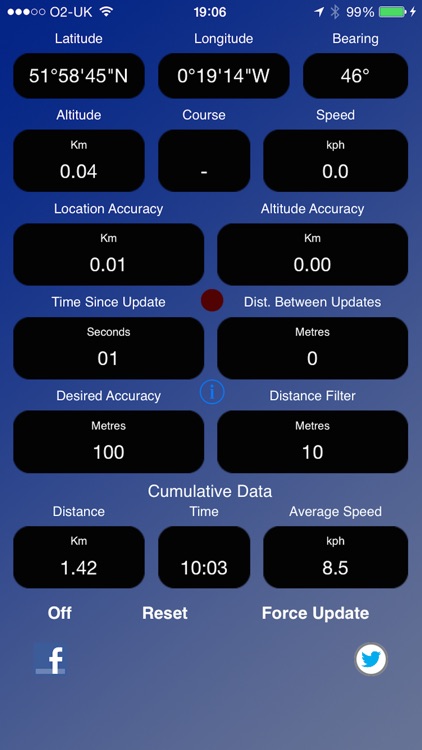
App Store Description
Now Supports Apple Watch
GPS Device Data gives you all the GPS information available to your device on one handy screen.
See latitude, longitude, bearing, course, speed, altitude and device accuracy in a number of different formats and units of measure.
GPS Device Data goes further and gives you access to the 'Desired Accuracy' and 'DIstance Filter' settings usually only open to a developer so that you can customise the GPS updates to your own needs.
GPS Device Data will also record your movements showing your distance travelled, travel time and an average speed.
Distance can be seen in metres, feet, miles, kilometres and nautical miles.
Speed can be seen in metres/second, feet/second, mph, kph and knots.
Perfect for any GPS use and also for developers seeking to understand the effect of the location services settings on each device.
Note: Non-3G iPads and iPod Touches use wifi hotspots to determine your location. These devices do not have as high an accuracy as those with built in GPS and if you are not near wifi hotspots, the device may fail to find your location.
This app supports multitasking. Continued use of GPS running in the background can dramatically decrease battery life. Once you have finished using this app, make sure you press the 'Off' button or close it down properly to avoid continued excess battery usage.
AppAdvice does not own this application and only provides images and links contained in the iTunes Search API, to help our users find the best apps to download. If you are the developer of this app and would like your information removed, please send a request to takedown@appadvice.com and your information will be removed.