
GPS Finder is a simple application that uses GPS location services to help you find your initial position

GPS Finder: Car and location tracking free

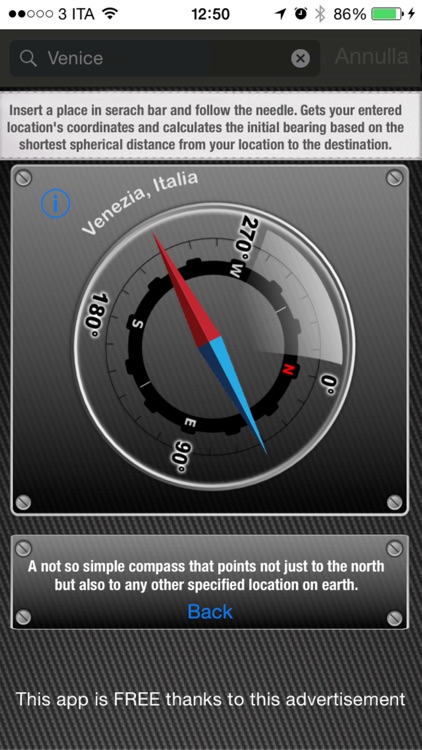
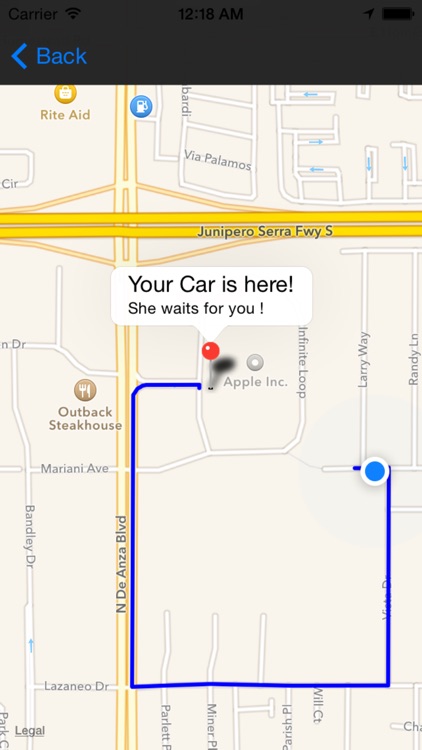
What is it about?
GPS Finder is a simple application that uses GPS location services to help you find your initial position. You will never forget where you are parked your car

App Screenshots

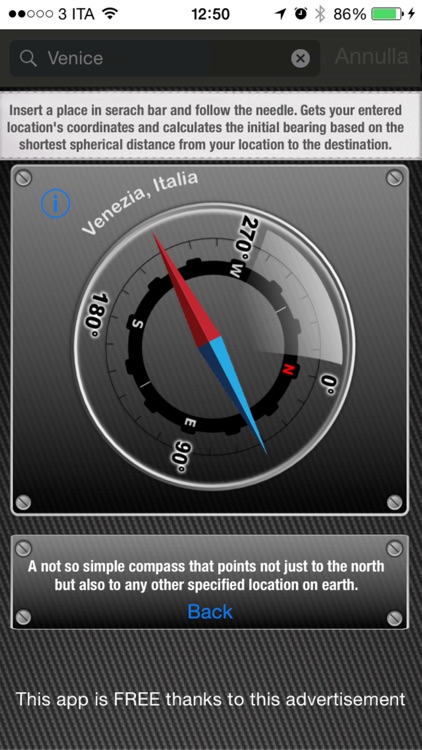
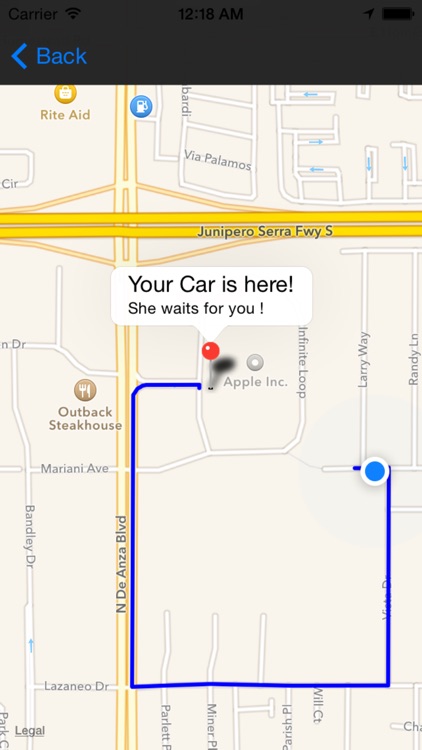
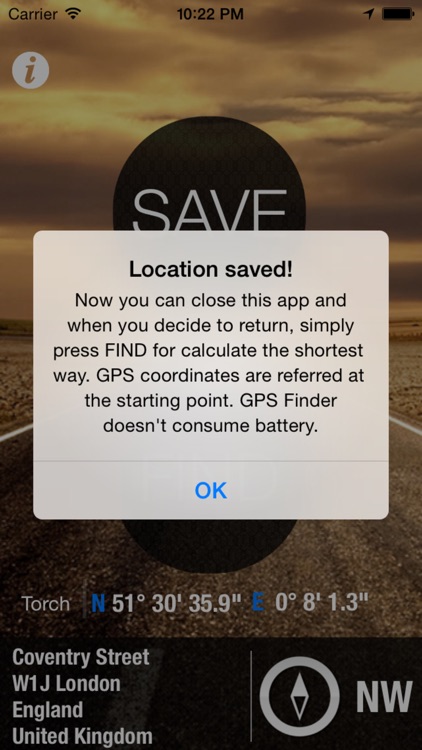
App Store Description
GPS Finder is a simple application that uses GPS location services to help you find your initial position. You will never forget where you are parked your car
Simply press the “SAVE” button when you park your car or whant remember your position. When you're ready to return simply hit the “FIND” button.
GPS Finder is the best alternative to the essential apps. It only use GPS and work in all conditions.
You are in mountain or desert ? GPS Finder Works! And most important: it doesn't consume battery. GPS is used only for save your start location.
HOW TO USE:
1- Open the app and save your start position on the map.
2- When you later need to find your start position, open the app again and locate your position on the map (different zoom levels available). The shortest return way is calculated automatically.
Usefull for hiking, if you are in mountain or in the desert, for find your parked car or simply for see the path between you and other place. You need to turn on "Location Services" option in the settings of your iPhone.
Free and easy to use.
AppAdvice does not own this application and only provides images and links contained in the iTunes Search API, to help our users find the best apps to download. If you are the developer of this app and would like your information removed, please send a request to takedown@appadvice.com and your information will be removed.