Regardless of whether It's your moment recollections or your visit at a specific destination, with GPS Map camera stamp application, add & stamp Date, time, Map, Latitude, Longitude, Altitude to Your Camera Photos
GPS Map Camera - Geotag Photos

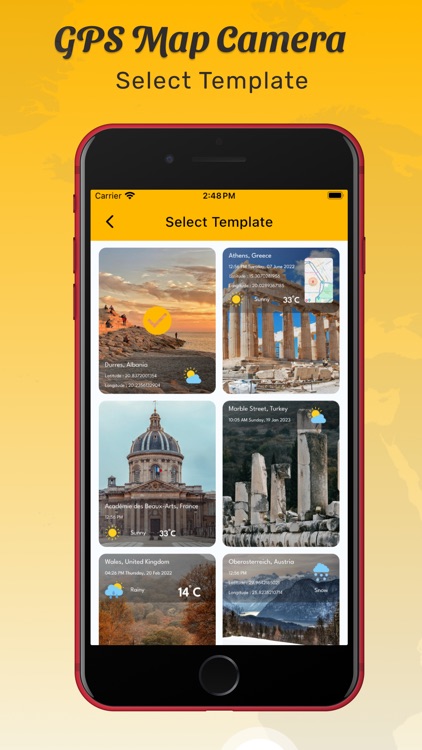

What is it about?
Regardless of whether It's your moment recollections or your visit at a specific destination, with GPS Map camera stamp application, add & stamp Date, time, Map, Latitude, Longitude, Altitude to Your Camera Photos.

App Screenshots

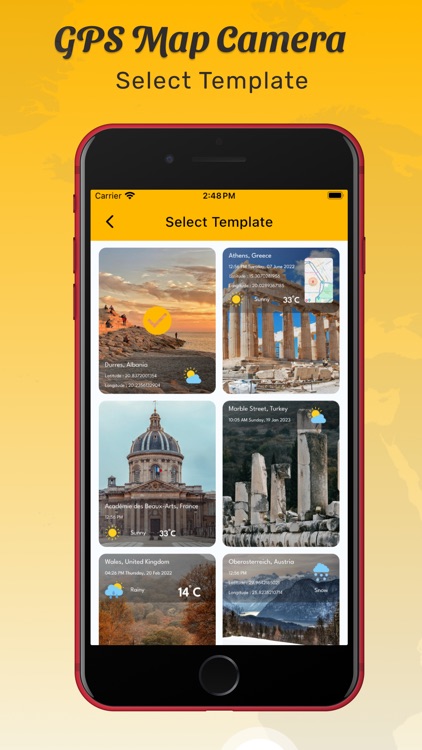


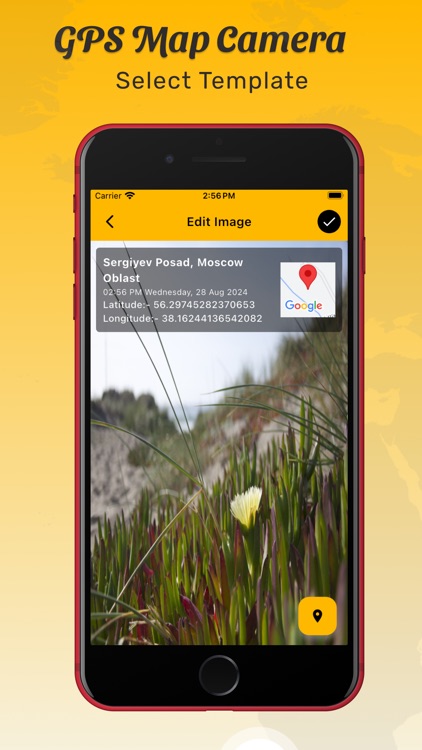
App Store Description
Regardless of whether It's your moment recollections or your visit at a specific destination, with GPS Map camera stamp application, add & stamp Date, time, Map, Latitude, Longitude, Altitude to Your Camera Photos.
Track Live location along with your captured photos by GPS Map Camera: Geotag Photos Application. Send your Geo Location of Street / Place added photos to your Family & Friends, and let them know about your best earth travel memories and movements.
How to add GPS map location on photos?
~ Install GPS Map Camera: Geotag Photos From App Store.
~ Select Advance or classic Templates, Arrange Formats of Stamps, Change Settings according to Your requirement of GPS map Location Stamp
~ Add GPS Location stamps automatically to your clicked pictures
Interesting Features:
~ Get Custom GPS camera with Front & Selfie camera, Flash.
~ Set Map data as Automatic
~ Classic Template contains automatically fetched stamp details
~ In Advance Template Section:
- Address: Add your selected Automatic location on the Photo
- Lat/Long: Set GPS Coordinates from DMS or Decimal Options for GPS Stamp
- Date & Time: Add Date & Timestamp from various formats as an image tag.
- Magnetic Field: Auto magnetic field Details
- Accuracy: Get auto accuracy on image
Why to have GPS Map Camera Application in Your Smartphone
- To Add Satellite Map Stamp on Photos
- To Add GPS Map Location Stamp to Photos
- To Add Geotag Stamp on photos
- To Add Photo Location stamp
- To Add Date Timestamp
- To Add Longitude, Latitude, Address, Date Time, Location stamp to Photos
- To Check GPS tracker Stamp on Photos
- To Get Geo Location image Stamp
Most Efficient Application For Following Groups of People:
-Travelers & Explorers can effectively utilize Geo-tagging camera app
- People who associated with business related to real estate, Infrastructure, Architecture can easily apply GPS Map Location stamp to their Site Photos
- Individuals having Destination celebrations of events like Wedding, Birthdays, Festivals, Anniversaries, etc. Can have their current GPS location stamp on the picture.
- Travel, Food, Fashion & Art Bloggers can advance their experiences by adding GPS Location through GPS Map Cam
- Place Oriented businesses, where You require sending images with Live Location To Clients
For experimenting with such Interesting Features, MUST Download GPS Map Camera: Geotag Photos Application Right now in your Smartphone.
Do not forget to share your best experiences with us through Rate & Review.
AppAdvice does not own this application and only provides images and links contained in the iTunes Search API, to help our users find the best apps to download. If you are the developer of this app and would like your information removed, please send a request to takedown@appadvice.com and your information will be removed.