When you want to add a location, let's use the photo time location stamp app
GPS Map Camera TimeStamp G-Tag


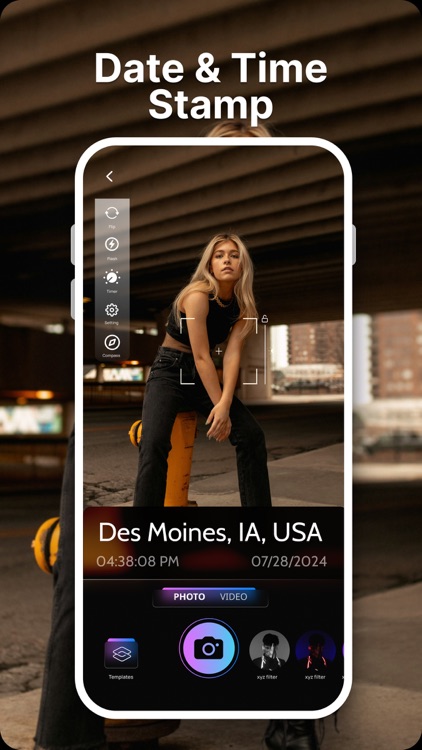
What is it about?
When you want to add a location, let's use the photo time location stamp app.Looking for your travel memories or pictures of your visit to a particular place, with GPS map camera geotagging timestamps application you can add date time, live map, latitude, longitude, weather, magnetic field, compass & altitude to your camera photos.

App Screenshots


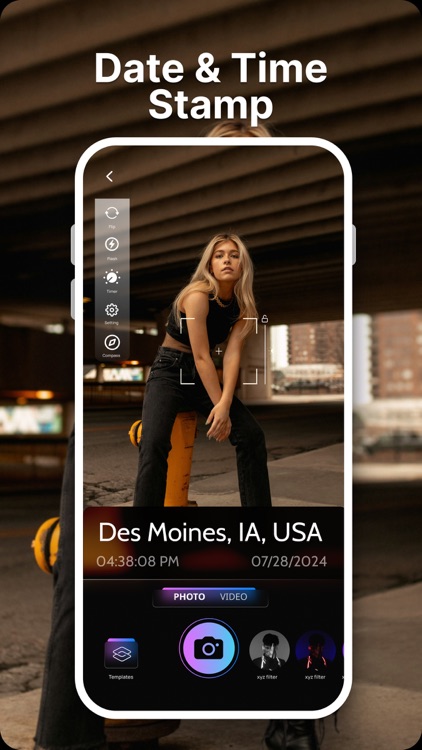
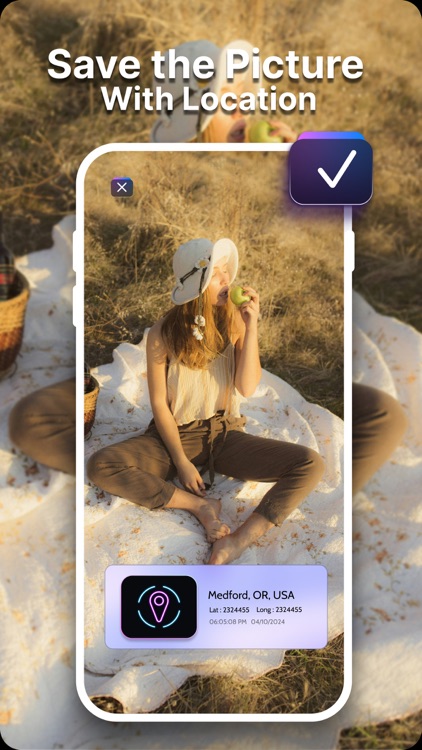


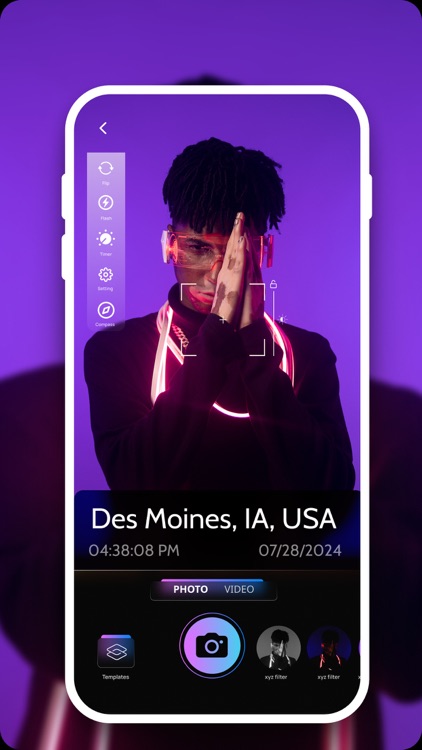
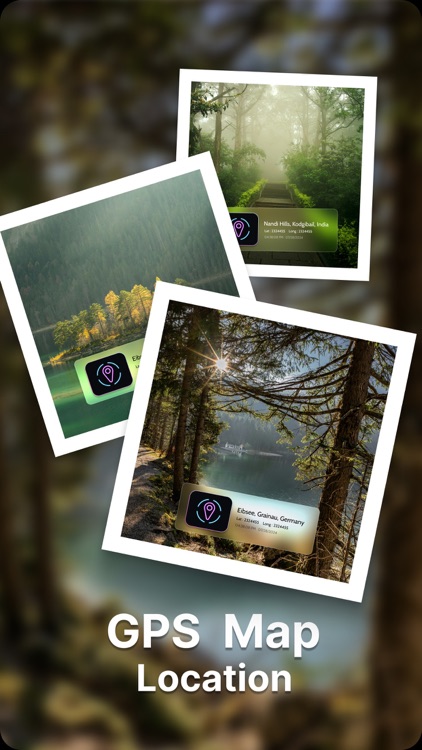
App Store Description
When you want to add a location, let's use the photo time location stamp app.Looking for your travel memories or pictures of your visit to a particular place, with GPS map camera geotagging timestamps application you can add date time, live map, latitude, longitude, weather, magnetic field, compass & altitude to your camera photos.
Track live location along with your captured photos by GPS map camera: Geotag photos & add GPS location app. send geotagged location of street/place added photos to your family & friends, and let them know about your best earth travel memories.
Awesome Stunning Features:
GPS camera for HD Photos with geotagging stamp,Grid style, Ratio, selfie live camera, Focus, Timer, capture sound support, scenes & snap filters.
GPS camera for 4k Videos with geotagging stamp, front live camera, Focus, slo-mo, shutter sound support, & stunning new snap filters.
Auto add short location name on photo.
Set GPS coordinates from DMS/decimal options(longitude & latitude) for GPS stamp.
Add date & timestamp from various formats as an image tag.
Add Weather update Stamp Either in fahrenheit or celsius measure temperature units.
Auto Measure Wind speed & Humidity measurement.
Get accuracy of your location with Lat/Long on image.
GPS camera puzzle added for your fun to make puzzle and spend quality time with friends by giving challenges.
HD camera with new snap filters can use to take awesome studding HD photos.
Who have not HD camera default in your phone can use HD Cam feature in GPS Map Camera app to take full hd pictures.
Travelers & explorers can effectively utilize geo-tagging camera app.
People associated with business related to real estate, infrastructure, architecture can easily apply GPS map location stamp to their site photos.
Traveler vlogger, food vlogger, fashion & art vloggers & bloggers can advance their experiences in videos by adding GPS location on video through GPS map cam.
With this gps camera application save location in photo app, every photo becomes a rich, immersive memory. Whether you're a travel enthusiast, a nature lover, or someone who simply enjoys capturing life's moments, this app takes your photography to the next level. Use the stamp position app today and start preserving your memories with precision and style, turning every photo into a story of time and place.
Terms and Confirmations:
https://dartsol.net/terms-of-use
Thanks for using the GPS Map Camera TimeStamp G-Tag photo with location app!
AppAdvice does not own this application and only provides images and links contained in the iTunes Search API, to help our users find the best apps to download. If you are the developer of this app and would like your information removed, please send a request to takedown@appadvice.com and your information will be removed.