You are using an outdated browser. Please
upgrade your browser to improve your experience.
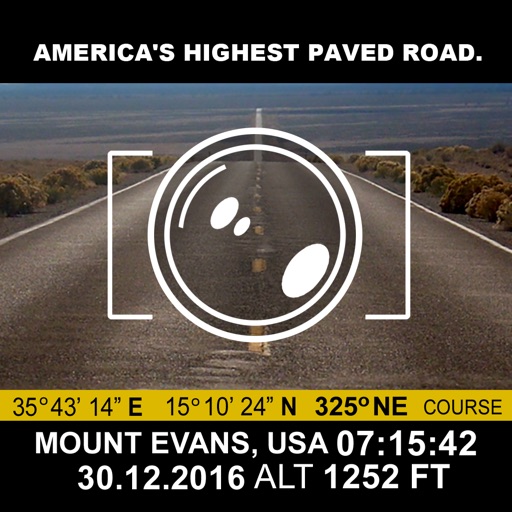
Optimized for iPhone 5,5S , iPhone 6, iPhone 6 Plus

GPS Photo Stamp Camera
by Tigran Mkhitaryan
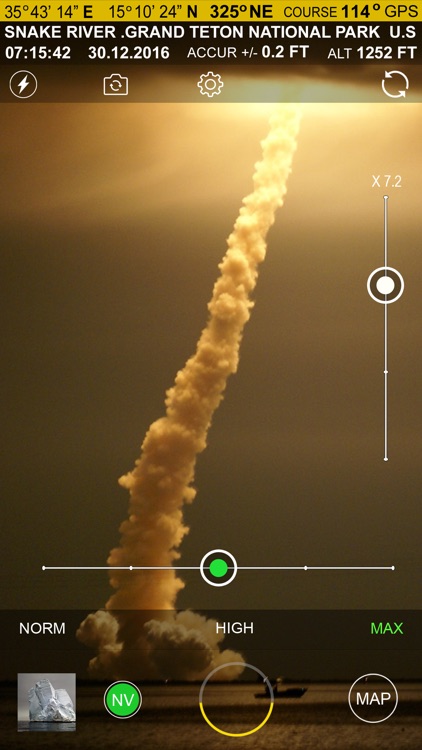
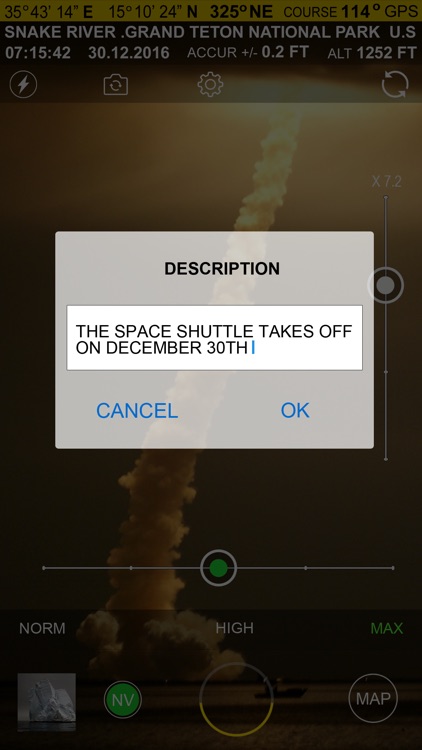

What is it about?
Optimized for iPhone 5,5S , iPhone 6, iPhone 6 Plus. iPhone 6S .6S+,iPhone SE, iPhone 7. 7+
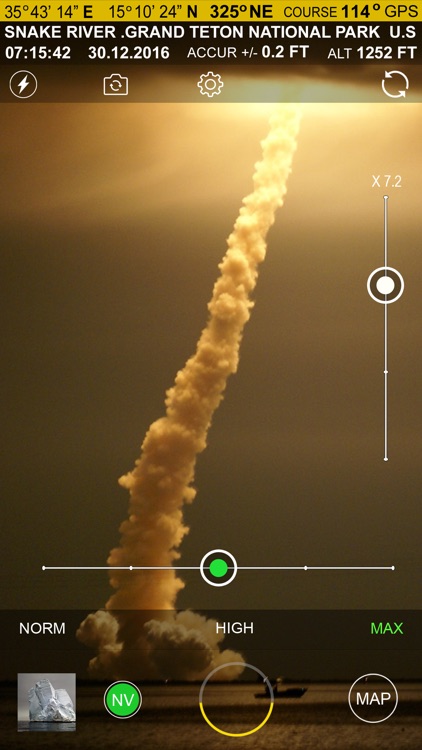
App Screenshots
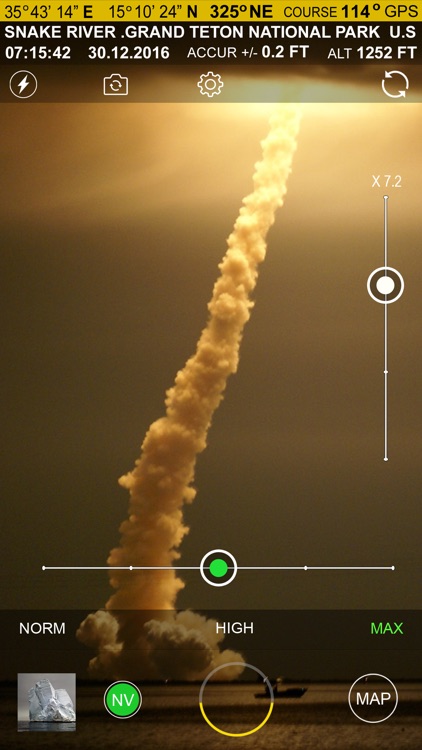
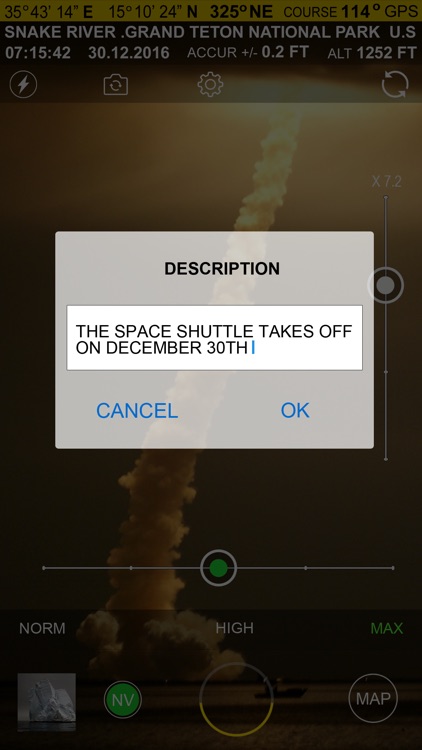

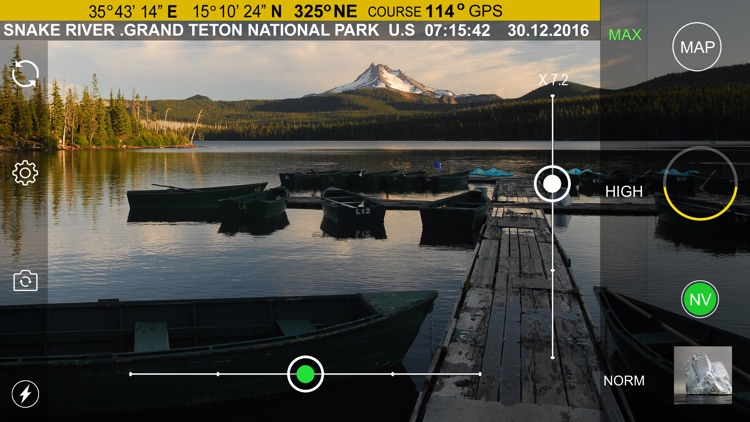

App Store Description
Optimized for iPhone 5,5S , iPhone 6, iPhone 6 Plus. iPhone 6S .6S+,iPhone SE, iPhone 7. 7+
Stamp camera can help you to add the adress,location coordinates direction ,altitude,current date & time & note in the picture.
You can also set the camera function , such as zoom, flash on / off, night vision mode, the resolution of the camera ...
After you finish your shot , you can save it or share it with your friends directly in the action press the icon. You can also view photos and videos you took using his picture browser.
Disclaimer:
AppAdvice does not own this application and only provides images and links contained in the iTunes Search API, to help our users find the best apps to download. If you are the developer of this app and would like your information removed, please send a request to takedown@appadvice.com and your information will be removed.
AppAdvice does not own this application and only provides images and links contained in the iTunes Search API, to help our users find the best apps to download. If you are the developer of this app and would like your information removed, please send a request to takedown@appadvice.com and your information will be removed.