
With GPS Spot Marker, you can easily use your iPhone's built-in maps application to navigate to the location of your car

GPS Spot Marker

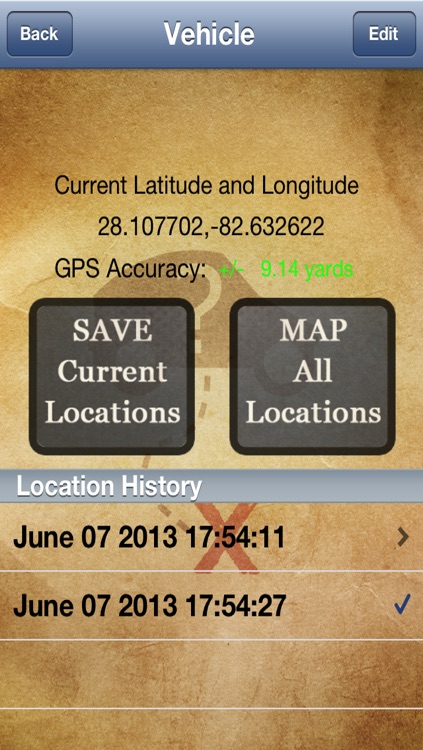
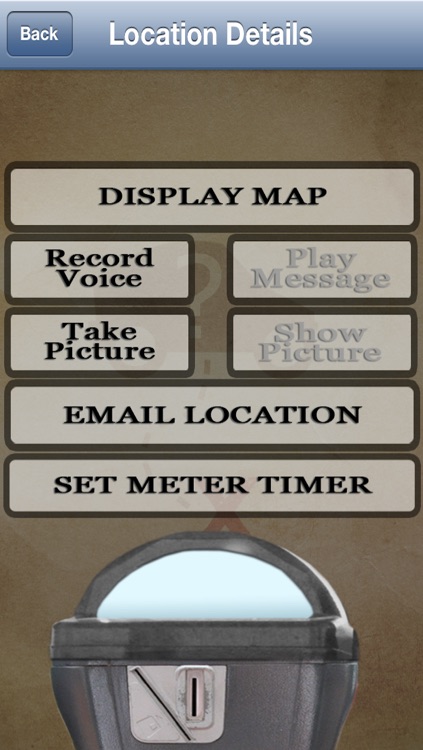
What is it about?
With GPS Spot Marker, you can easily use your iPhone's built-in maps application to navigate to the location of your car. GPS Spot Marker will keep a history of the last 5 locations of your car. GPS Spot Marker uses the iPhone GPS functionality to obtain your current location, and then saves that location to a database (so you can later use the built in maps application to navigate to your car).

App Screenshots

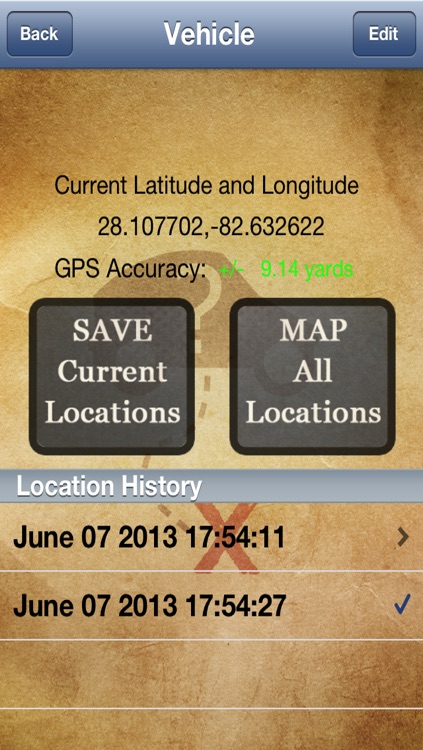
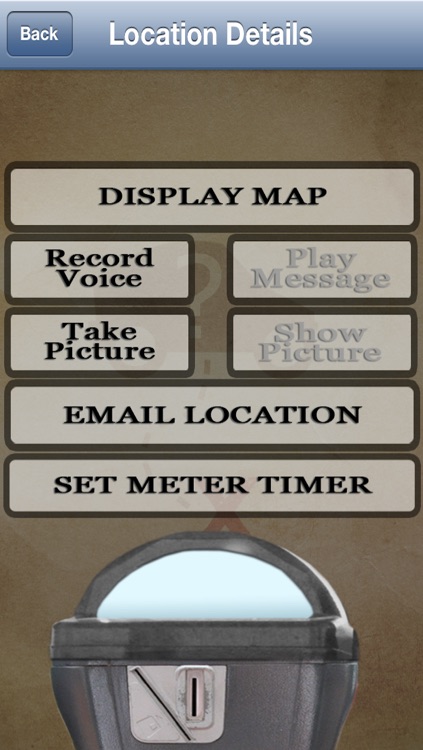

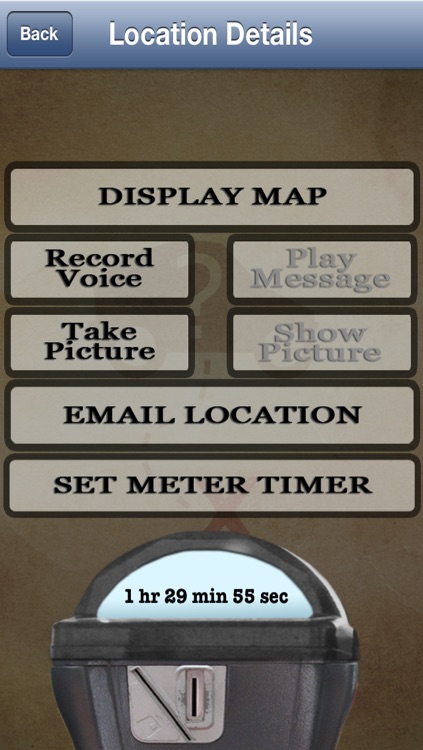
App Store Description
With GPS Spot Marker, you can easily use your iPhone's built-in maps application to navigate to the location of your car. GPS Spot Marker will keep a history of the last 5 locations of your car. GPS Spot Marker uses the iPhone GPS functionality to obtain your current location, and then saves that location to a database (so you can later use the built in maps application to navigate to your car).
How To:
1) After parking you car, launch GPS Spot Marker.
2) When GPS Spot Marker loads, select Yes to allow the application to retrieve your current location. Make sure you have GPS lock, not just general location based on estimated cellular tower locations.
3) Select Here's My Car to save the current location of your car.
4) When you're returning from the store, amusement park, airport, or any other place, just launch GPS Spot Marker once again, and select GPS Spot Marker to launch the built in maps application to navigate to your car.
AppAdvice does not own this application and only provides images and links contained in the iTunes Search API, to help our users find the best apps to download. If you are the developer of this app and would like your information removed, please send a request to takedown@appadvice.com and your information will be removed.