The “GPS Travel Journal” records where you travel with a trail of dots on a map
GPS Travel Journal



What is it about?
The “GPS Travel Journal” records where you travel with a trail of dots on a map.

App Screenshots






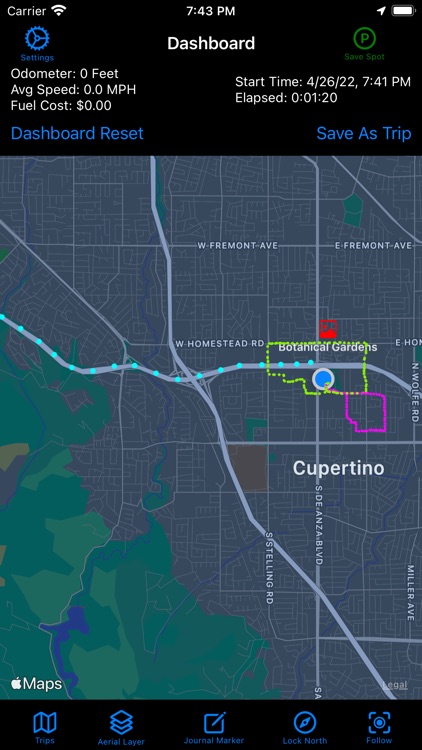


App Store Description
The “GPS Travel Journal” records where you travel with a trail of dots on a map.
You can record your trips with journal entries and photos.
Save places you visit by adding a journal marker on the map. Tap a journal marker to add a description and photos.
The dashboard above the map shows the distance traveled and the fuel cost for driving that distance - updated in real time.
This app is useful for hikers and hunters to record their path so they can find their way out of the woods after bushwhacking off the trail.
Tap ‘Parking Spot’ button to save your current parking spot on the map so that you can find your car easily after you are done shopping.
Great for Road Trips to record where you went and the path you took to get there. Later export your trips to other applications for further editing and archiving.
Figure out the faster route to work by recording different routes. The app will show you the exact distance traveled and the total travel time for each route.
A connection to the internet is NOT NEEDED. You only need to have access to your GPS location to save a trail of dots on the map showing where you’ve been.
The app is designed to be simple and intuitive to use so there is no learning curve.
Mark places you visit on the map by tapping the ‘Journal Marker’ button. This will leave an icon on the map in your current location. Tap on Journal Markers on the map to add descriptions and photos.
You can use this app to measure the distance, duration and average speed of your runs, walks, rides and drives.
The dots left on the map show your exact path taken. Tap on a dot to see the exact time, direction and speed you were moving. Ever pulled over by a cop?
Student drivers can use this app to record driving distance, duration and exactly where they drove for their driving journal record.
Works great for canvasing a neighborhood to make sure you hit every street.
The app can bring up directions to your previously saved journal markers in Apple Maps with a single tap of a button.
AppAdvice does not own this application and only provides images and links contained in the iTunes Search API, to help our users find the best apps to download. If you are the developer of this app and would like your information removed, please send a request to takedown@appadvice.com and your information will be removed.