
• This is another must app for all kinds of proved delivery and check in

GPSDelivery
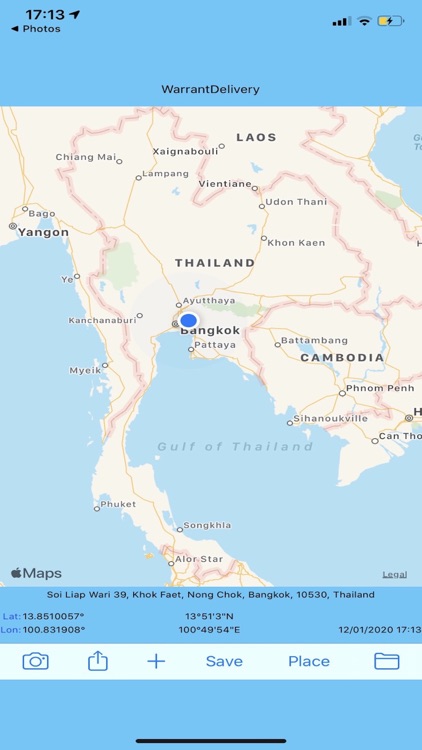

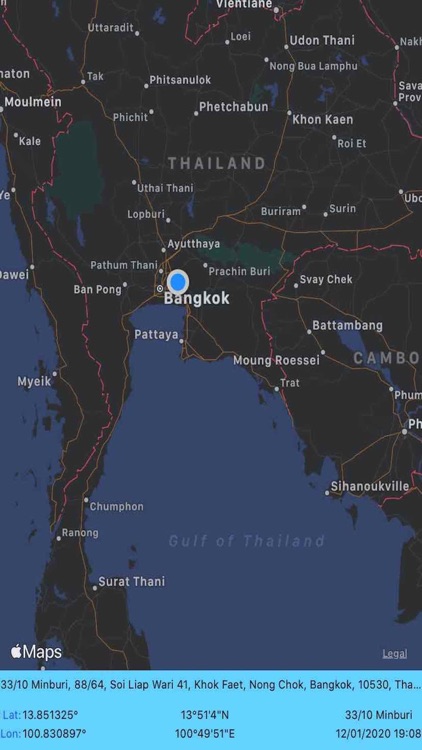
What is it about?
• This is another must app for all kinds of proved delivery and check in.
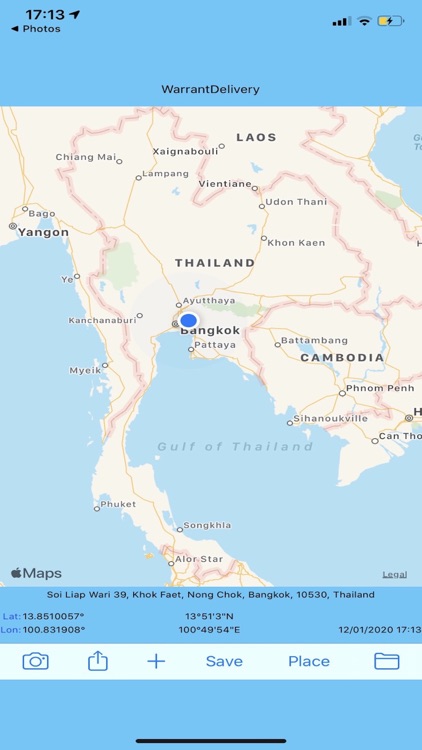
App Screenshots
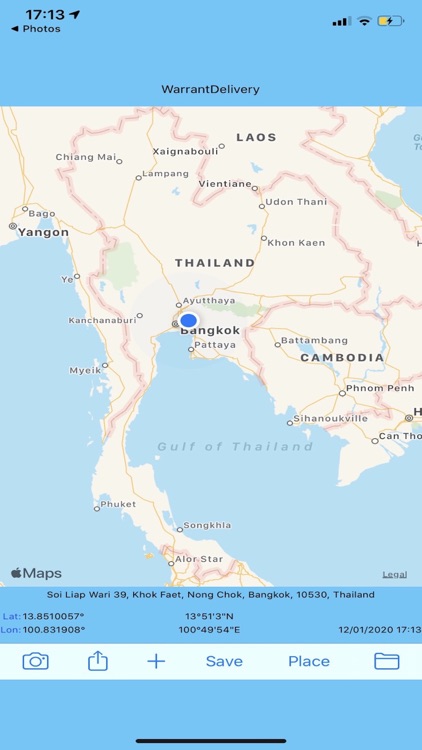

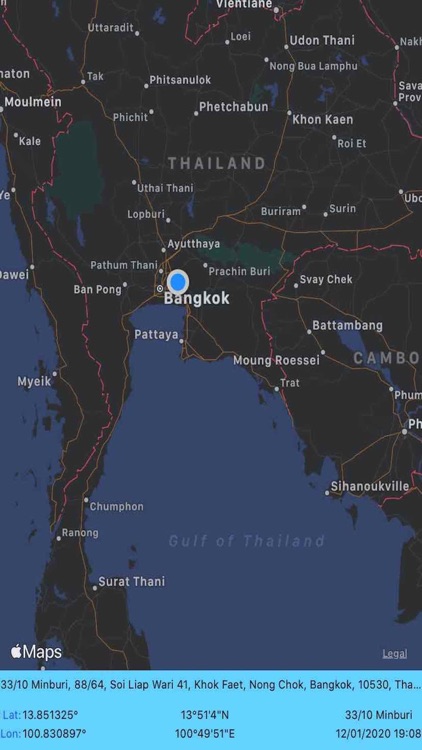
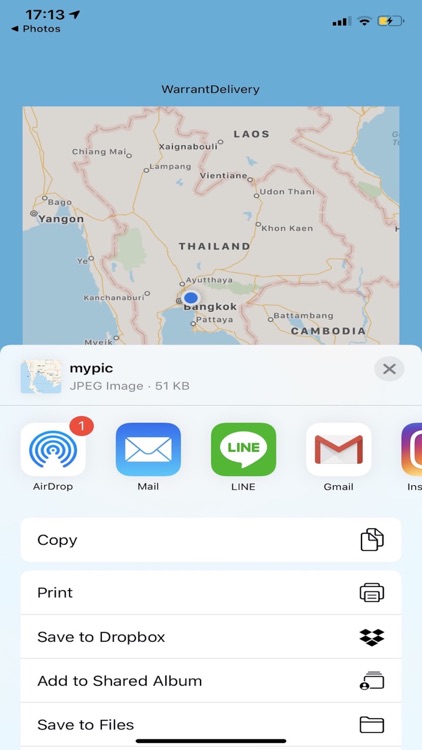
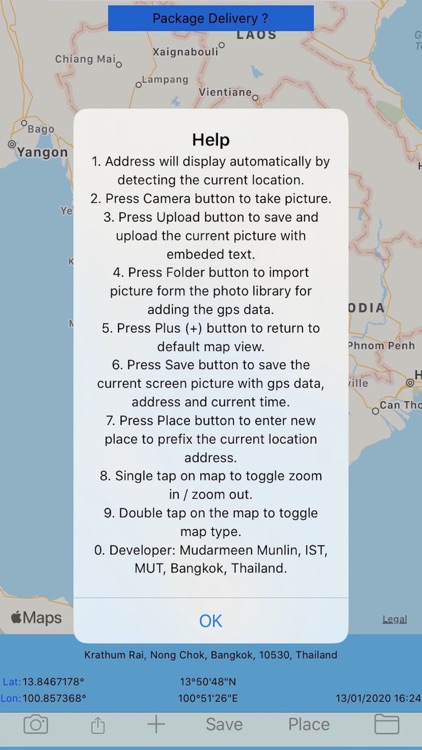
App Store Description
• This is another must app for all kinds of proved delivery and check in.
• Take photo and stamp with location address, place name and current time so that to confirm your delivery, who delivers, where has been delivered, and when the delivery is.
• Photos are saved both original photo and stamping photo.
• Upload delivery photo to your supervisor immediately after delivery.
• This app displays location data, i.e. latitude and longitude, Degree Minute Seconds (DMS), place name or address and the current date and time in the photo.
• Automatically retrieve the current address from the current location.
• Manually edit only place or address.
• Take photo and stamp with latitude and longitude, DMS, place name, address and the current date and time.
• Latitude, longitude and current date and time are embedded into the photo and cannot be modified.
• Both original and GPS photo are saved in the camera roll.
• Can capture the map screen go the current location with GPS data, place, date and time stamped on it.
• Record current location data, e.g. latitude and longitude, DMS, place name, and address from any place where you delivery.
• You know coordinates where you are on earth at the particular place and date time from picture to prove your delivery.
• Upload GPS photo to other storage device, i.e. google drive, drop box or iCloud or social media, e.g. Line, Facebook, etc.
• Useful for all kind of prove and inspection using photo embedded with place or address, current date and time, and latitude and longitude, e.g. police patrol, court warrant delivery, check in, postman, Kerry, etc.,
• Useful for outside plant work, to initiate job or close job with picture stamping with location, latitude, longitude, DMS, address and contractor name as well as location map.
• Map of the current location address will display automatically by detecting the current location.
• Tap Camera button to take photo.
• Tap Place button to enter new place to prefix the current location address.
• Tap Upload button to save and upload the current photo with embedded GPS text to other storages, e.g. Line, Facebook, Google drive, Dropbox, iCloud, etc.,
• Tap Save button to save the current screen photo with GPS data, address, current date and time.
• Tap on Plus (+) button to return to the default screen with current location map.
• Single tap on map to toggle zoom in/zoom out.
• Double tap on the map to toggle map type.
• Tap Save button to save the current map screen with GPS data, address, current date and time.
AppAdvice does not own this application and only provides images and links contained in the iTunes Search API, to help our users find the best apps to download. If you are the developer of this app and would like your information removed, please send a request to takedown@appadvice.com and your information will be removed.