Quick, accurate, yet fully featured, this is the survey tool that is always in your pocket
GPSnaps: pocket survey mapping
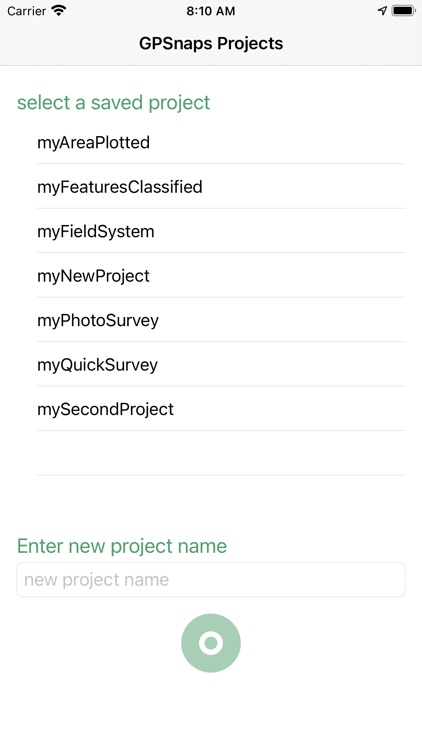


What is it about?
Quick, accurate, yet fully featured, this is the survey tool that is always in your pocket. Create projects and record and classify features and routes as you pace out the landscape.
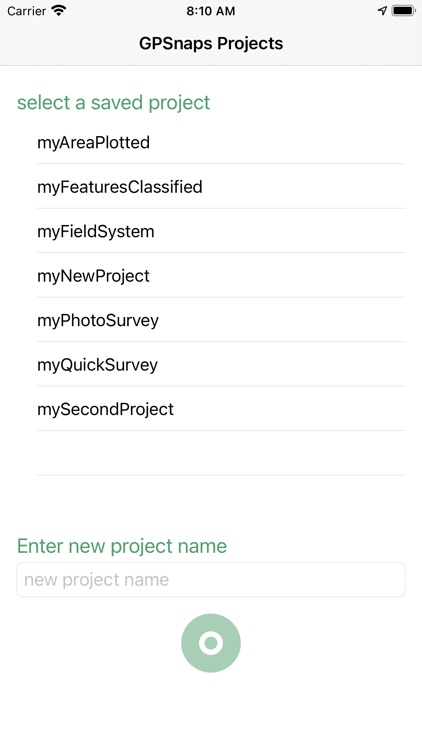
App Screenshots
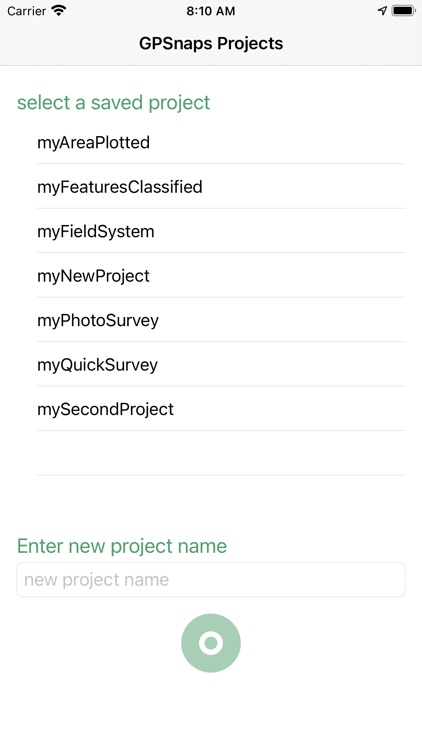



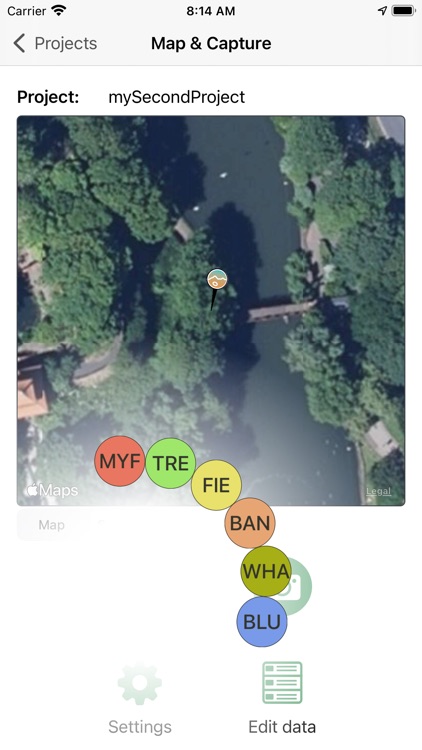
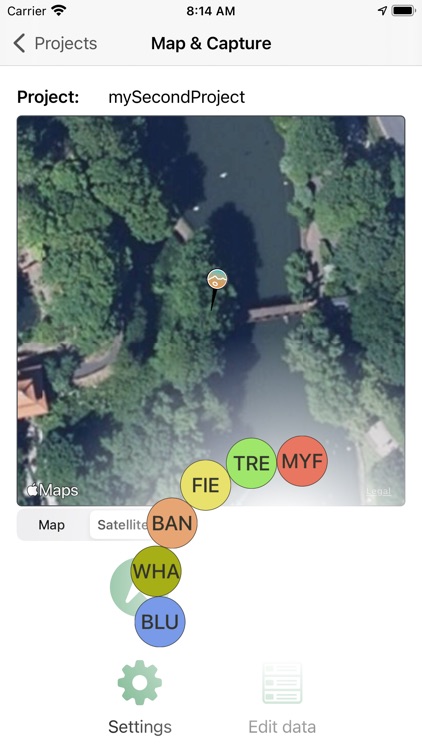

App Store Description
Quick, accurate, yet fully featured, this is the survey tool that is always in your pocket. Create projects and record and classify features and routes as you pace out the landscape.
Points can be recorded in any of three ways: Single points at the press of the button, automatically at regular timed intervals, or as you take a photograph.
The project keeps track of all the recorded points and records the Latitude, Longitude, Altitude, and Heading plus the links to any photographs. The project can be saved direct to the iCloud drive or to the photo library. The data is also saved direct to the iCloud drive or sent via email using the universal CSV standard, for easy import into many GIS type systems or similar.
Projects are easily managed and edited from the project list and new projects are created by simply giving them a name and pressing 'Start'
Existing projects can be loaded and further points can be added.
The individual points that make up a project can easily be managed from a list, where they can also be deleted, re-loaded and appended. For more details please visit the support pages.
AppAdvice does not own this application and only provides images and links contained in the iTunes Search API, to help our users find the best apps to download. If you are the developer of this app and would like your information removed, please send a request to takedown@appadvice.com and your information will be removed.