
GrAde Calculator tracks and saves your grades and grade point average all in one beautiful and intuitive environment

GrAde Calculator
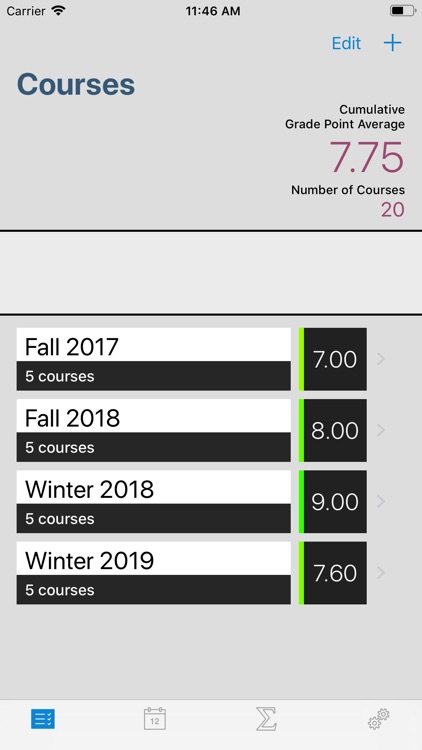
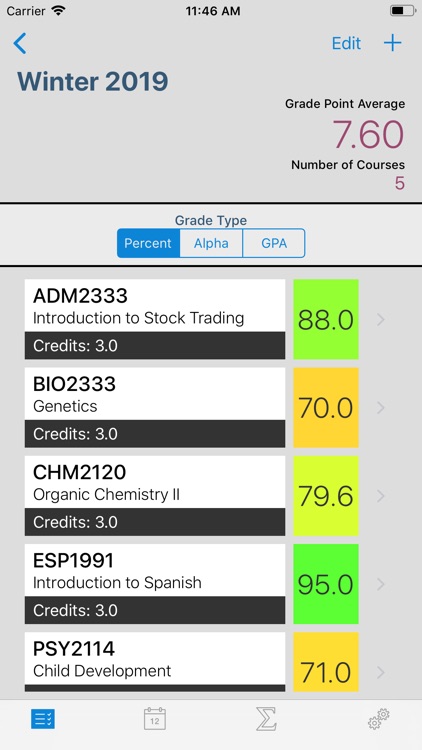
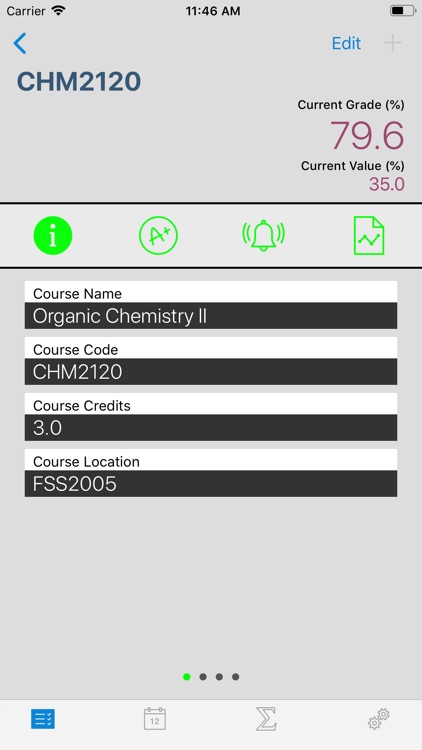
What is it about?
GrAde Calculator tracks and saves your grades and grade point average all in one beautiful and intuitive environment. Easily enter the grades with their corresponding values and let the calculator do the rest.
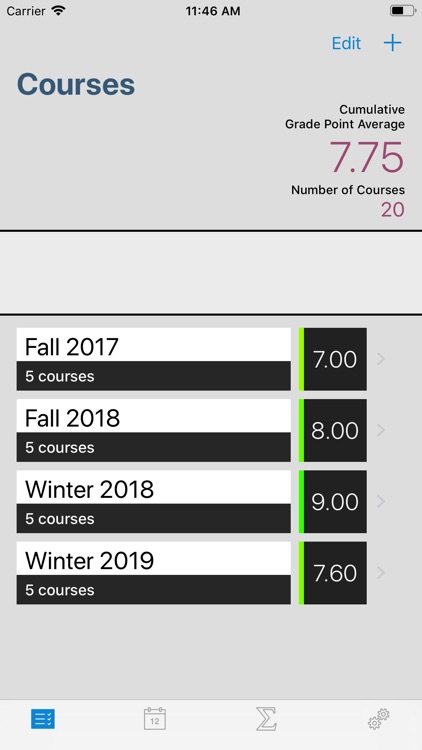
App Screenshots
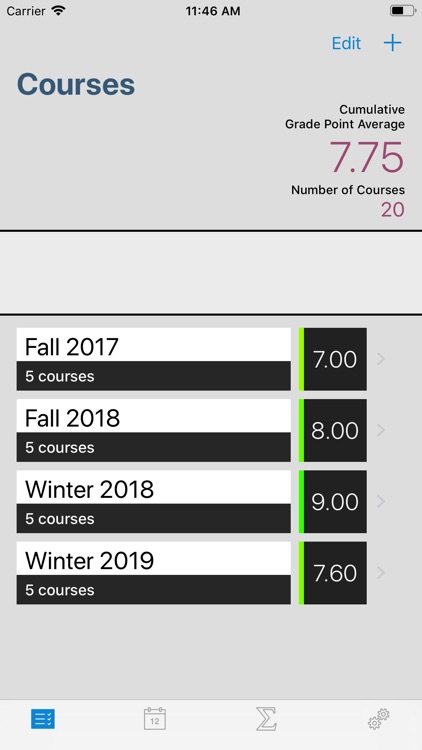
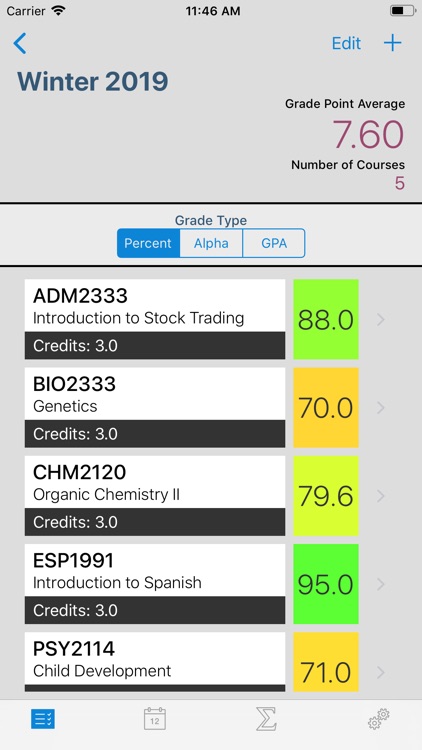
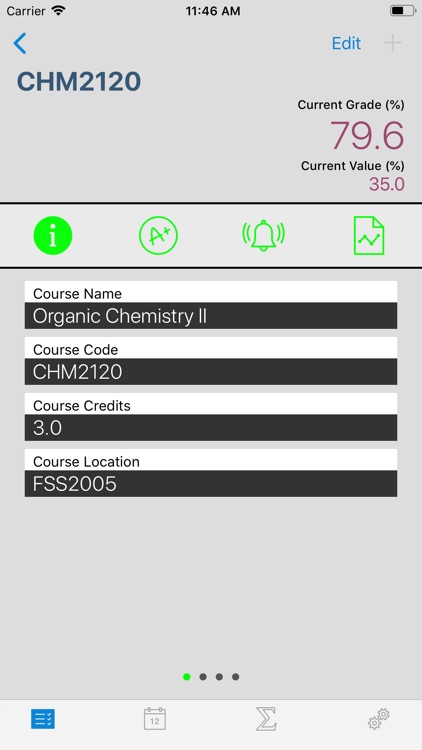
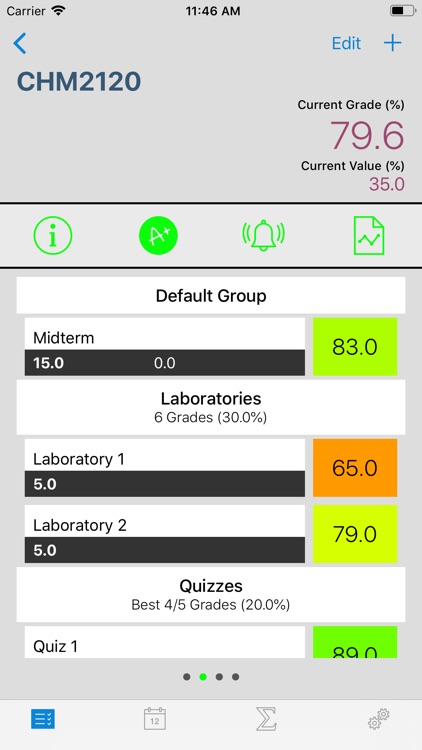
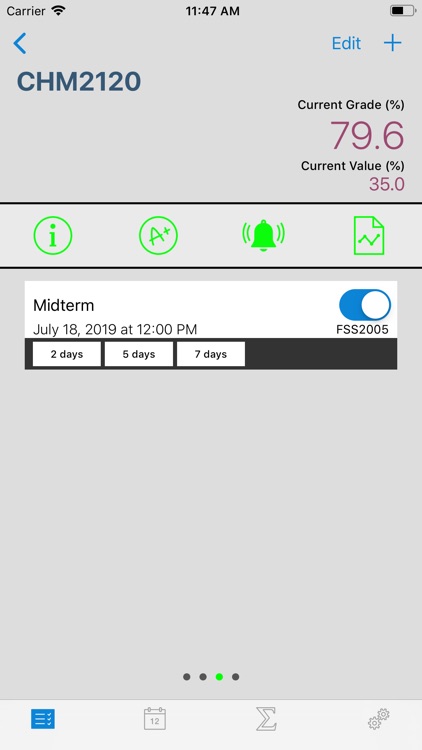
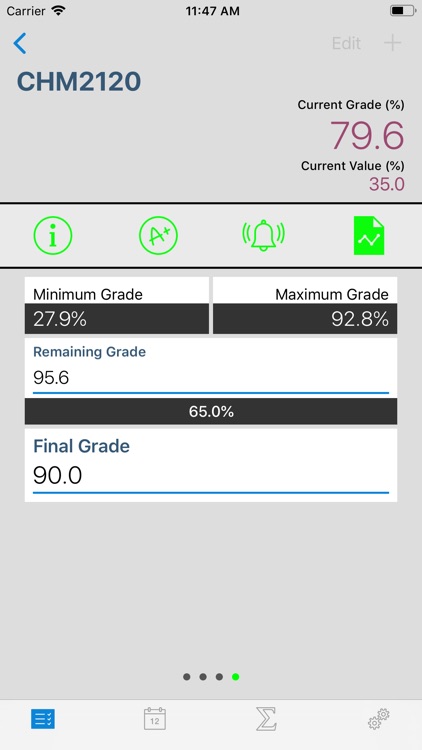
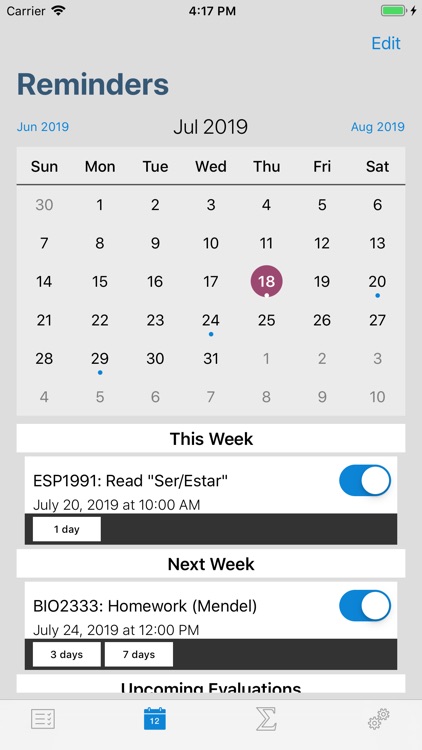
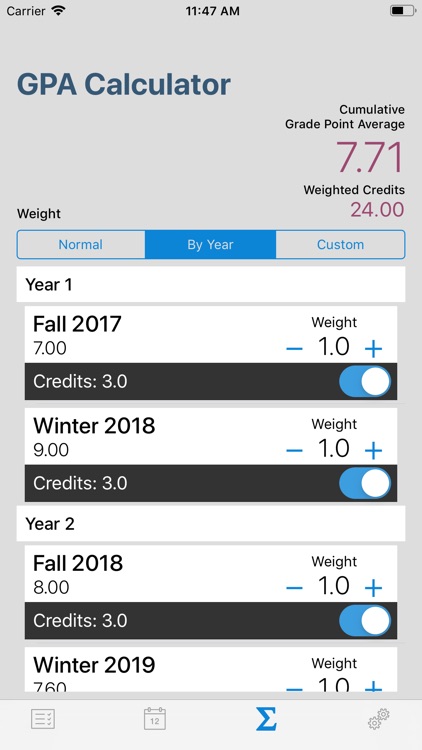
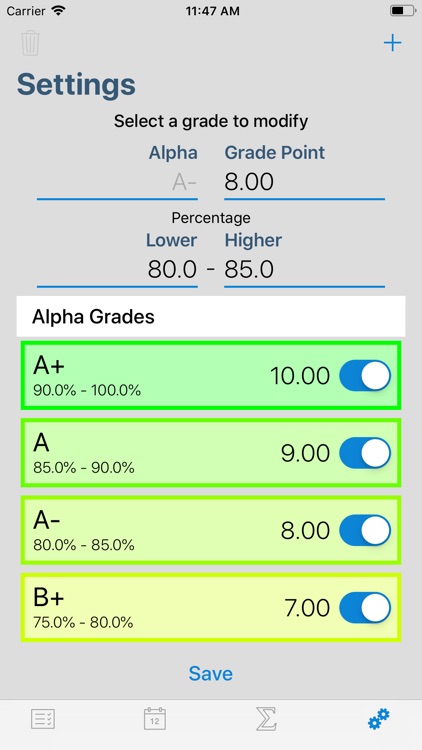
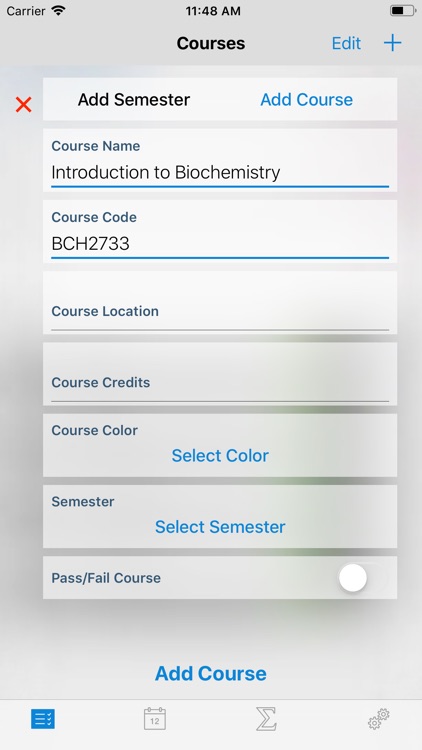
App Store Description
GrAde Calculator tracks and saves your grades and grade point average all in one beautiful and intuitive environment. Easily enter the grades with their corresponding values and let the calculator do the rest.
Separate the grades within different groups and the courses by semesters in order to get individual grade point averages for each.
The calculator supports different style of groups (e.g. 6 assignments worth a total of 30% or the 3 best assignments worth a total of 10%).
With the predicted calculator, enter the grade you wish and the calculator will determine the remaining grade required.
GrAde Calculator also supports notifications for future exams or due dates and allows to customizable how many days in advance to send each notification.
Finally, GrAde Calculator supports all grading scales with its customizable grades. Simply set the grades in the Settings tab according to your preferred scale.
AppAdvice does not own this application and only provides images and links contained in the iTunes Search API, to help our users find the best apps to download. If you are the developer of this app and would like your information removed, please send a request to takedown@appadvice.com and your information will be removed.