Have you ever wanted a app that helps you keep track of your grades through out a semester
Grades Tracker/Calculator
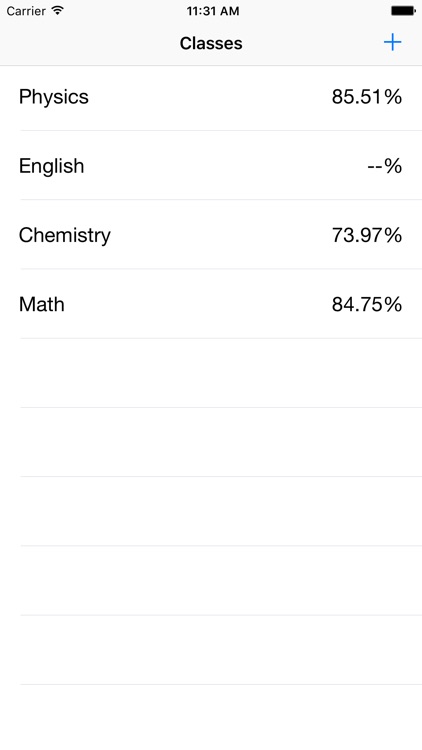
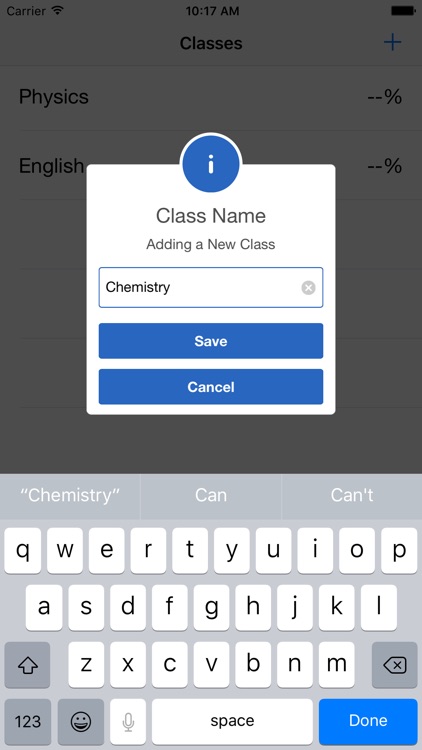
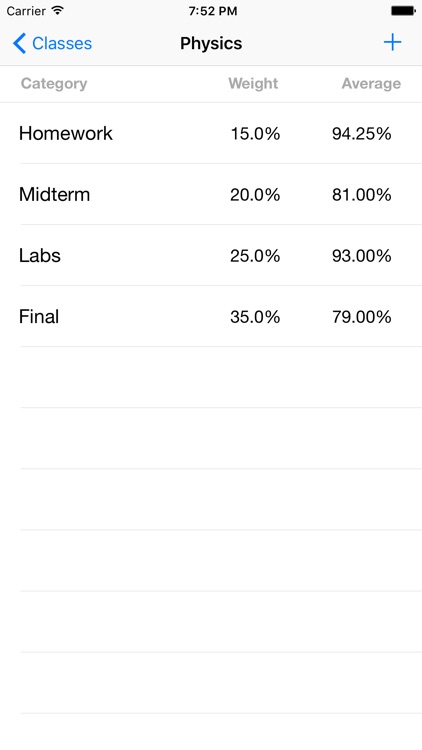
What is it about?
Have you ever wanted a app that helps you keep track of your grades through out a semester? If so this is the perfect app.
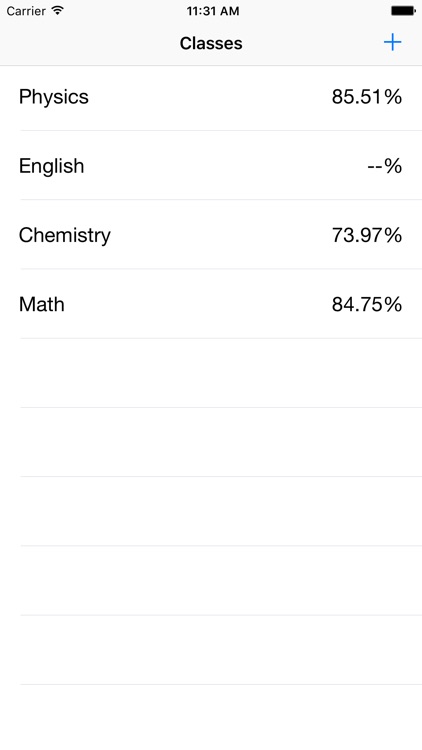
App Screenshots
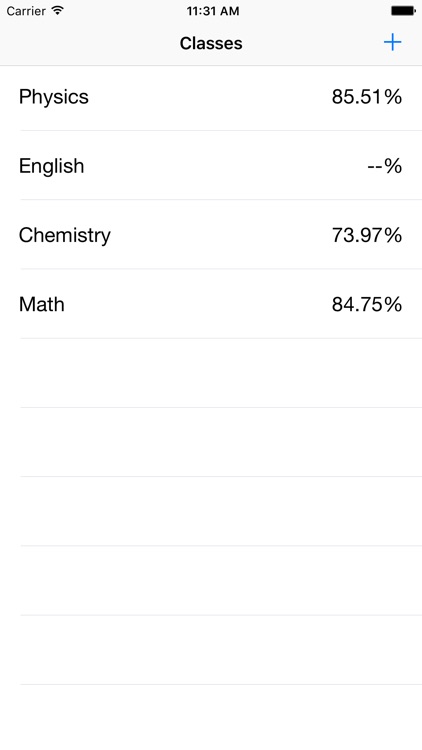
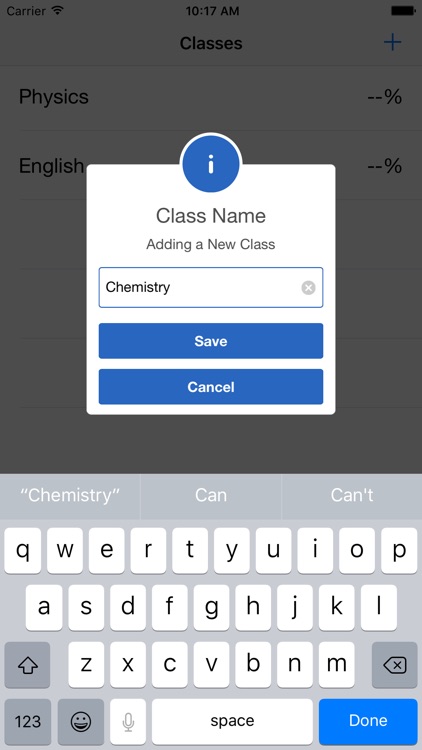
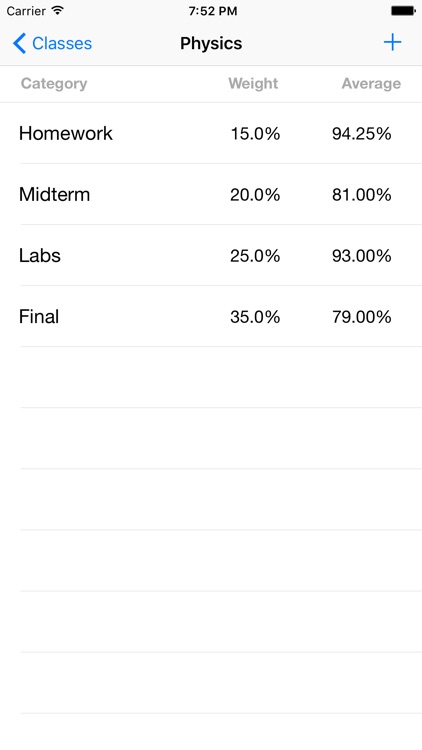
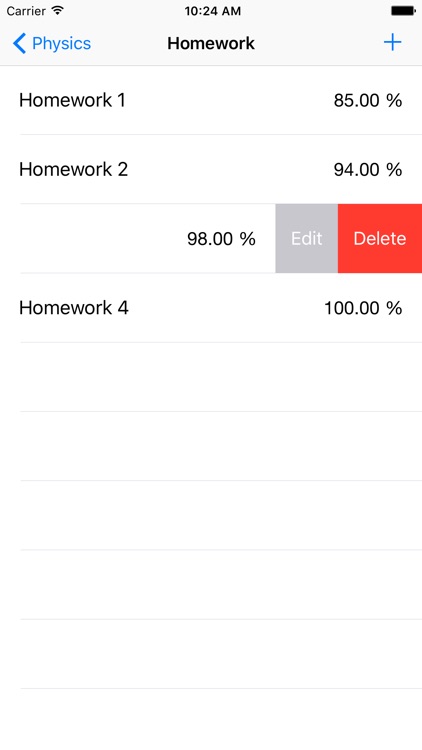
App Store Description
Have you ever wanted a app that helps you keep track of your grades through out a semester? If so this is the perfect app.
Grade Tracker/Calculator allows students to seamlessly track their grades for multiple classes. It allows you add weighted categories for classes and individual assignments for each category. Along with tracking your grades, it also calculates your current grade in a class.
Here’s how it works:
- First you make a new class by pressing on the ‘+’ button on the top right
- After selecting a class, a new view will appear which is where you enter the specific categories and their weights
- Then you select a category where you can add individual assignments for the selected category
- The app automatically calculates your grade percentage at each level
AppAdvice does not own this application and only provides images and links contained in the iTunes Search API, to help our users find the best apps to download. If you are the developer of this app and would like your information removed, please send a request to takedown@appadvice.com and your information will be removed.