
Gradient Calculator calculates gradients by a given number of steps

Gradient Calculator
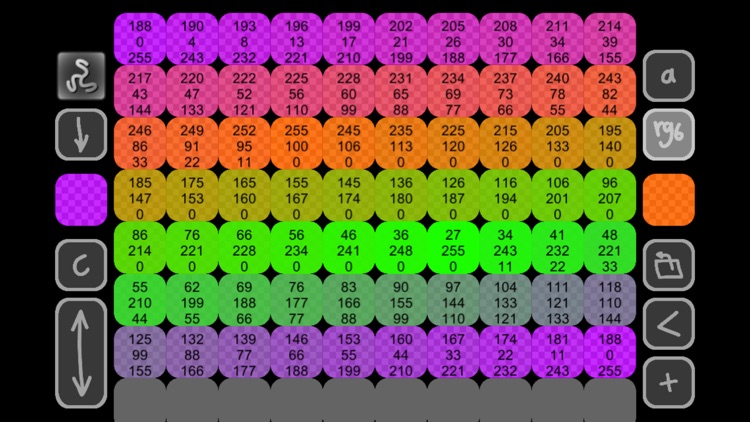
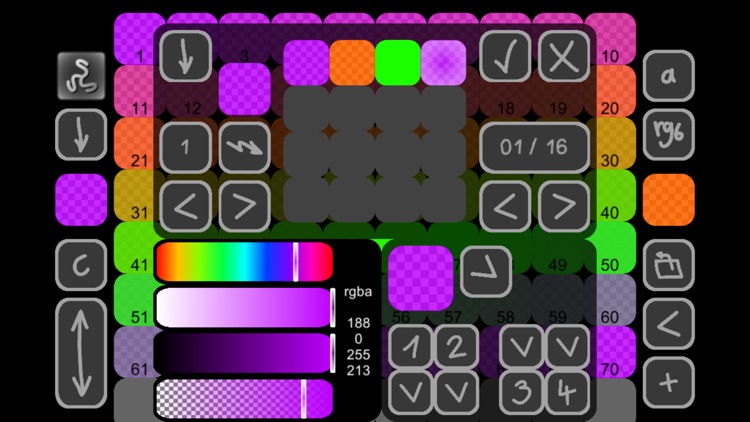
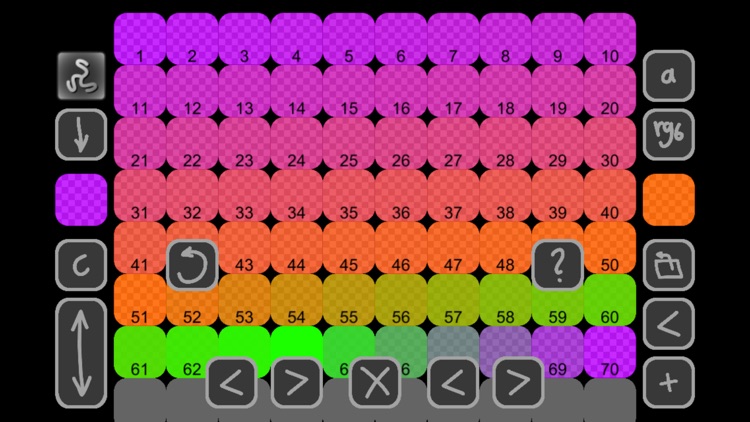
What is it about?
Gradient Calculator calculates gradients by a given number of steps.
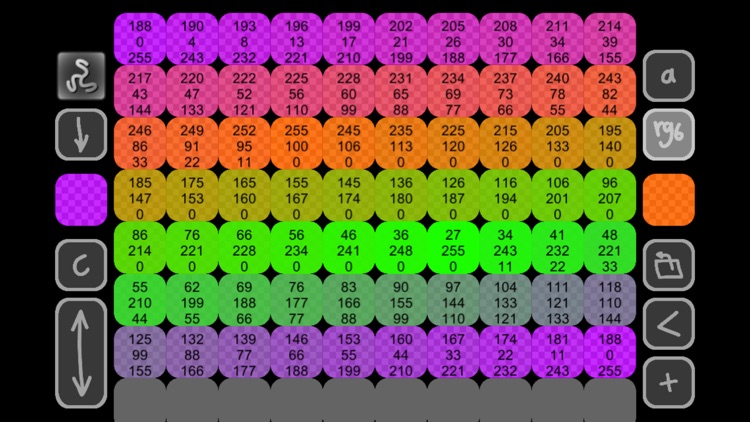
App Screenshots
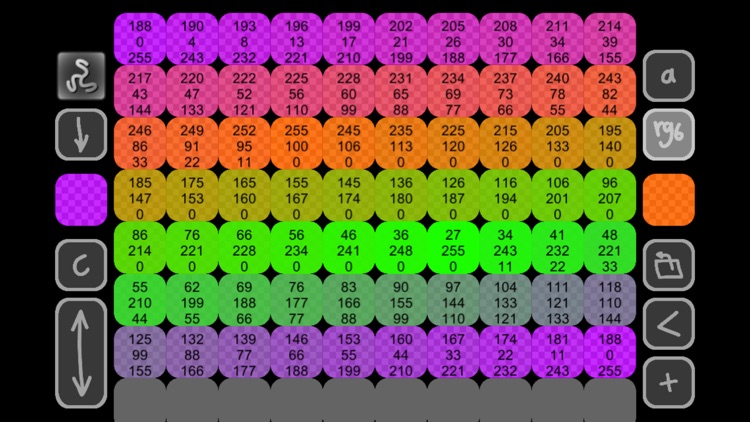
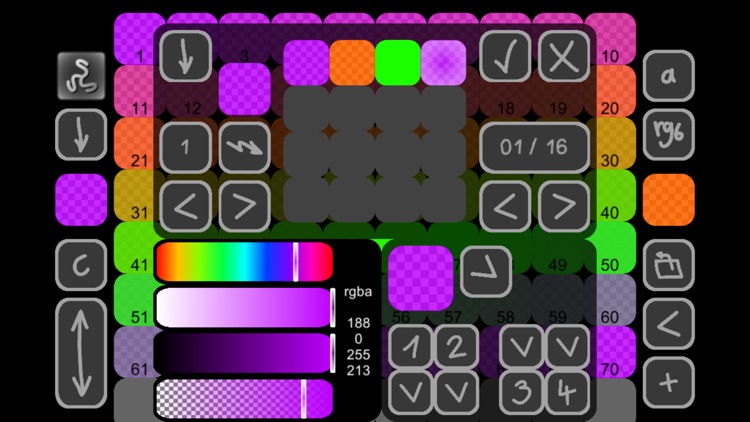
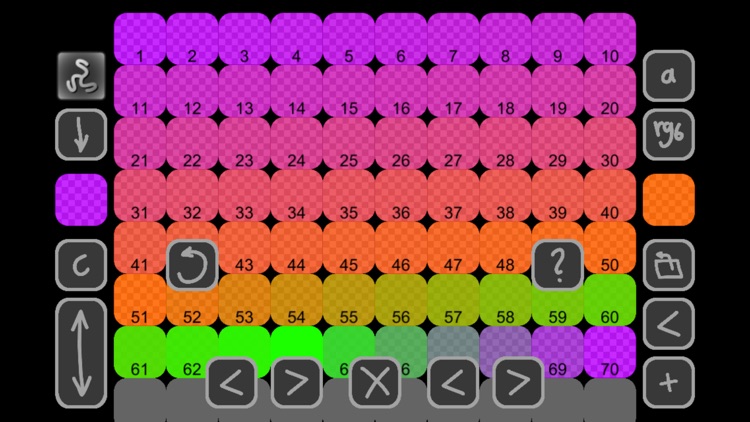
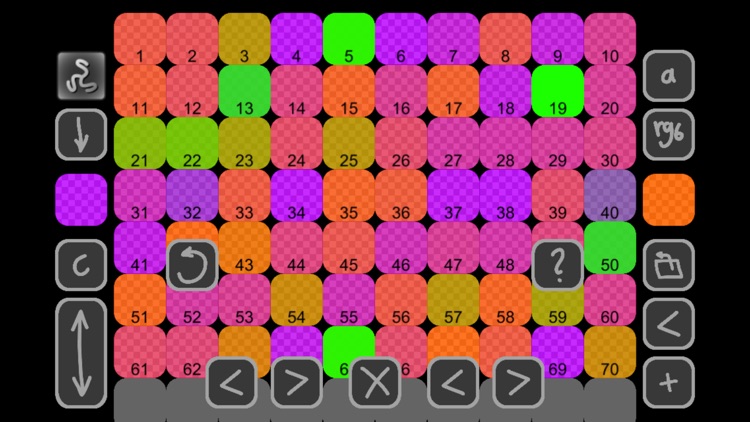
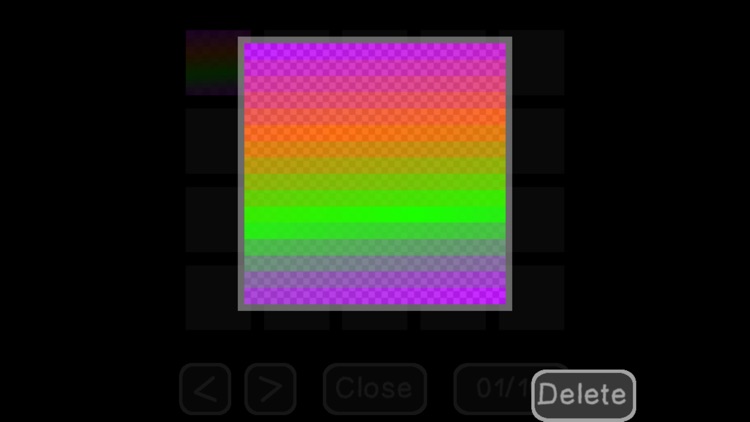
App Store Description
Gradient Calculator calculates gradients by a given number of steps.
Additional Features:
- RGBA color picker
- HSVA color picker
- Save and load up to 200 gradient files (16*16px .png files)*
- Color library: Save and load up to 256 colors (including alpha channel)**
- Choose and save specific gradient colors
- Show values for r, g, b and a of each gradient step
- Randomize gradient steps
- Moving gradient weights
- Gradients using up to 4 colors
____________________
How does the main feature work?
For example, when choosing the colors
100, 0, 0, 255 (rgba)
and
0, 100, 0, 255 (rgba)
at 5 steps, Gradient calculator will calculate the following colors between the two chosen colors:
75,25,0,255 (rgba)
50,50,0,255 (rgba)
25,75,0,255 (rgba)
While this example is very simple, getting the right gradients between colors can be tedious without a solution like this.
Calculation is supported for up to 256 steps.
*Note that the supported workflow of accessing the files uses iTunes file sharing.
Gradient files are stored with meta files that show the number of gradient steps that are used.
**The color library can also be saved as a 16*16px .png file, which can be accessed via iTunes file sharing.
AppAdvice does not own this application and only provides images and links contained in the iTunes Search API, to help our users find the best apps to download. If you are the developer of this app and would like your information removed, please send a request to takedown@appadvice.com and your information will be removed.