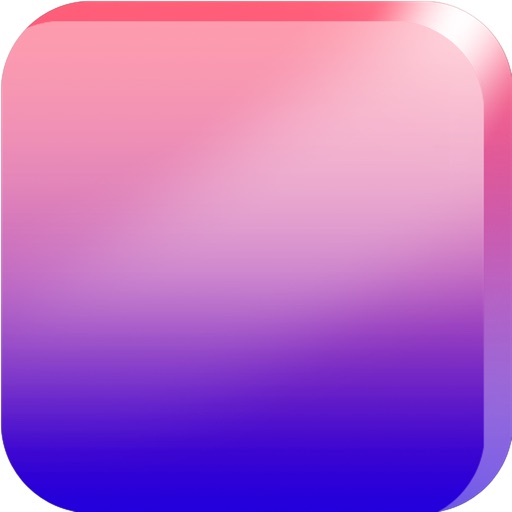
Gradients allows users to stylize photos using the power of gradient filters

Gradients

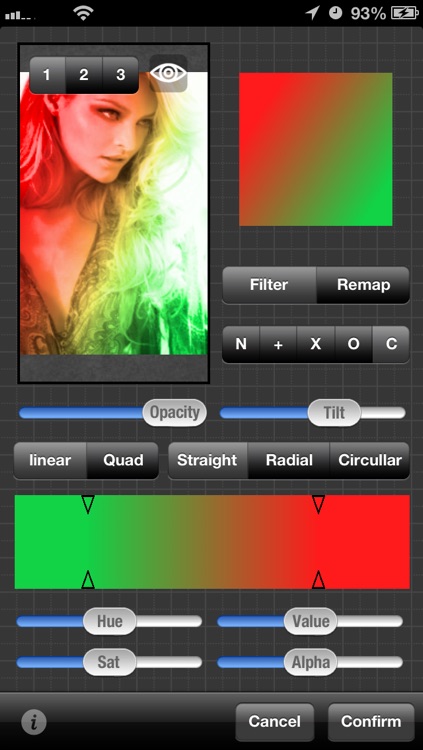

What is it about?
Gradients allows users to stylize photos using the power of gradient filters. Choose from 46 different filter styles in three different effect categories, and an infinite number of custom variations that you can create yourself.

App Screenshots

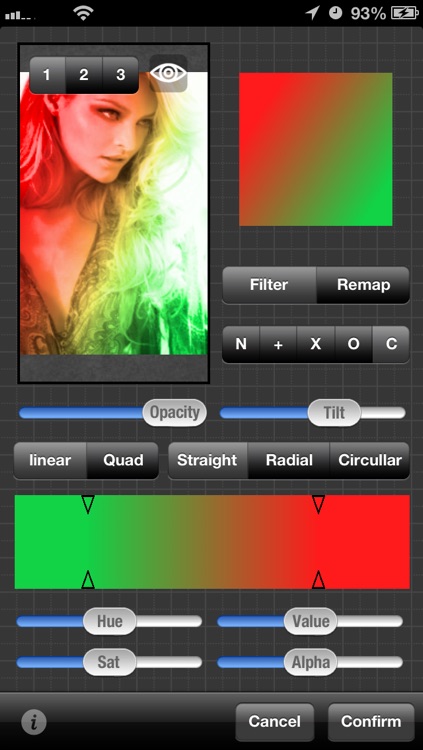

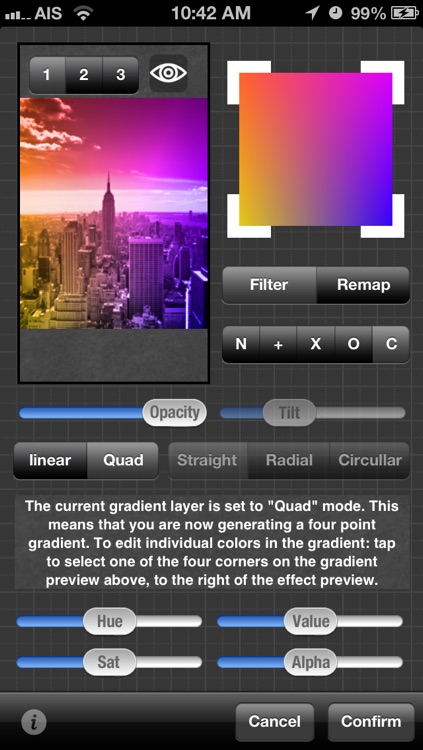
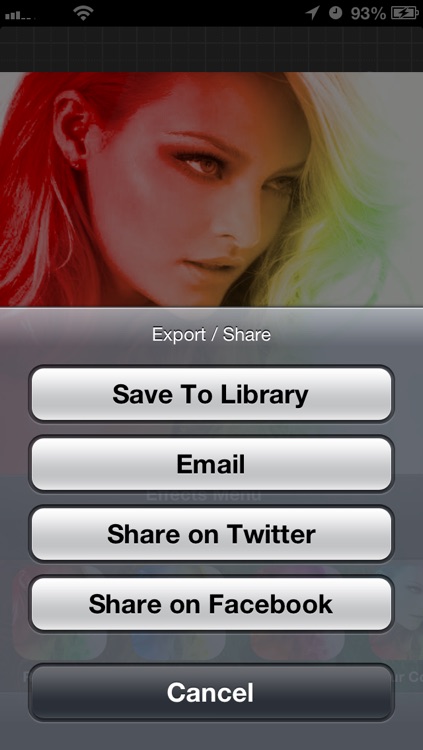
App Store Description
Gradients allows users to stylize photos using the power of gradient filters. Choose from 46 different filter styles in three different effect categories, and an infinite number of custom variations that you can create yourself.
To apply a gradient effect to your image, simply tap the Effects menu button and choose an effect. It's as simple as that. If you want to customize the effect tap on the Edit menu button to open the Gradients Effect Editor where you can customize your effect to get exactly the look you want. Save or share your images instantly to your album, email, Twitter and Facebook.
All New in Gradient 2 is our Gradients Effect Editor. Tap the Edit button (or double tap an effected image) to access the editor. Modify an existing effect to create custom looks for your images. It's fun! The new Gradients Effect Editor has enough control to intrigue any digital photo professional, yet it's easy enough for a newbie to pick up in just a couple of minutes.
AppAdvice does not own this application and only provides images and links contained in the iTunes Search API, to help our users find the best apps to download. If you are the developer of this app and would like your information removed, please send a request to takedown@appadvice.com and your information will be removed.