
Design text art in seconds

Graffiti Designer



What is it about?
Design text art in seconds. Put stylized text, stickers and images on top of your photos.

Graffiti Designer is FREE but there are more add-ons
-
Free
Starter Styles
-
$1.99
Remove Watermark & Ad
-
$0.99
Wild Styles
-
$4.99
Designer Bundle
-
$0.99
WarfareXrookie
-
$0.99
Tatoos
-
$1.99
Unlock Font Install
-
$0.99
Metal Nature Styles
-
$0.99
Awesome Styles
App Screenshots




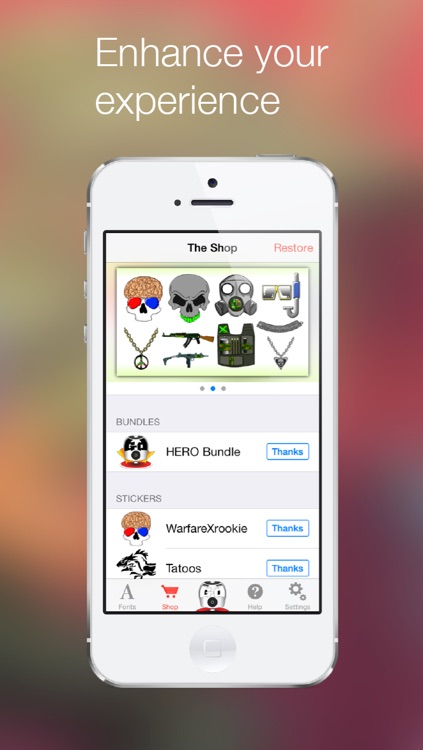
App Store Description
Design text art in seconds. Put stylized text, stickers and images on top of your photos.
There are countless combinations of fonts, colors, styles and stickers that allow you to design the Graffiti you want. Simply play around with the colors, fonts and combinations and you'll have designed something unique and fun.
For the real graffiti artists out there, use the camera-photo import feature to visualize and preview your Graffiti before you make it.
The Font Import Tool is an amazing feature that allows you to download fonts from the web directly into the app! The number of fonts and possibilities are endless.
Features
● Over 150+ system fonts included
● Simple controls that are easy to learn
● Import the fonts you already have on your PC using iTunes File Sharing
● Intuitive gradient and color editor
● Universal app, customized and optimized for both phone and tablet devices
● Save and share with Instagram, Facebook, and Twitter
● Multi-Outline. Graffiti Designer is the only app on the App Store capable of this! Use Multi-Outline to make your text stand out.
Happy Designing!
AppAdvice does not own this application and only provides images and links contained in the iTunes Search API, to help our users find the best apps to download. If you are the developer of this app and would like your information removed, please send a request to takedown@appadvice.com and your information will be removed.