Grammar Checker is a new grammar, spelling, and punctuation-checking app designed for iOS devices
Grammar Checker - Spell Check


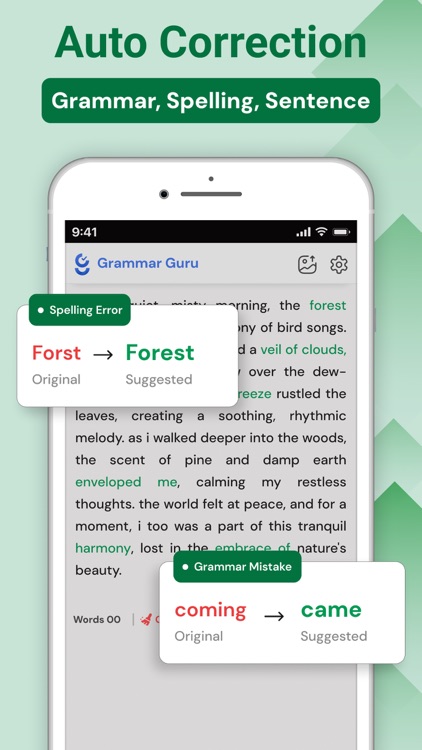
What is it about?
Grammar Checker is a new grammar, spelling, and punctuation-checking app designed for iOS devices. The app allows users to check their writing for any grammar, spelling, punctuation, or stylistic errors with just a few taps.

App Screenshots


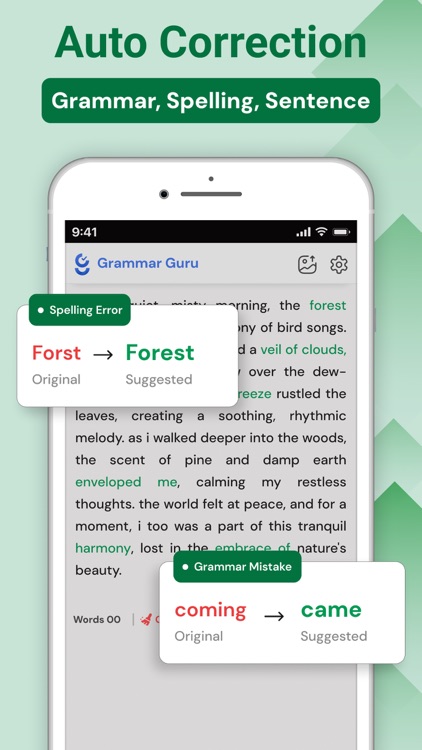
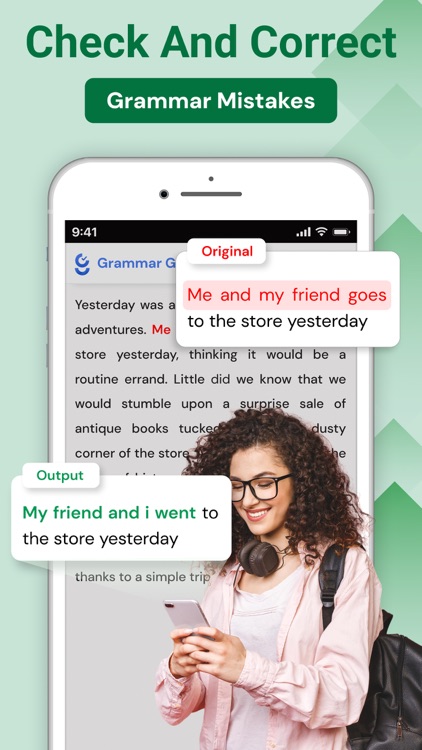


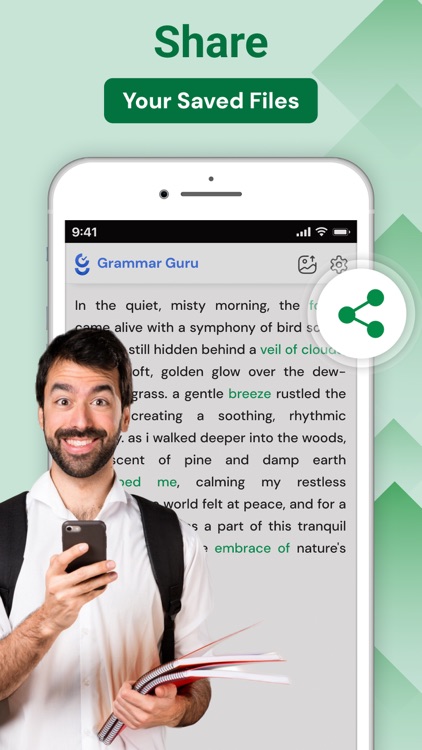
App Store Description
Grammar Checker is a new grammar, spelling, and punctuation-checking app designed for iOS devices. The app allows users to check their writing for any grammar, spelling, punctuation, or stylistic errors with just a few taps.
Whether composing emails, writing essays or papers, or drafting social media posts, Grammar Checker helps ensure writing is clear, concise, and error-free.
Key Features
Here are some of the noteworthy features:
Getting Started with Grammar Checker App
Downloading Grammar Checker is easy - simply search for it in the App Store and download to your iOS device. New users can sign up with their email or Apple ID. After signing in, you'll go through a quick tutorial that demonstrates the app's main features.
Checks Writing in Real-Time
As the user types or edits text in any iOS app, Grammar Checker runs in the background, underlining misspelled words or highlighting grammatical errors. Tapping the underlined or highlighted text displays correction suggestions. Users can easily accept or reject each suggestion with a tap.
Checks Completed Documents
Users can also run a full grammar check on completed documents by copying and pasting or importing text. The app thoroughly analyzes the document and provides details about each error found. You can check the entire text for potential grammar mistakes through your mobile device.
Contextual Grammar Suggestions
In addition to catching basic errors, this Grammar Check app uses artificial intelligence to understand the context of the writing and catch more advanced errors involving things like subject-verb agreement, consistent verb tense, and ambiguous pronouns.
Reports & Statistics
The App provides detailed reports on errors found in documents. Tap the graph icon to see a breakdown of errors by type along with total word count. Over time, charts track progress as your error rate decreases. Export or share reports for feedback from others.
Natural Language Style Suggestions
The app also analyzes writing style and provides suggestions to make sure the tone and flow is appropriate for the intended audience and purpose. For example, it may suggest simplifying complex sentences or changing passive voice to active voice.
Grammar Checker Customizable Dictionary
The app allows users to add their own words, names, and terms to the app's dictionary to avoid flagging them as errors in the future. This is useful for industry-specific language or personal vocabulary.
Privacy & Security
The Spell Checker does not share any document contents without permission. All communications are encrypted and user data is stored securely. No personal information is used for advertising or sold to third parties.
Integrates with iOS Share Menu
From any iOS app, users can select text and share it to Grammar Checker for a quick check. The app analyzes and returns any errors found without needing to leave the original app. Corrections can then be copied back if desired.
Syncs Across Devices
Using an Apple ID, the app syncs grammar, spelling, and customized style preferences across all the user’s iOS devices. This allows checking writing on one device and continuing edits on another.
Personalized Learning
As the user accepts or rejects suggestions over time, this spell checker learns and refines its understanding of their writing preferences and style. Subsequent checks will provide recommendations that better match what the user wants.
Ending Notes
Whether drafting an important work email or school assignment, Grammar and Spell Checker helps ensure writing is polished and professional. Its seamless integration into the iOS ecosystem and powerful grammar and style-checking capabilities make it an indispensable tool for any writer.
https://www.trostun.com/terms-and-conditions/
AppAdvice does not own this application and only provides images and links contained in the iTunes Search API, to help our users find the best apps to download. If you are the developer of this app and would like your information removed, please send a request to takedown@appadvice.com and your information will be removed.