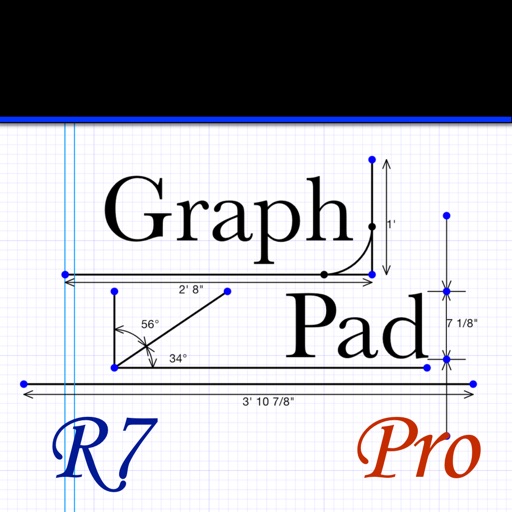
GraphPad Pro - Release 7

GraphPad R7 Pro
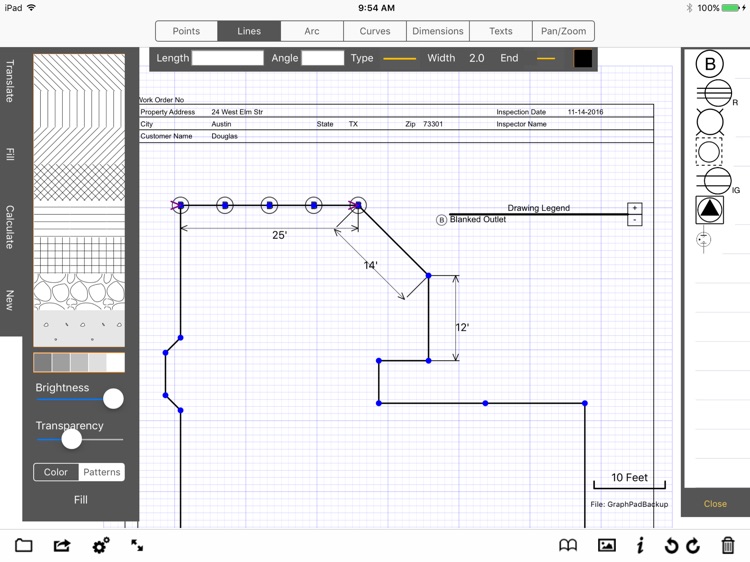
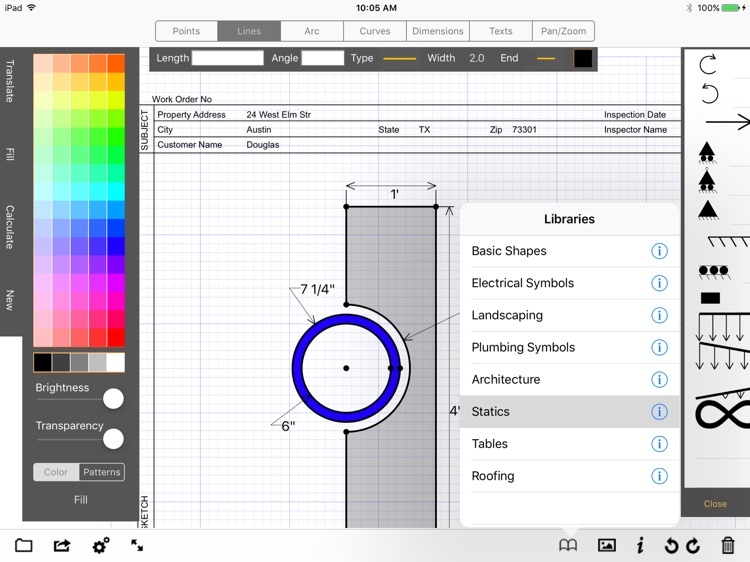
What is it about?
GraphPad Pro - Release 7.
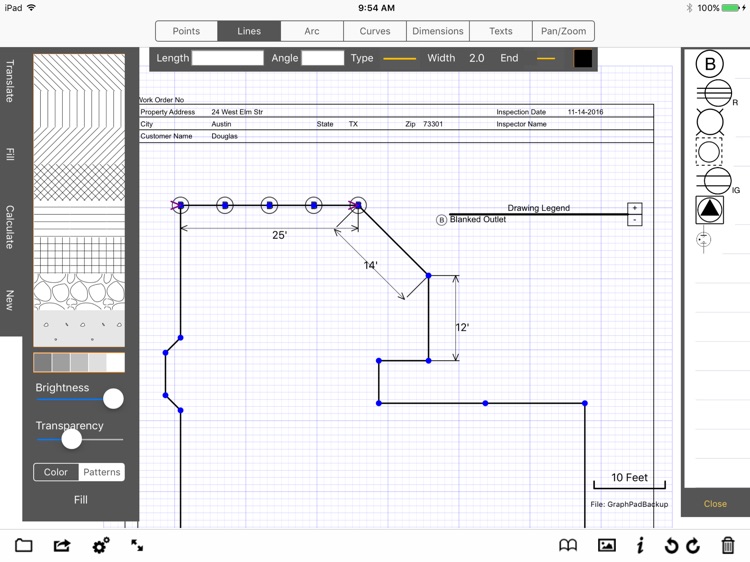
App Store Description
GraphPad Pro - Release 7.
GraphPad Pro is a touch based engineering drawing application specifically designed for contractors who need to make accurate dimensional drawings while in the field. Sketch a design and GraphPad will snap the lines into alignment and leave you with a discrete set of points to work with. Round corners and add drill holes with the exact radius. Add dimensions and translate lines to accurately capture precise measurements. Finish your design by adding pictures, symbols and text; then email it to clients and co-workers while still on-site!
GraphPad – Engineering drawing made easy!
List of features:
General Drawing features:
Sketch with automatic line straightening and angle snap
Creates continuous smooth curves
New line starting end point automatically snaps to the grid
Angle snap user settable (Off, 10,30,45 Degrees)
Units
Supports English inches, feet, yards and miles
Supports Metric millimeters, centimeters, meters and kilometers
Supports scale multiples of 1/100, 1/10, 1, 10, 100, 1000 of selected units
Scale slider allows easy scale from .5 - 10 times units
Dimensions
Create a dimension on an object with one touch
Supports line lengths, point to point, point to line and radius dimensions
Dimensions automatically adjust when the scale is changed
Objects of fixed dimensions automatically re-size when scale is changed
Calculations:
Calculate Areas of closed shapes
Calculate total line lengths of selected lines
Images:
Import images from the Photo Library
Import images from webpages, by copying them to the Photo Library
Rotate, scale and crop images
Set images to allow resizing, proportional resizing, or fixed size
Set images to allow or restrict rotation
Images rotate to the user specified angle snap
Display image dimensions for scaled images
Library:
CoreData backed Library system.
Can create new categories, and copy library entries between categories
Library entries properties are editable.
Store an image or geometry in the user library
Stored images retain image properties on size, dimensions and rotation
For users interested in having their company forms and libraries created on all the employee iPads, please refer to my website:
www.GraphPadPro.com
AppAdvice does not own this application and only provides images and links contained in the iTunes Search API, to help our users find the best apps to download. If you are the developer of this app and would like your information removed, please send a request to takedown@appadvice.com and your information will be removed.