
Easy to use graphing calculator that supports multiple data entry methods such as (x,y) coordinates, equations, and statistics plotting

GraphX
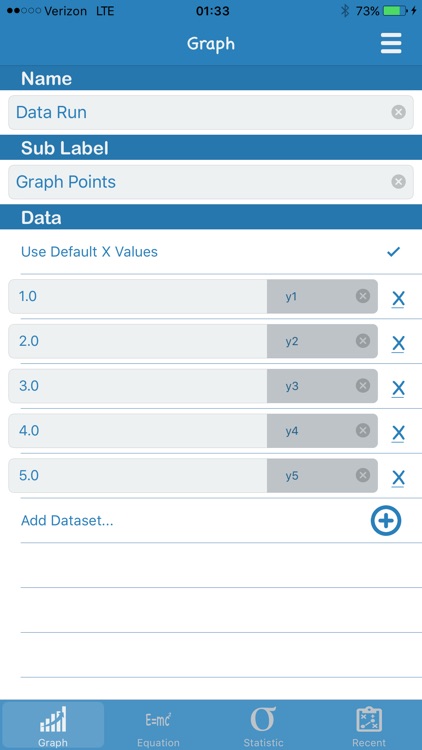
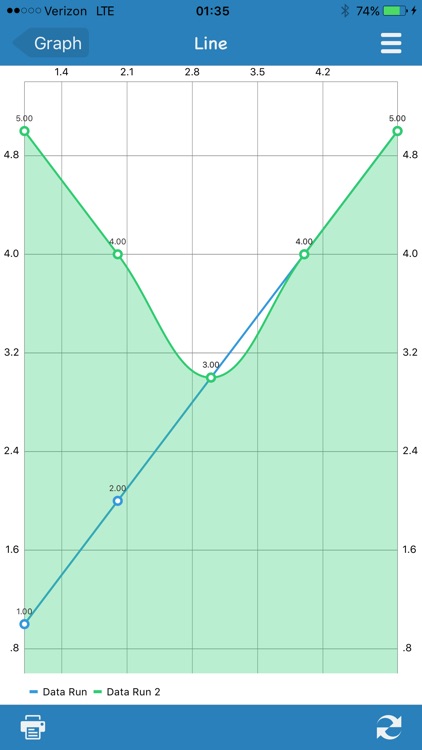
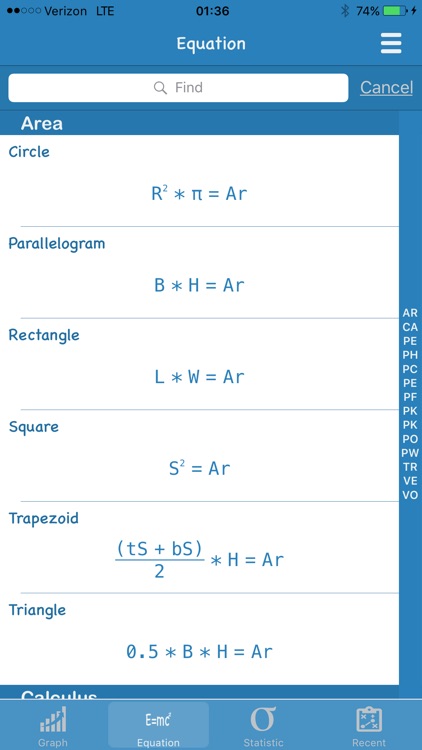
What is it about?
Easy to use graphing calculator that supports multiple data entry methods such as (x,y) coordinates, equations, and statistics plotting.
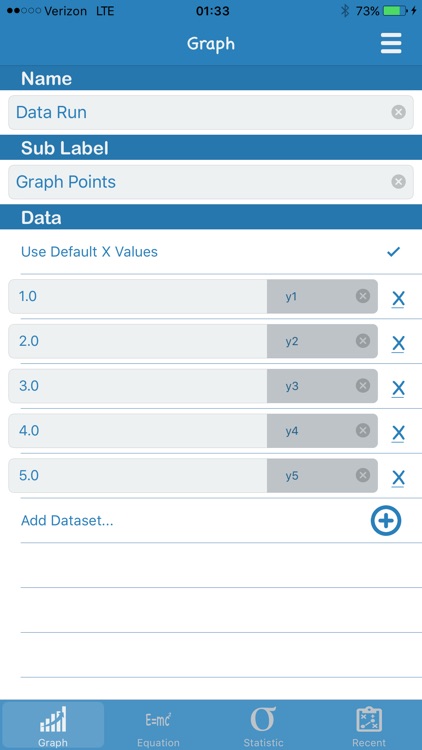
App Screenshots
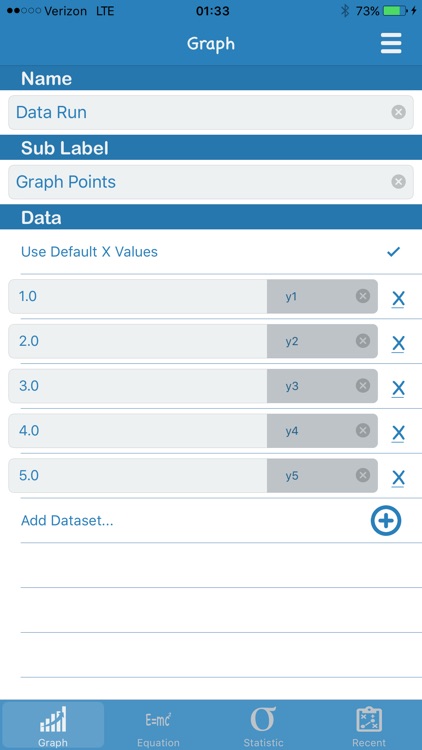
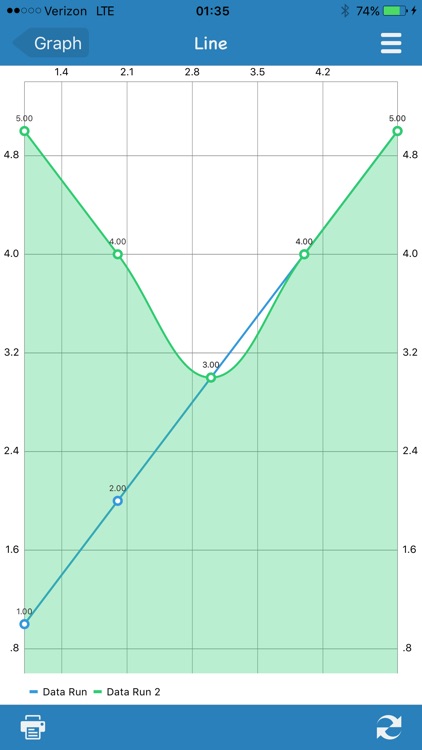
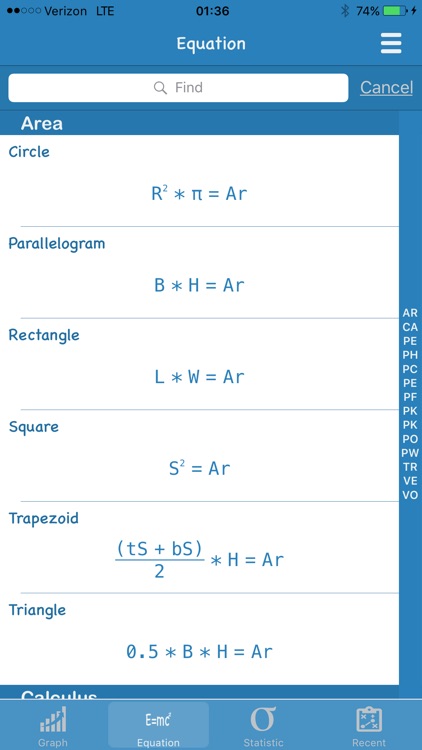

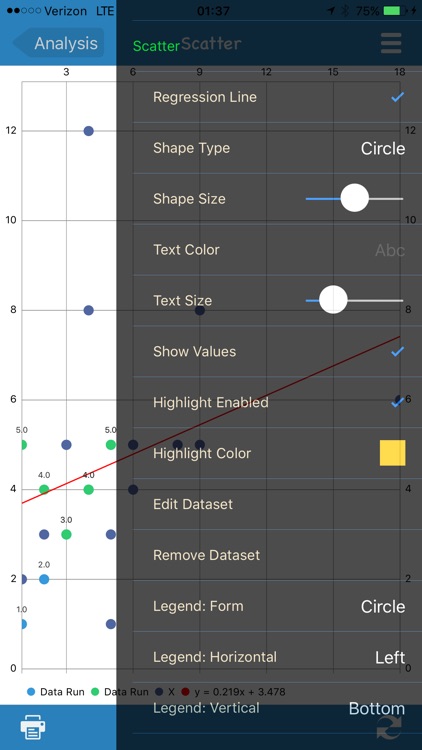
App Store Description
Easy to use graphing calculator that supports multiple data entry methods such as (x,y) coordinates, equations, and statistics plotting.
Graphing:
- Bubble, Bar, Horizontal Bar, Line, XY plots, Scatter, and Radar
- Use AirPrint to print graphs
- Fully customizable graph features
- Copy/paste data
Graph features:
- Regression line
- Toggle show values
- Line graph modes include Cubic Bezier, Horizontal Bezier, Linear, and Stepped
- Adjust data marker size, line width, text color, graph color
- Draw fill, adjust fill alpha, and color
- Scatter shape types include Circle, Cross, Square, Triangle, X, Chevron up and down
- Adjust scatter shape size
- Toggle draw web for Radar
- Toggle highlighting, change highlight color, and highlight size
- Adjust XY plot window
- And many more!
Equation:
- Enter equations with user-defined variables
- Dynamically solve equations for other variables
- Preloaded with over 30 equations
- Imaginary number support
- Create categories for equations for organization
Statistic:
- Enter x and y values
- Graph values on scatter plot
- ANOVA table output with estimates
- Comparable to output from JMP software
Settings:
- Adjust decimal rounding
- Degree and Radian mode
- Change app theme color and text color
- And many more advanced settings!
Persistence:
- All data is saved so all previously entered data can be reevaluated with ease!
Additional:
- Enable printing, edit advanced settings, and remove ads.
All questions, comments, and support can be communicated via twitter and email: @GraphXiOS and graphxios@gmail.com
AppAdvice does not own this application and only provides images and links contained in the iTunes Search API, to help our users find the best apps to download. If you are the developer of this app and would like your information removed, please send a request to takedown@appadvice.com and your information will be removed.