
Everyone upload their photo or pic on instagram and we just follow them but i think we should now share our photo in unique style - use insta grid post and make partition of photo and then this app will post that parts of pic one by one easily, now it will show a full banner or tile of that photos on your instagram profile

Grid Post Photo for Instagram
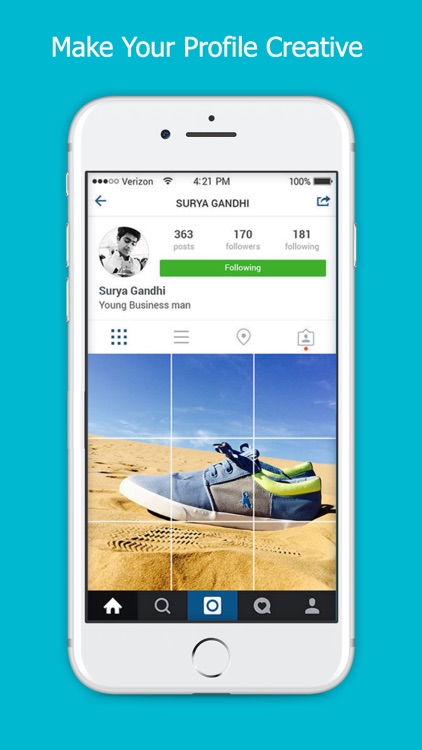
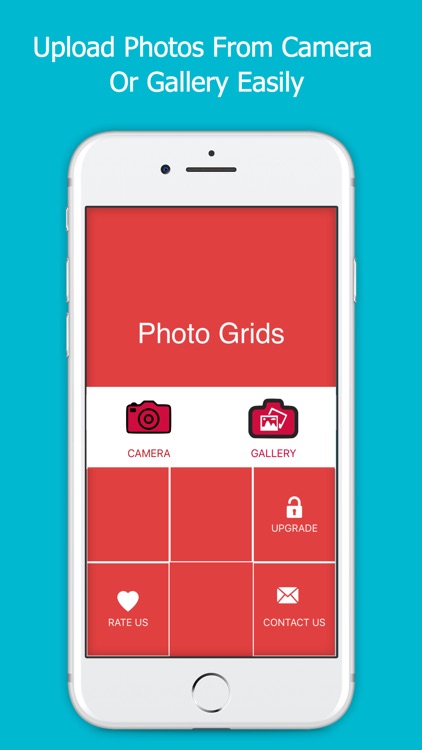
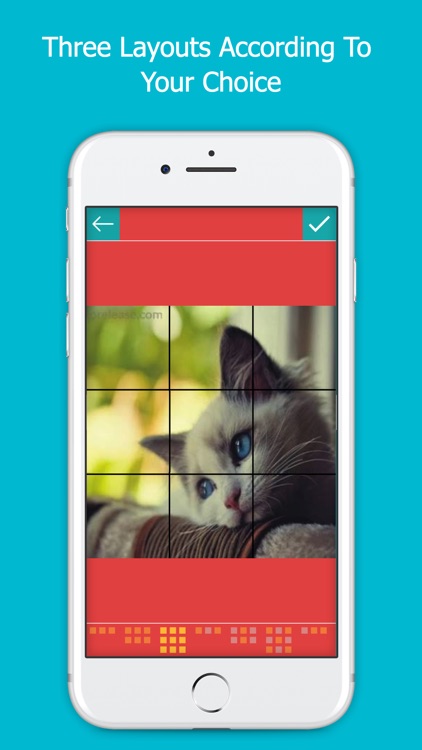
What is it about?
Everyone upload their photo or pic on instagram and we just follow them but i think we should now share our photo in unique style - use insta grid post and make partition of photo and then this app will post that parts of pic one by one easily, now it will show a full banner or tile of that photos on your instagram profile.
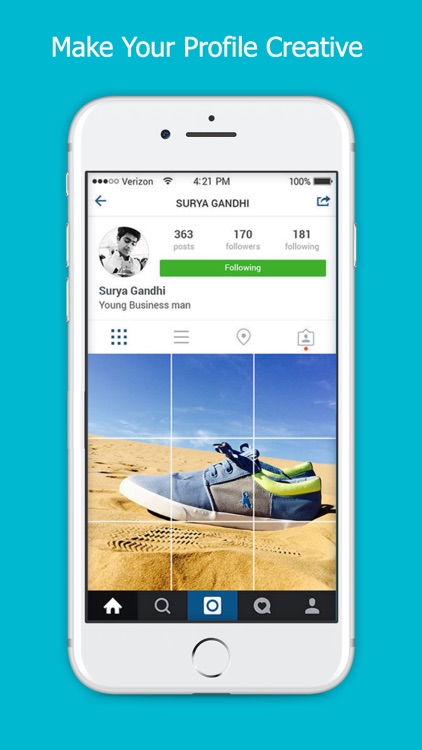
Grid Post Photo for Instagram is FREE but there are more add-ons
-
$0.99
Remove Ads
App Screenshots
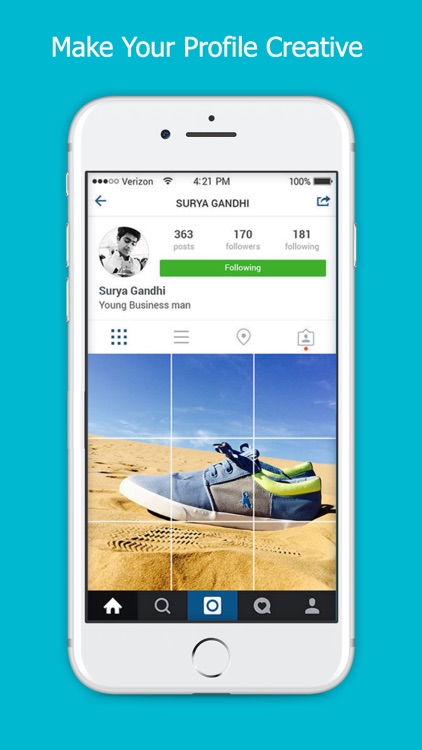
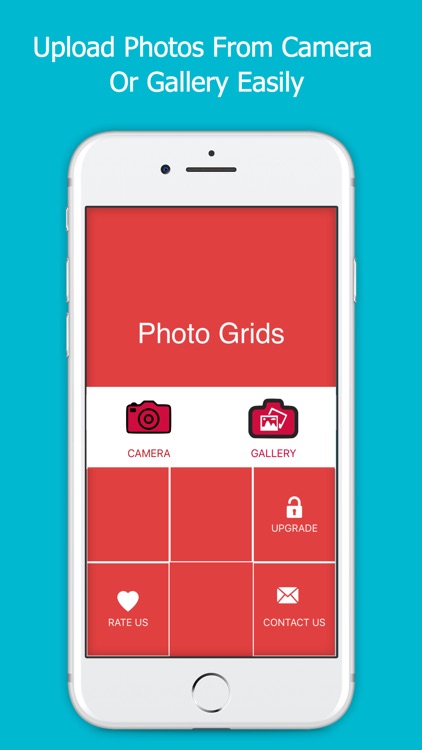
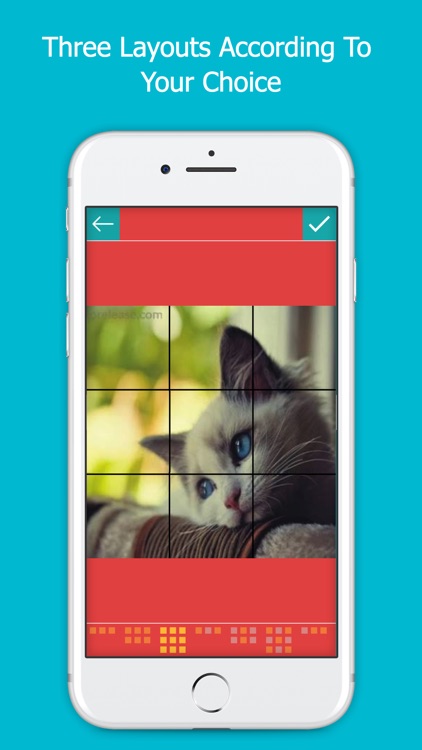
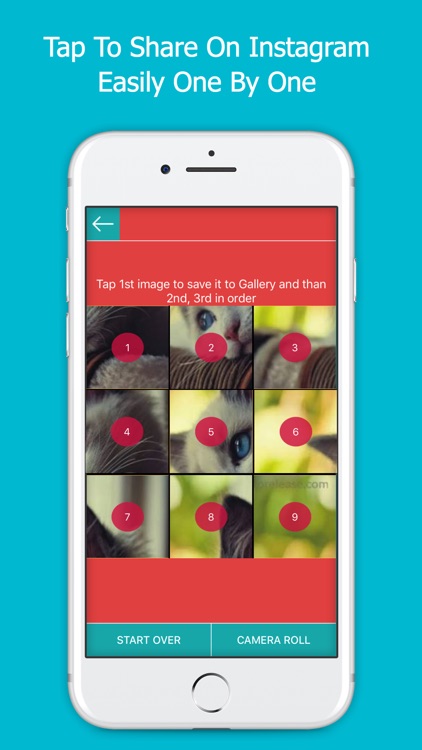
App Store Description
Everyone upload their photo or pic on instagram and we just follow them but i think we should now share our photo in unique style - use insta grid post and make partition of photo and then this app will post that parts of pic one by one easily, now it will show a full banner or tile of that photos on your instagram profile.
Features :-
1.You can make 3 type of grids
2.app will suggest you which image to post one by one
3.Easy to crop the pic within the app
4.Create big pictures and banner pictures on Instagram.
HOW IT WORKS
1. Choose the pic from gallery or camera.
2. Choose which option you want (3, 6 or 9 tile).
UPLOADING PROCESS
1. There is a grid that will appear on your chosen picture. move the grid to fit the portion of the picture that you want slit.
2. Click “Arrow button”
3. On the next page, the pieces of your puzzle are now numbered in the order that they should be uploaded. Click on number one and upload it and follow the same for remaining numbers.
4. Now open ig and click on profile tab you will see the banner in your profile.
you can share new picture just by clicking on start over button
Download Today and have some fun!
AppAdvice does not own this application and only provides images and links contained in the iTunes Search API, to help our users find the best apps to download. If you are the developer of this app and would like your information removed, please send a request to takedown@appadvice.com and your information will be removed.