GridArt - Drawing grid is a grid drawing utility program for artists which draws a grid on top of an image
GridArt - Drawing Grid
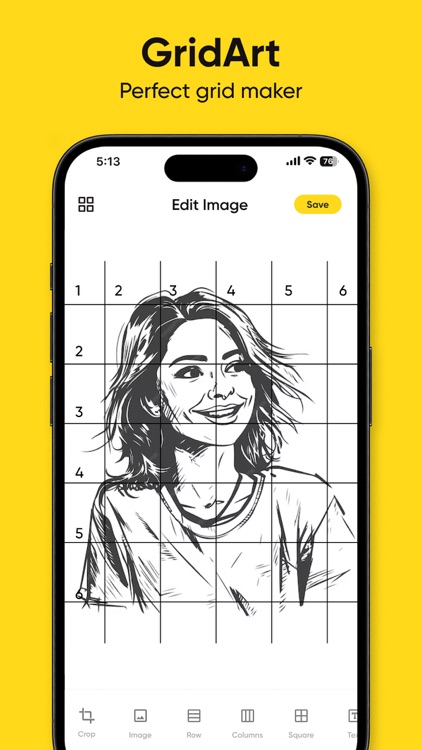
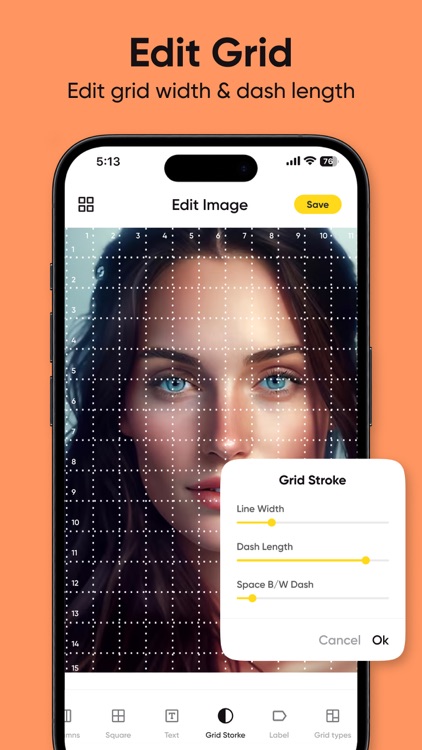

What is it about?
GridArt - Drawing grid is a grid drawing utility program for artists which draws a grid on top of an image. which you can then use to guide you when you sketch or paint the image.
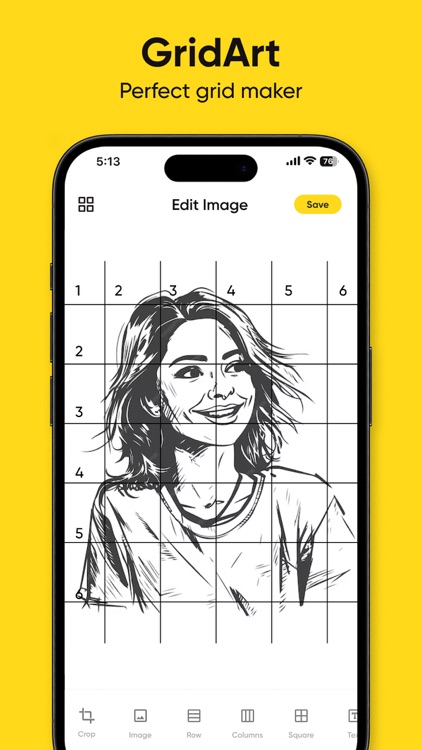
App Screenshots
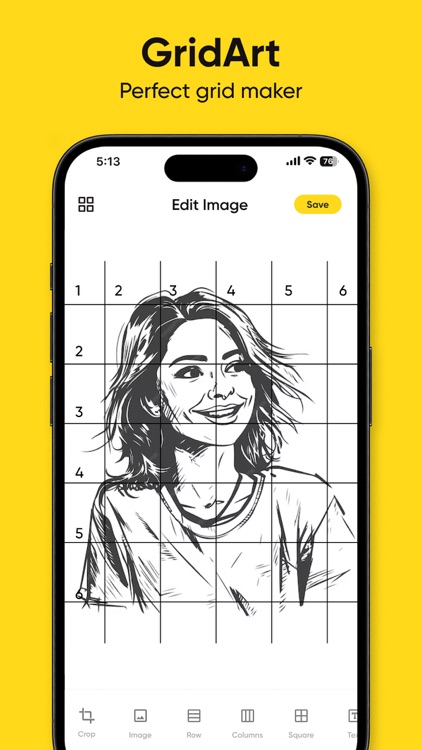
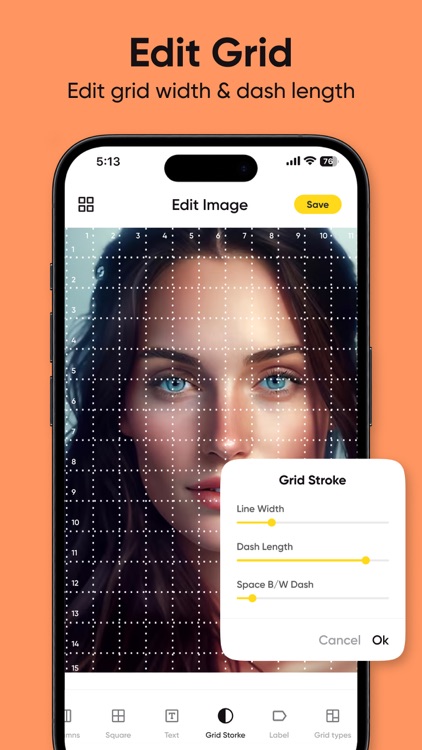

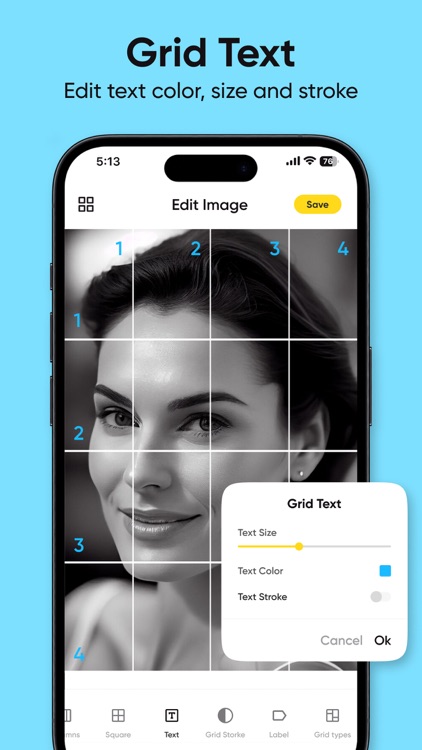
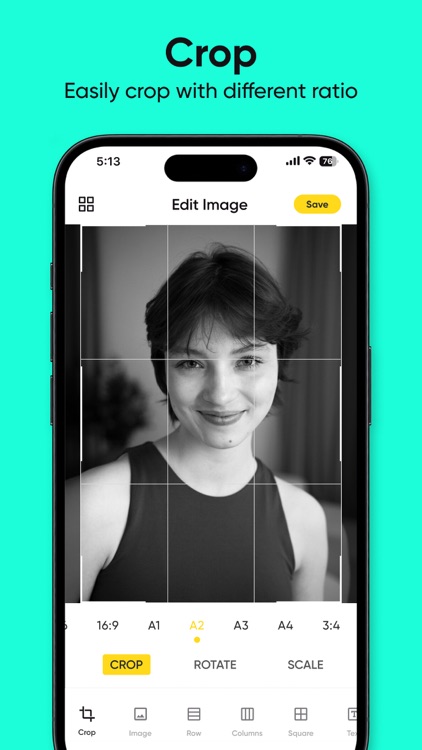

App Store Description
GridArt - Drawing grid is a grid drawing utility program for artists which draws a grid on top of an image. which you can then use to guide you when you sketch or paint the image.
Grid method of drawing we draw the grid on a reference photo and the same number of Grid on canvas paper, please note that the number and aspect ratio of the grid must be the same. Now start drawing block by block, it makes your art perfect.
Grid drawing technique involves drawing a grid over your reference photo and then creating a grid of the same ratio on your work surface (wood, paper, canvas, …). You then draw the image on your canvas, focusing on one square at a time, until the entire image has been transferred.
App Features:
- Drawing grid
- Drawing grid diagonally, useful for drawing and outline sketches.
- Draw grid using a different styles of grid labels.
- Change color and opacity of grid line and row-column number.
- Sketching filter for easy drawing.
- Grid drawing by measurement(mm, cm, inch).
- Zoom image to capture every detail.
- Drawing grid by customizable cell size.
- Drawing grid by customizable page size.
- Makes Black and White image.
- Crop Image or canvas to any aspect ratio.
- Enable or disable row-column and cell number with custom text size.
AppAdvice does not own this application and only provides images and links contained in the iTunes Search API, to help our users find the best apps to download. If you are the developer of this app and would like your information removed, please send a request to takedown@appadvice.com and your information will be removed.