
Do not browse anymore to find a specific image in photo album

GRIDy - Photo Widget : GIF



What is it about?
Do not browse anymore to find a specific image in photo album!

GRIDy - Photo Widget : GIF is $1.99 but there are more add-ons
-
$0.99
Donate To Us
App Screenshots



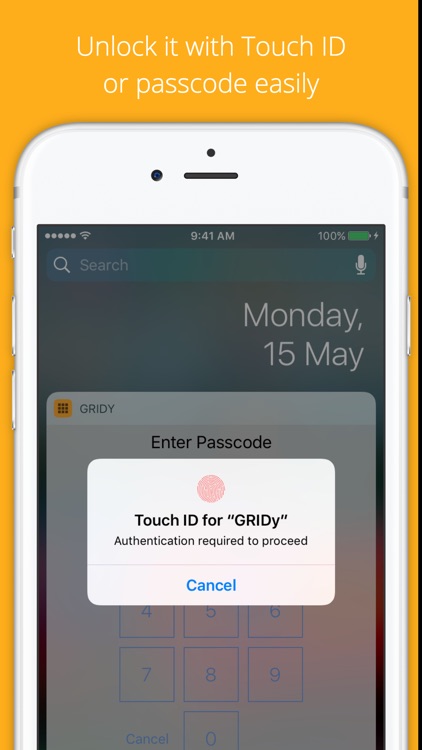

App Store Description
Do not browse anymore to find a specific image in photo album!
Family / lover / baby photo which want to see often,
Credit cards / timetables / maps which want to see quickly,
and active / funny GIFs.
Check these images in the notification center easily and quickly!
[ Function ]
1. Easy and quick user experience
- Add images to GRIDy and check it in the notification center quickly.
2. Various format support
- General Photos including JPG and PNG(transparent) are supported.
Also GIF is available.
3. Zoom In / Out
- Enlarge image including small text such like timetable.
- Zoom in / out with two fingers easily.
- Check the image to the screen full size.
4. Strong security
- Protect your important images like credit card.
- Strongly with Touch ID or password (Using KeyChain)!
- Double lock with individual image lock and app lock!
- Keep the unlocked state as much as you want using auto lock time option.
- Compact keypad option is provided.
5. Auto Folding
- It takes up minimal space each time the widget was run.
- If the feature is off, it maintains the last state (grid or full screen)
6. Useful Functions
- Please set up a name to easily identify the image.
- Check multiple photos quickly using the previous / next buttons.
- You can easily do category add / move / delete, image add / move / delete.
7. Default Image / Category
- Set your lover / baby photos as the "Default Image"
- You can always see whenever you open the notification center.
- Add multiple membership card(bar code) images, and set it to "Default Category".
- You can quickly show whenever you open the notifications center.
8. Various layouts
- You can set the grid from 1x1 to 8x8 variously.
[ Support ]
kkpgsoft@gmail.com
Twitter : KKPG_Soft
*. If you have problems to use GRIDy,
please contact us through Feedback in Setting.
We're ready to help you. :)
More information is required to solve the problem.
Leaving a negative review doesn’t help to solve your problem.
*. Reviews will encourage the developer, feedbacks will improve the app. :)
AppAdvice does not own this application and only provides images and links contained in the iTunes Search API, to help our users find the best apps to download. If you are the developer of this app and would like your information removed, please send a request to takedown@appadvice.com and your information will be removed.