
Application description:

Group Event Alert
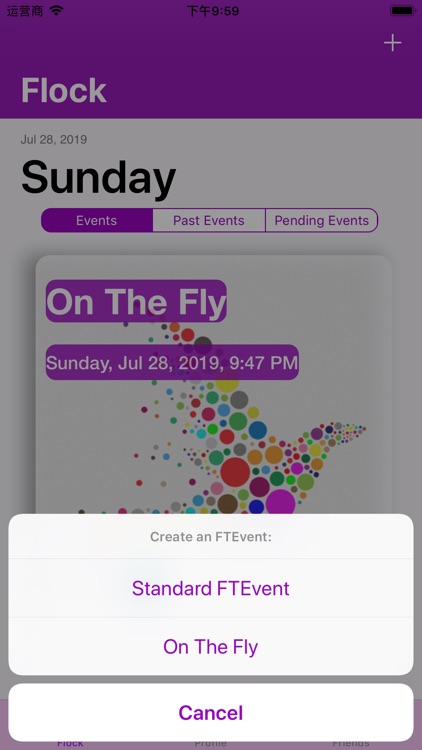

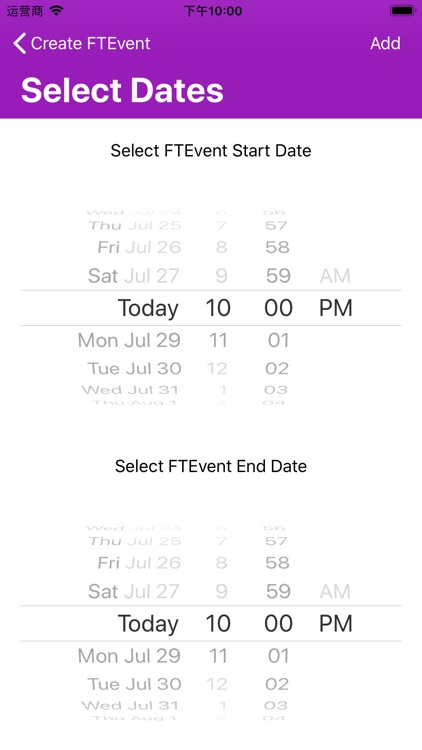
What is it about?
Application description:
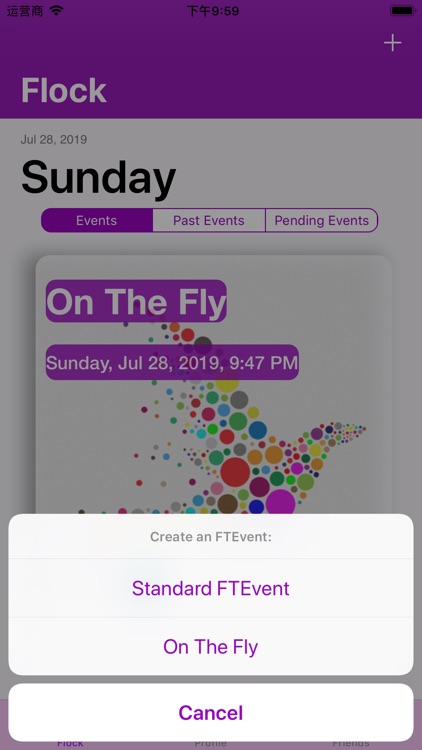
App Screenshots
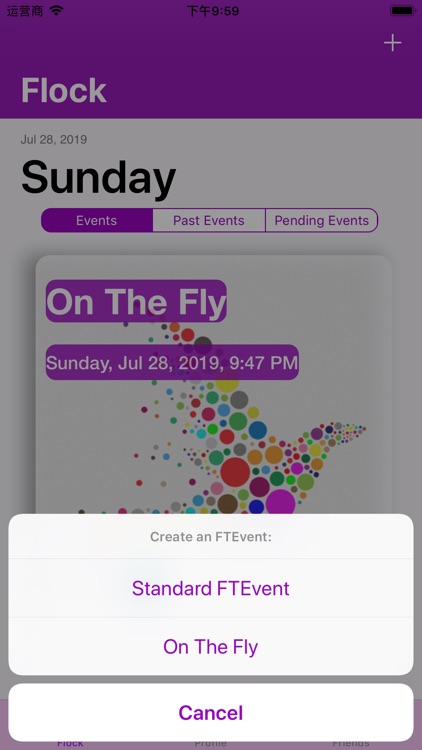

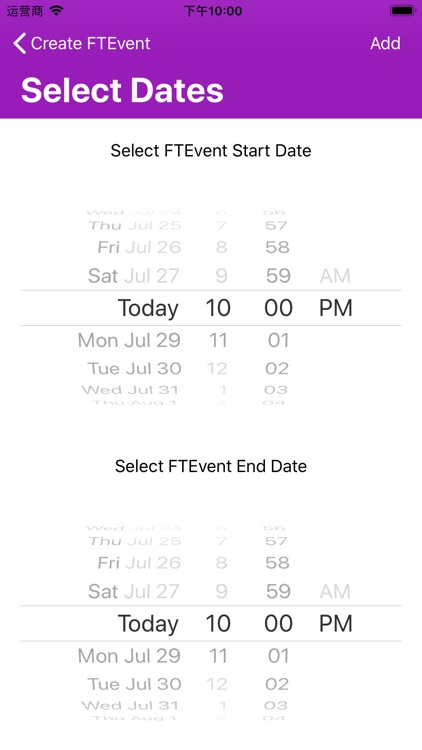
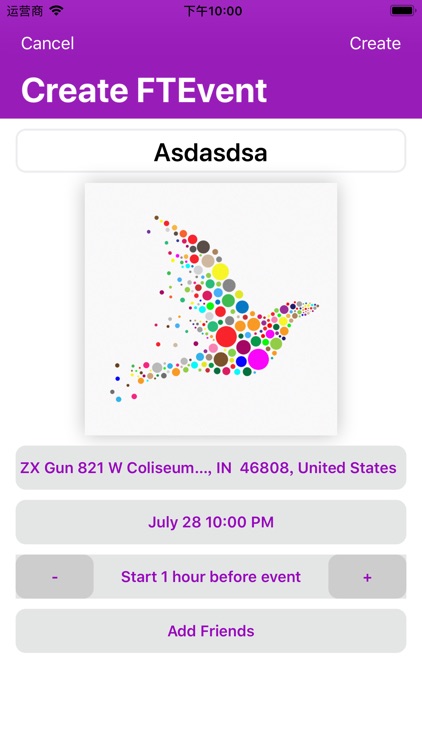

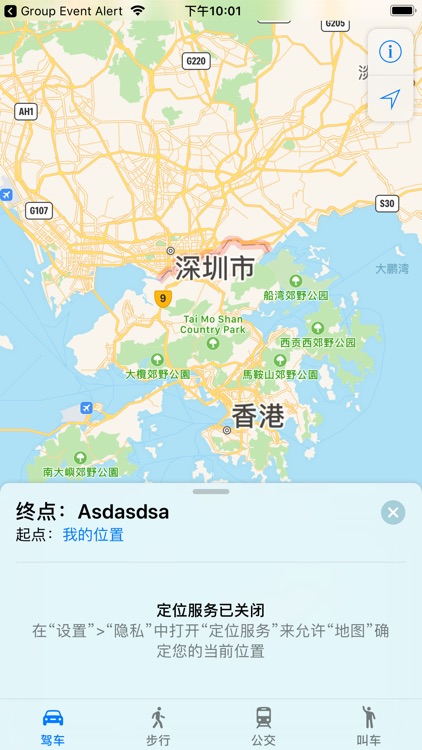
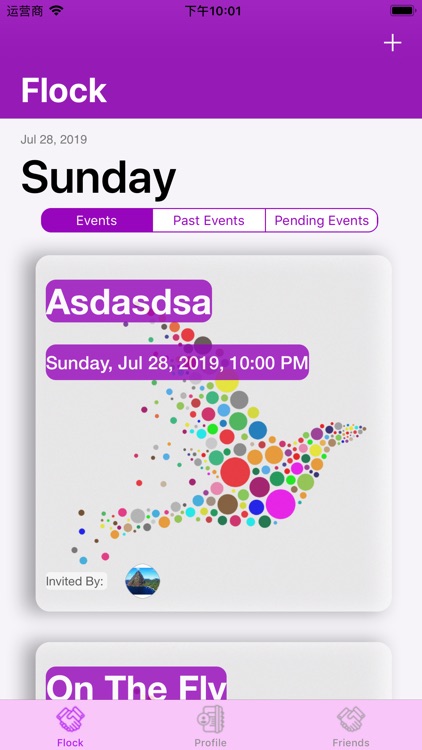
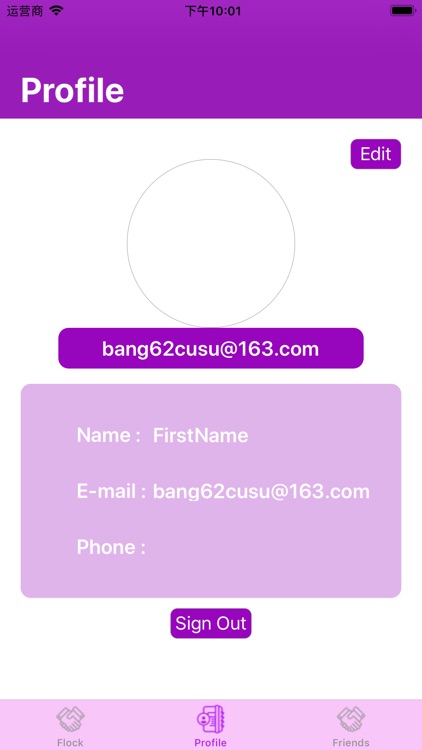
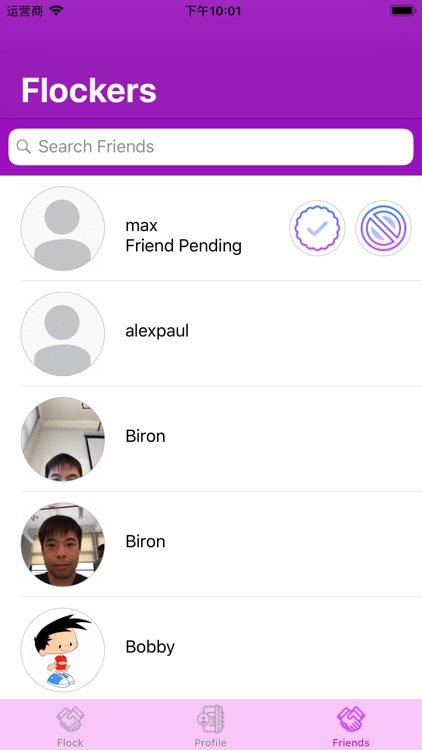
App Store Description
Application description:
#Flock App
Flock is an easy to plan event app!
Find your friends and keep the tasks of any organization together.
## Overview
The purpose of Flock is to ease the burden of trying to organize travel and outings with friends. Sometimes, in order to ensure that the incident is on schedule and everyone on the team is fully aware of the situation, nervousness may occur. Regardless of how big or small the event is, our application will allow users the opportunity to create a detailed and easy-to-access activity.
## Features
* Users will be able to create accounts and post events.
* Users can search and add other users to their friends list.
* Users can post two types of events:
*Fixed activities
*Instant activities
*Fixed activities:
* Requires general location, description, activity time, tracking time range, attendees and tasks.
* Give attendees the opportunity to assign tasks to themselves and view maps of event radius and other participant locations.
*Instant activities:
* Requires general location, activity time, tracking time range and attendees.
* Specify the leader length based on its location or the location of the primary cluster.
*When the activity's tracking period begins, the user will be notified and you can opt out of this feature.
###View standard events
After the event is created, users can view the details of the event they just created in a new page. This page contains a small map view showing the location of the event, along with the address of the event, the date of the event, and the time the application started tracking the participant's location throughout the event. Below this map, users can also see the tableView, which contains the profile picture, name and task of all guests.
If the user clicks on the map, they will be taken to a full-size map showing the location of the event and the real-time update location of all attendees. Users can also see the tasks of everyone.
Clicking on someone in the tableView will take the user to a map that only shows the location of the guest virtual machine.
### Create OnTheFly event
### Accepting OnTheFly Events
### Past events
###friends
Users can click on the "Friends" tab to see a list of their friends. This is a tableView that contains the profile picture and name of all users in the app, where the user's friends are prioritized first. The user can add or reject people by clicking the button on the right, and the clicker takes the user to a view that contains more information about the user. Blocking users is also possible.
AppAdvice does not own this application and only provides images and links contained in the iTunes Search API, to help our users find the best apps to download. If you are the developer of this app and would like your information removed, please send a request to takedown@appadvice.com and your information will be removed.