
With Group Text

Group Text!
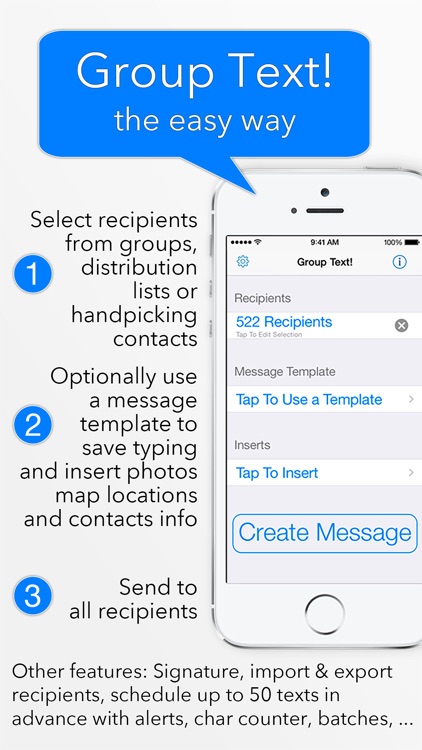
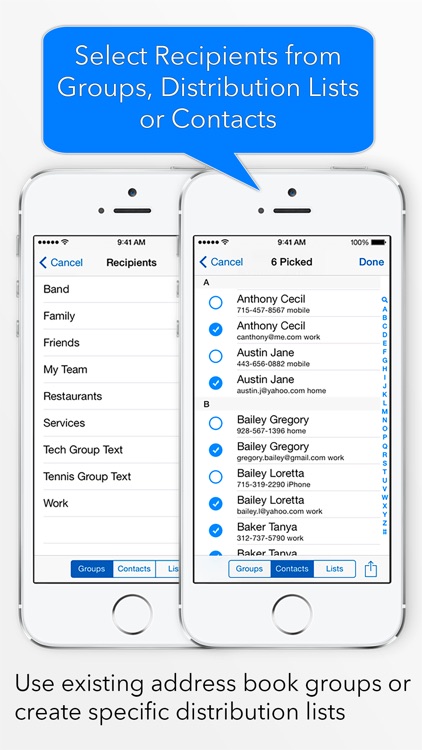
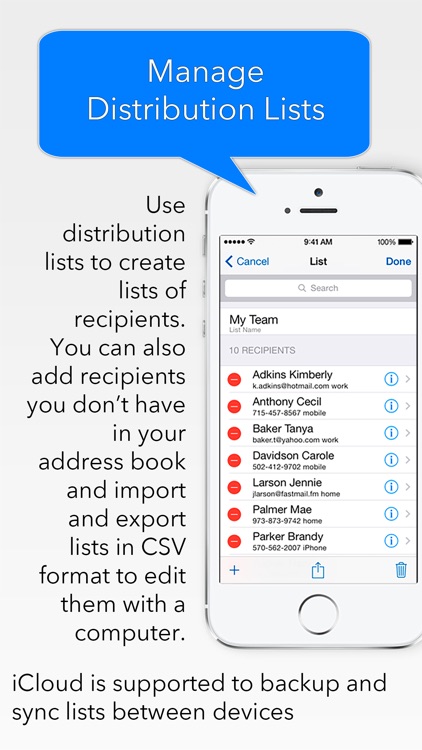
What is it about?
With Group Text! you can easily send mass texts (on iPhone) or mass iMessages (on all devices) to groups, to handpicked set of contacts or to distribution lists. Once you create a list, you no longer have to select contacts one-by-one for a group message. Simply tap on the list or group name and you are ready to send! And if you need to send the same message many times, just save it as a template and pick it later to auto populate the text of your message. You can also easily attach a photo (iOS7 required), the address and maps link of the current or a selected position and contacts information.
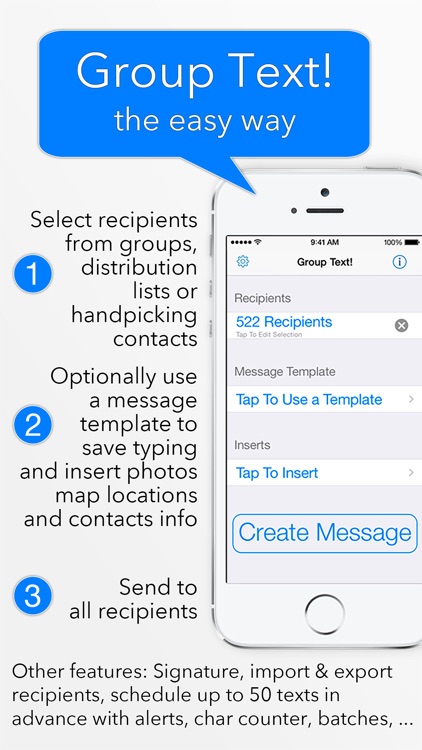
Group Text! is $2.99 but there are more add-ons
-
$2.99
Alerts Manager
App Screenshots
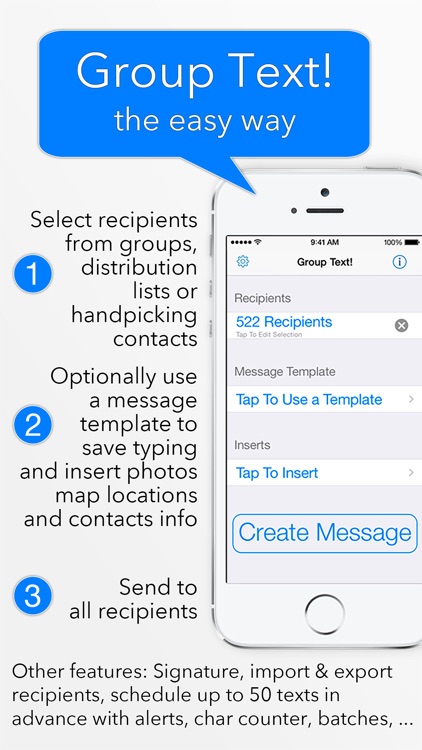
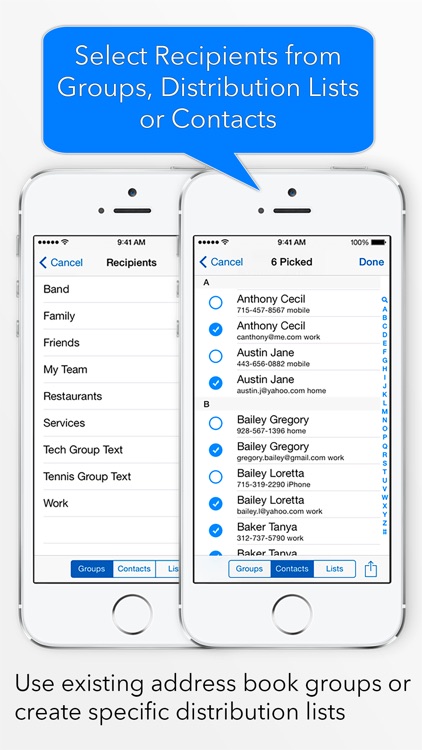
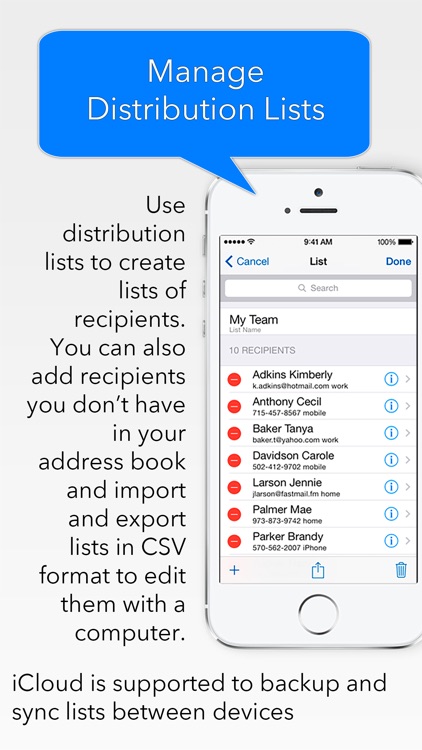
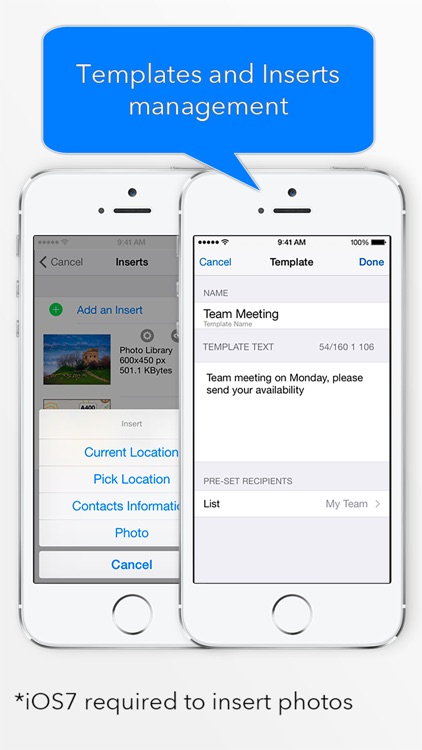
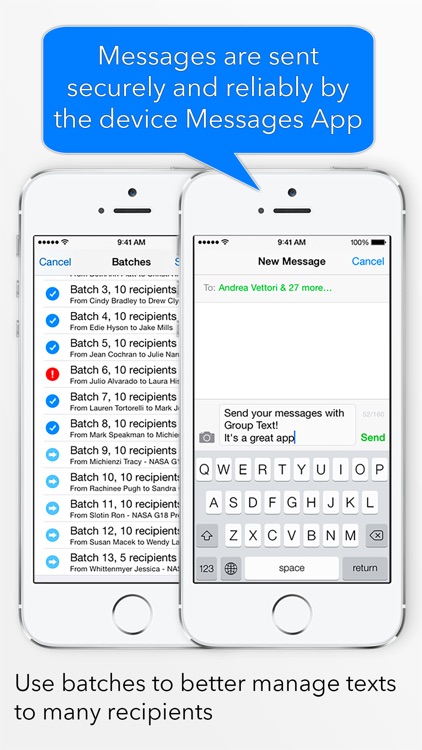
App Store Description
With Group Text! you can easily send mass texts (on iPhone) or mass iMessages (on all devices) to groups, to handpicked set of contacts or to distribution lists. Once you create a list, you no longer have to select contacts one-by-one for a group message. Simply tap on the list or group name and you are ready to send! And if you need to send the same message many times, just save it as a template and pick it later to auto populate the text of your message. You can also easily attach a photo (iOS7 required), the address and maps link of the current or a selected position and contacts information.
Group Text! uses your text plan to send messages and replies are received on the Messages application as usual or uses the iMessages service depending on your settings.
With the Share Extension (iOS8 required), access Group Text! while you're using other apps to share content easily.
User's guide available on the web site www.redbits.com. If in doubt, send an email to support ! We reply to every request the same day.
Features:
- send mass text messages / iMessages
- easy and quick interface
- use address book groups;
- handpick set of contacts from address book
- select / deselect single recipients in groups and lists
- create and manage distribution lists from address book or manually entering recipients information
- optionally create and use message templates
- insert photos (iOS7 required)
- insert contact information in message text
- insert the current location (address and maps link) in message text
- insert a picked location (address and maps link) in message text
- send in batches
- personalized texts when sending in batches of one recipient at a time
- setting to show all or only mobile numbers
- setting to show email addresses (for iMessage)
- alert manager to schedule up to 60 one shot or recurring alerts with pre-set lists/group and text; when an alert fire send a message with only a couple taps (in-app purchase)
- optional char counter with total used chars, size of the texts, number of the texts and remaining chars before an additional text is required.
- save or load recipients from / to csv documents
- exchange csv documents by E-Mail or iTunes
- print lists
- works on iPhone, iPad or iPod (iPad and iPod can only send iMessages)
- visually impaired users can fully control the app with VoiceOver+
- landscape support
- uses iCloud to sync lists and templates to all your devices
Note: the app can't use your existing groups when syncing with Exchange. You can however create lists in the app and use them.
IMPORTANT NOTE :
Check the FAQ to verify the settings to use when sending to large groups.
AppAdvice does not own this application and only provides images and links contained in the iTunes Search API, to help our users find the best apps to download. If you are the developer of this app and would like your information removed, please send a request to takedown@appadvice.com and your information will be removed.