GST Cloud offers software for automated accounting of sealed objects
GST Cloud

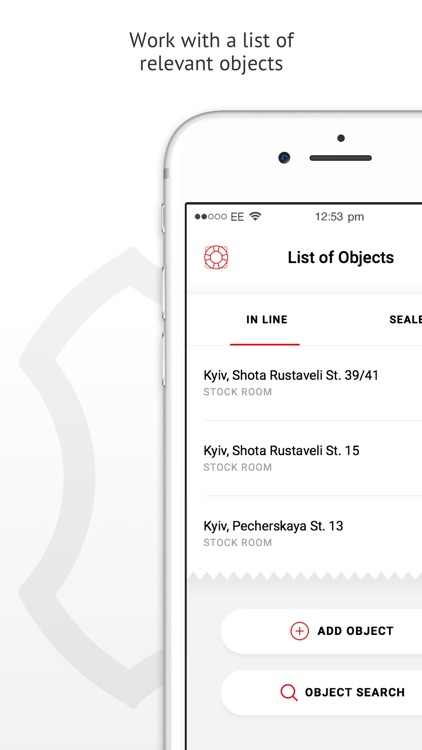
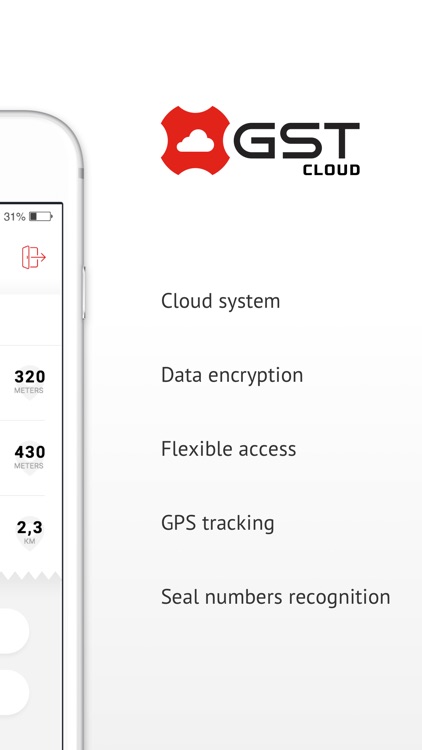
What is it about?
GST Cloud offers software for automated accounting of sealed objects. The system captures the complete history of sealing objects with photographs, responsible for sealing employees and notifies about the need for over-filling.

App Screenshots

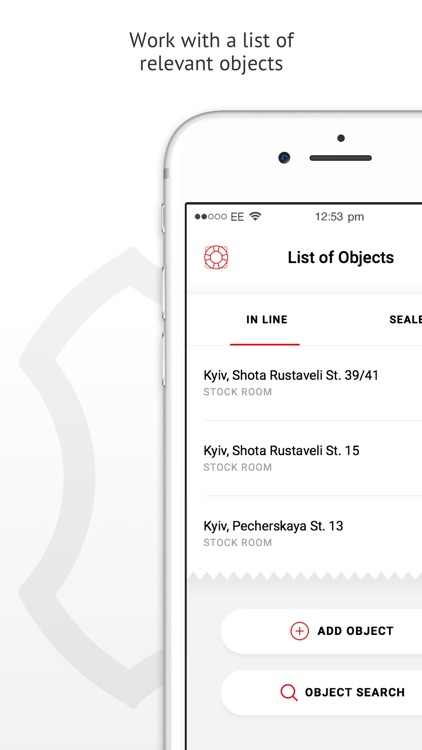
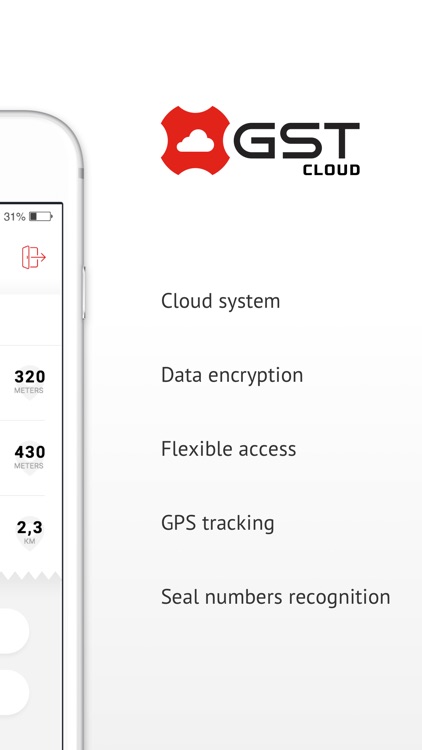

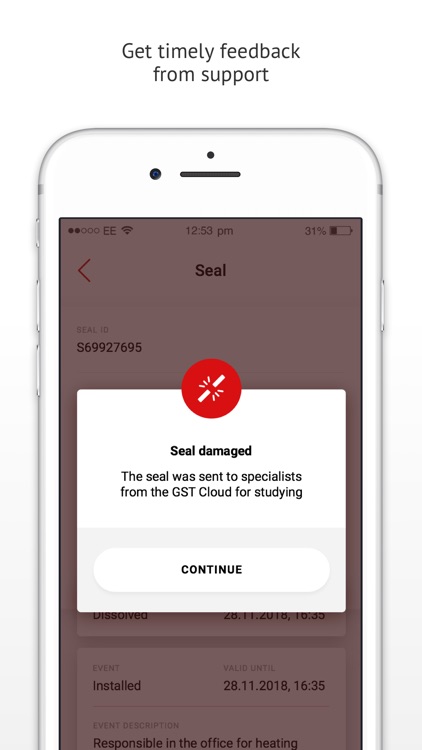
App Store Description
GST Cloud offers software for automated accounting of sealed objects. The system captures the complete history of sealing objects with photographs, responsible for sealing employees and notifies about the need for over-filling.
For fixing, you just need to put the application to yourself and your employees on the phone and at the time of installing the seal to make the sealing photographs. The system records where the seal was installed, by whom and the term of its validity.
All data is put in a single database with a full history of sealing displayed by the list or on the map. To view statistics and complete information about your sealing facilities, you can access the company's office on the GST Cloud website.
Do you have responsible employees for sealing? In addition, you can put individual tasks to your employees through the company's office and monitor their implementation in real time in accordance with the location.
AppAdvice does not own this application and only provides images and links contained in the iTunes Search API, to help our users find the best apps to download. If you are the developer of this app and would like your information removed, please send a request to takedown@appadvice.com and your information will be removed.