Gogo's Type Writer is a plain Text and Markdown Editor
GTW - Markdown & Text Editor
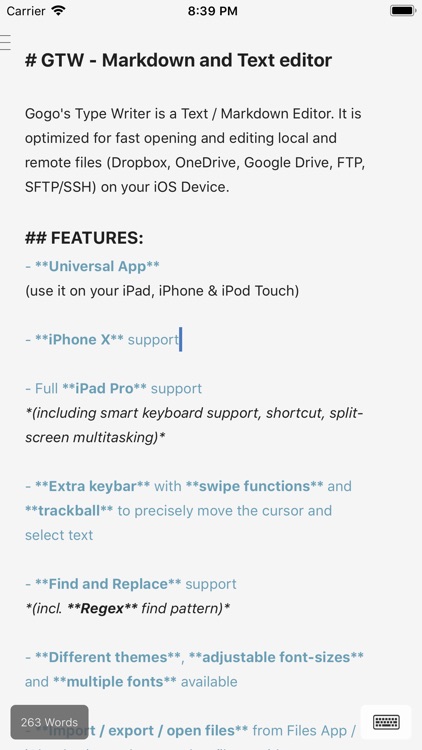

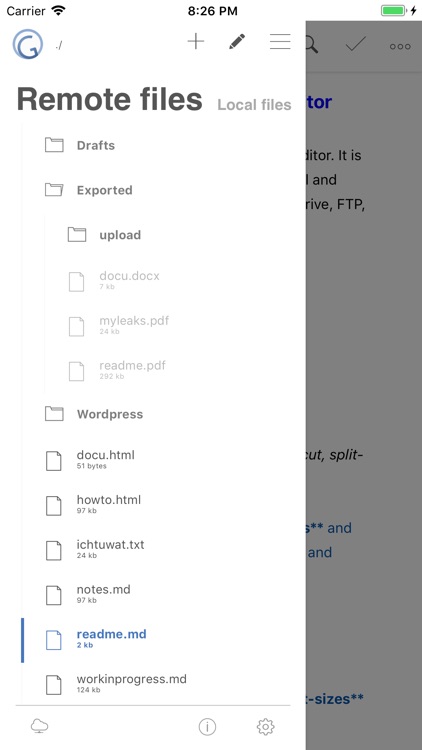
What is it about?
Gogo's Type Writer is a plain Text and Markdown Editor. It is optimized for fast opening and editing local and remote files (Dropbox, OneDrive, Google Drive, FTP, SFTP/SSH) on your iOS Device.
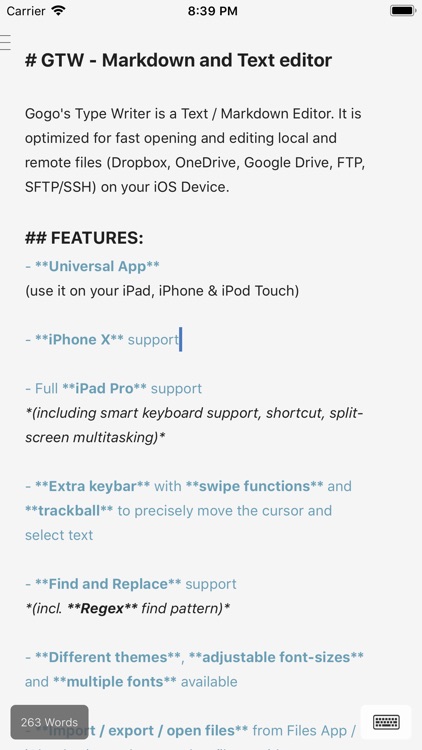
App Screenshots
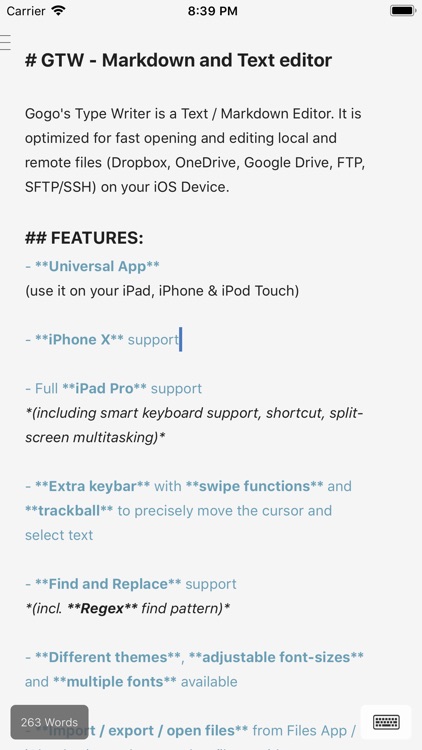

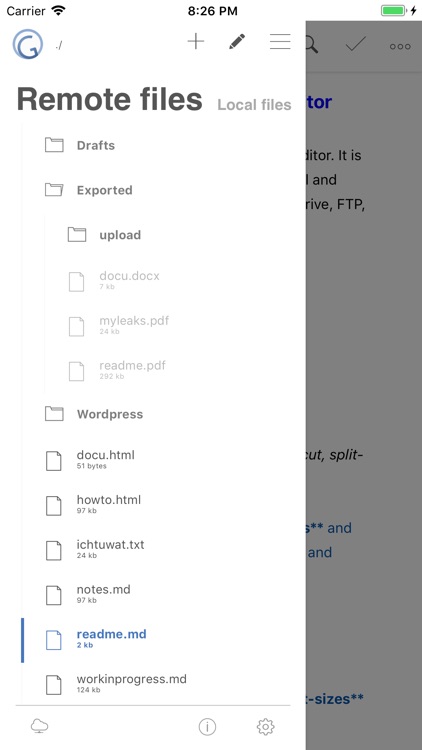

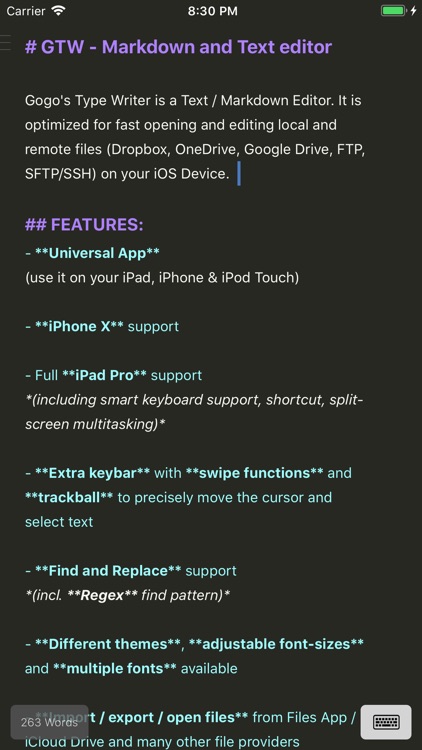
App Store Description
Gogo's Type Writer is a plain Text and Markdown Editor. It is optimized for fast opening and editing local and remote files (Dropbox, OneDrive, Google Drive, FTP, SFTP/SSH) on your iOS Device.
FEATURES:
------------------------------
• Universal App (use it on your iPad, iPhone & iPod Touch)
• iPhone X(s/R) Max and iOS 12/13 are supported
• No in app purchases / no subscriptions
• Full iPad Pro support (including smart keyboard support, shortcut, split-screen multitasking)
• Extra keybar with swipe functions and trackball to precisely move the cursor and select text
• Find and Replace support (incl. Regex find pattern)
• Different themes and adjustable font-sizes
• NEW! Focus Mode / fade out alle other lines and keep focused
• Import / export / open files from iCloud Drive and other file providers
• Snippets -- use short fragments of text again and again
( with filed and placeholders support )
• Markdown Preview, Convert & Export
( PDF / DOCX / HTML Export )
• Preview Browser (for images / websites)
• Connect to your servers via SFTP, FTP, DRIVE, ONEDRIVE or DROPBOX
New with OneDrive 365 and OneDrive for Business support
• Upload and Download files/folders
• Very fast reconnect and recover of open files after restart
• Live editing - edit files directly on your Server/Dropbox/Drive/Onedrive without download
• Supporting features like textselection by cursor, Splitview, Slide-Over and Drag & Drop
• 3D Touch support
- Show/move cursor by 3D touch the keyboard
• Taptic Feedback
( on devices with Taptic Engine )
• External/Bluetooth keyboard support
( all iOS shot-cut keys are supported + lots of shortcuts available )
• Syntax highlighting
for the most popular coding languages / also in Markdown codeblocks
(css, fortran, html, javascript, latex, mathematica, markdown, orgmode, perl, php, python, sql, xml, yaml)
AppAdvice does not own this application and only provides images and links contained in the iTunes Search API, to help our users find the best apps to download. If you are the developer of this app and would like your information removed, please send a request to takedown@appadvice.com and your information will be removed.