Guestbike is all about offering smarter, greener, and healthier transportation solutions in ski resorts
Guestbike

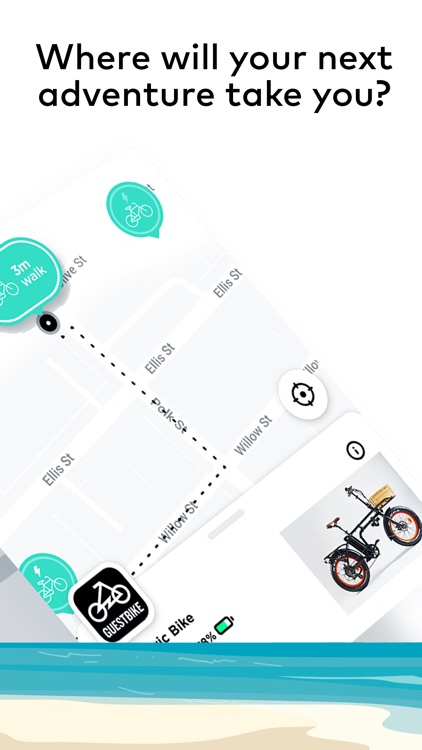
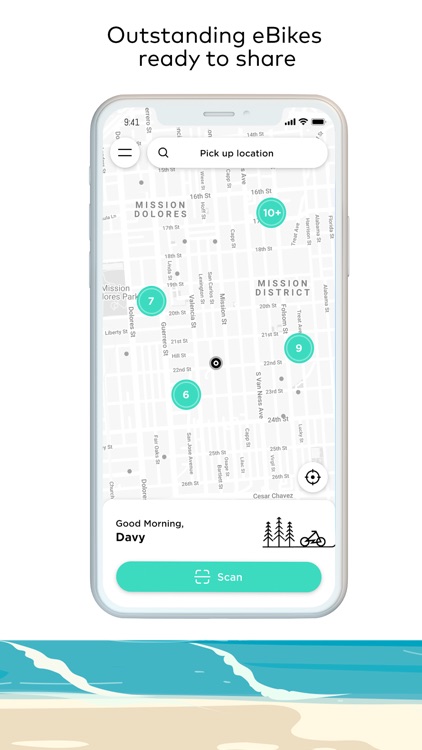
What is it about?
Guestbike is all about offering smarter, greener, and healthier transportation solutions in ski resorts. Whether you need to get to the mountain, to the lake or just to the best café in town, Guestbike can take you there. We're not just a part of a transportation revolution, we're leading it.

App Store Description
Guestbike is all about offering smarter, greener, and healthier transportation solutions in ski resorts. Whether you need to get to the mountain, to the lake or just to the best café in town, Guestbike can take you there. We're not just a part of a transportation revolution, we're leading it.
Our eBikes-
Well for starters, the bike looks pretty rad. That might be our biased opinion, but look at this beauty. It’s all in the details. The steel frame is integrated with a secure lock that connects to your Guestbike app for easy access. A control centre on the steering handle lets you choose between 5 different power assist modes — 5 being the most powerful. The battery can take you on a 50 km journey, and works really well in minus degrees (we tested it last winter). Speaking of winter; we put fat tires on the bike with studs for snow and ice. Also, the ski rack and cargo box fits all your gear when you’re going to the lifts or when you need to run down to the grocery store. A little push assist by your left thumb helps you to get the bike rolling. Finally: a comfortable seat and grippy handlebars.
How it works:
1. Download
Get the app.
2. Register
Complete your registration by including you credit card details, email, and phone number. You will receive a verification code by sms and email.
3. Unlock
Your account is ready to unlock any bike. Use the Guestbike app to scan the selected bike's QR code or find your selected bike’s icon on your Lattis map. Reserve the Guestbike to access the lock. Swipe the lock symbol to unlock bike and detach lock through the wheel. Put the lock back into the slot and set the bike's computer display to the level of pedal assist power you desire (1-5, 5 being the most powerful). Check the bike's battery level, brakes and tires. Now you are ready to ride.
4. Ride
Your Guestbike app will show you how long you have been riding for, but don’t hold back as your bikes battery can last over 50 km. When you are done with your ride you will have a few parking areas located around town that you can find with your Guestbike map. When you arrive at your final destination lock the bike up by sliding the lock icon on your app to detach cable. Physically slide the cable back though the wheel and back into the lock slot to deter theft. Lock on app.
5. Finish your ride
Your ride is now finished and we ask you take a photo of the entire bike and rate your experience. If you want to ride again, you are always welcome to reserve the bikes ahead of time on your Guestbike app. Thanks for riding with Guestbike.
-When will Guestbike be in your town?
We are expanding to numerous destinations worldwide. Check our website for more information.
https://guestbike.com
AppAdvice does not own this application and only provides images and links contained in the iTunes Search API, to help our users find the best apps to download. If you are the developer of this app and would like your information removed, please send a request to takedown@appadvice.com and your information will be removed.