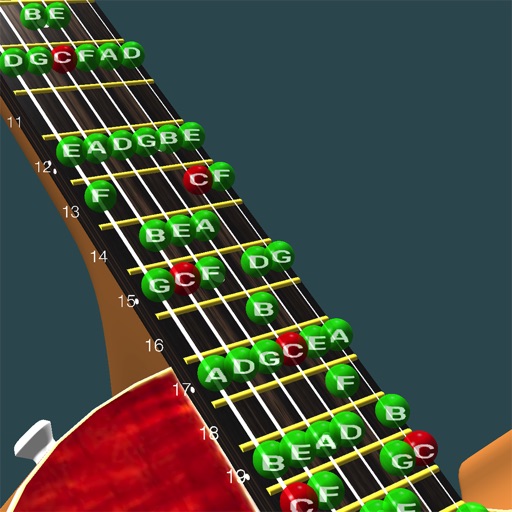
See and learn from guitar scales on screen exactly as you are seeing them on your guitar, in 3D

Guitar Scales 3D
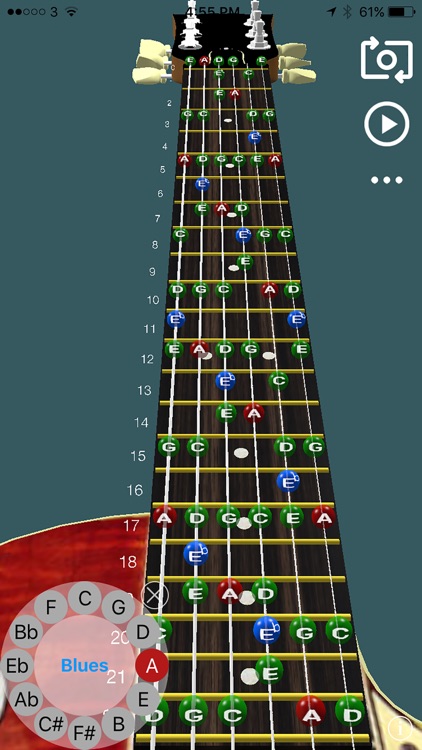
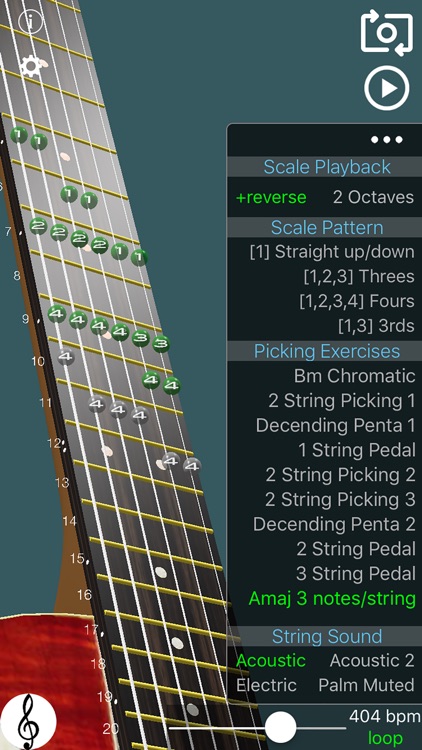

What is it about?
See and learn from guitar scales on screen exactly as you are seeing them on your guitar, in 3D.
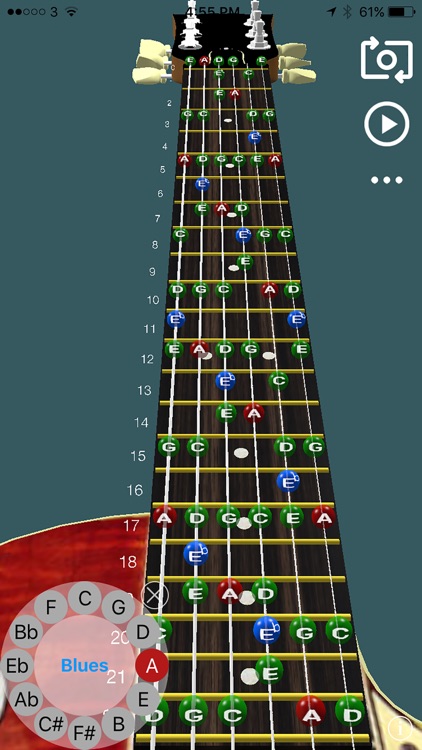
Guitar Scales 3D is FREE but there are more add-ons
-
$0.99
Upgrade & Remove Ads
App Screenshots
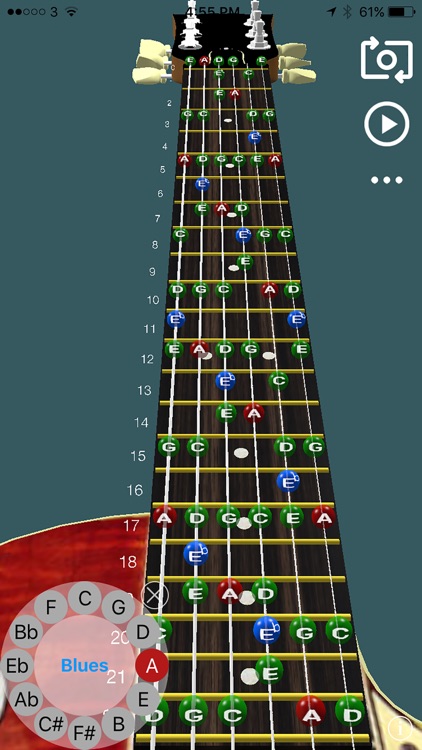
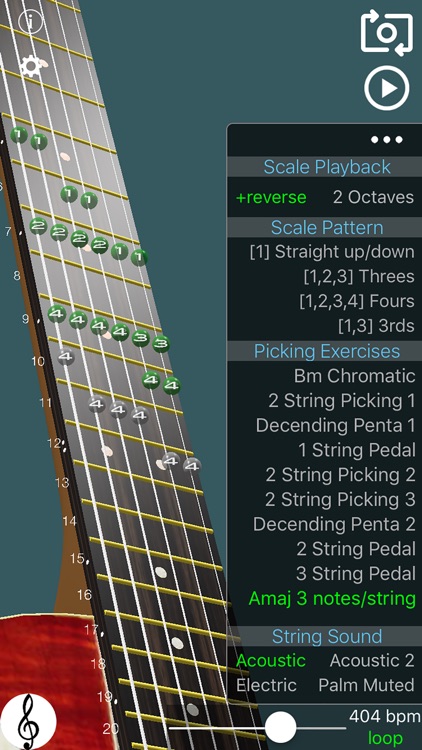

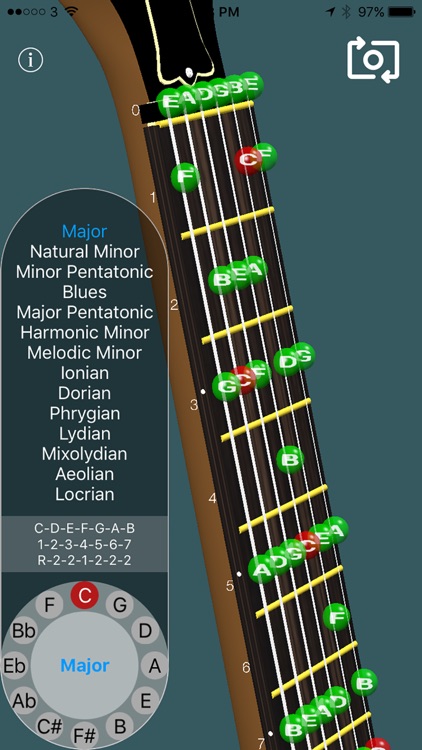

App Store Description
See and learn from guitar scales on screen exactly as you are seeing them on your guitar, in 3D.
Hear the notes played and highlighted in real time as you play along, change the tempo, loop, reverse, 1 or 2 octaves.
Select the picking pattern used for playing the scales, ramp up the bpm, play along and nail those exercise patterns.
Select from different guitar sounds, Acoustic, Electric, Pam Muted.
Many beginners find it difficult to translate the flat image of a guitar scale diagram from the page on to what they are seeing as they look down at their own hand on the guitar neck from above. With Guitar Scales 3D you can adjust the view to exactly match what you are seeing.
Includes a growing library of Picking Exercises to build up your Alternate Picking Chops.
Start off slow and crank up the bpm until you're shredding with the best of them.
The exercise work on left-right hand synchronisation as well as common positions and patterns
Touch/Drag with 1-finger to rotate the guitar neck in 3D space.
Touch/Drag with 2-fingers to change position up/down, pinch/zoom, and rotate.
With the Key/Scale Dial at the bottom left of the screen you can change the key and select from the available scales. Seeing the scale notes move on the neck gives an extra insight into the diffences between the scales.
When selecting a scale you will see the note names, the scale formula, and the note intervals of the scale.
This is the start of a much larger project vision, give me feedback of features you would love to see, what works well, and what doesn't. Features to come include: more scales, animated exercise patterns, more guitar body styles, chord library.
AppAdvice does not own this application and only provides images and links contained in the iTunes Search API, to help our users find the best apps to download. If you are the developer of this app and would like your information removed, please send a request to takedown@appadvice.com and your information will be removed.