Gym Journal allows you to build a workout schedule and track your workouts at the gym
Gym Journal - Workout Log
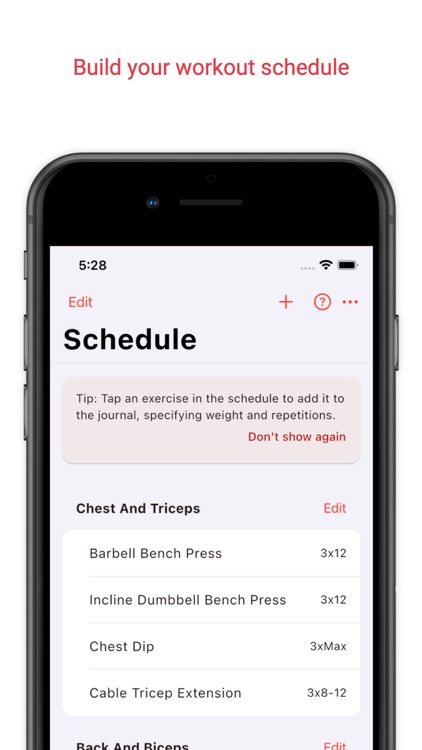
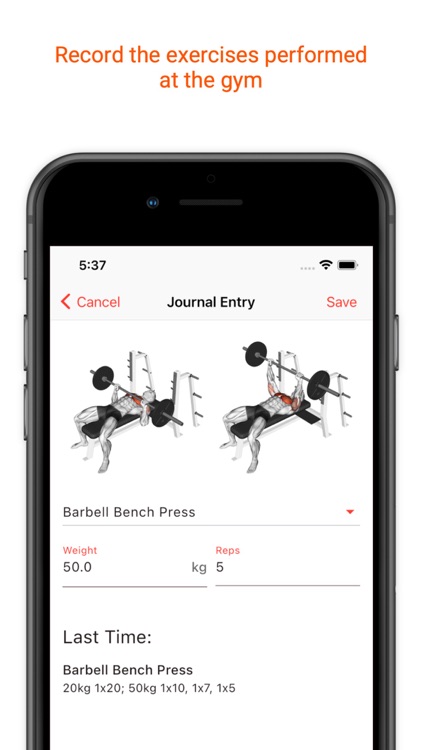
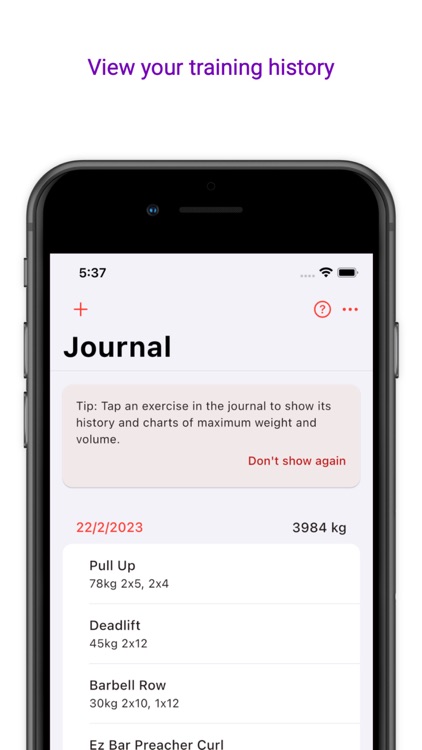
What is it about?
Gym Journal allows you to build a workout schedule and track your workouts at the gym.
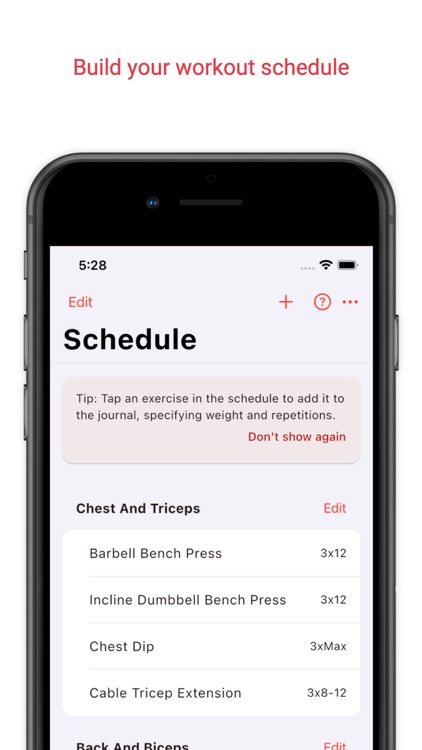
App Screenshots
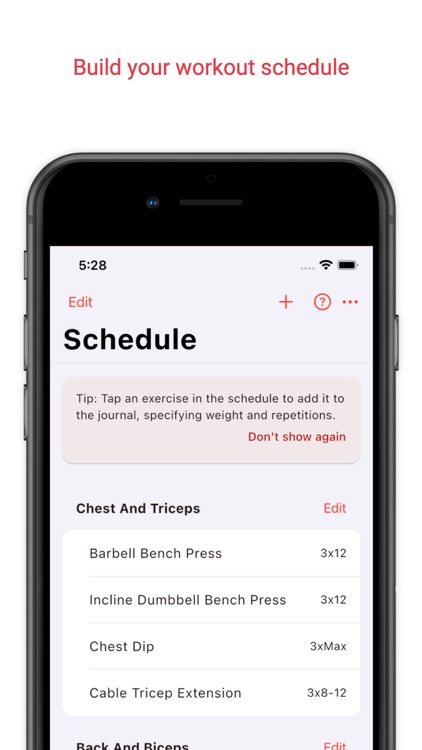
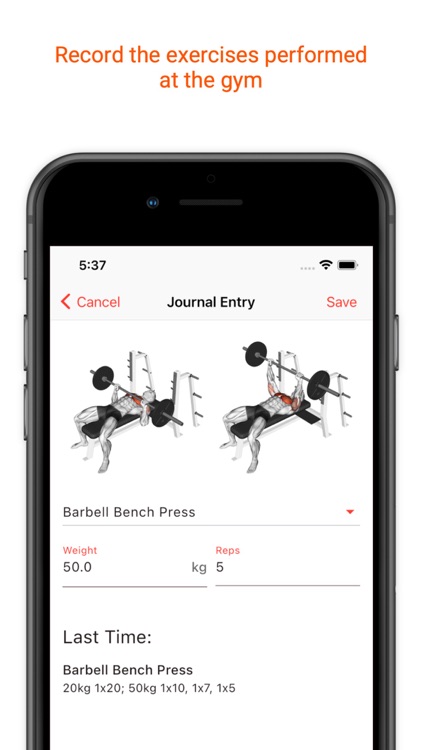
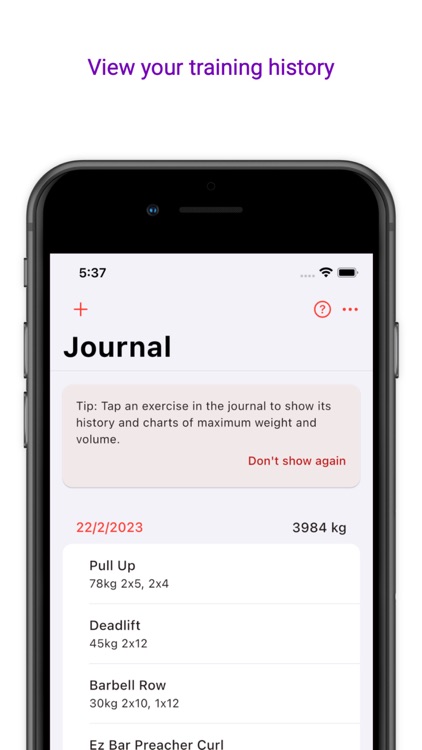
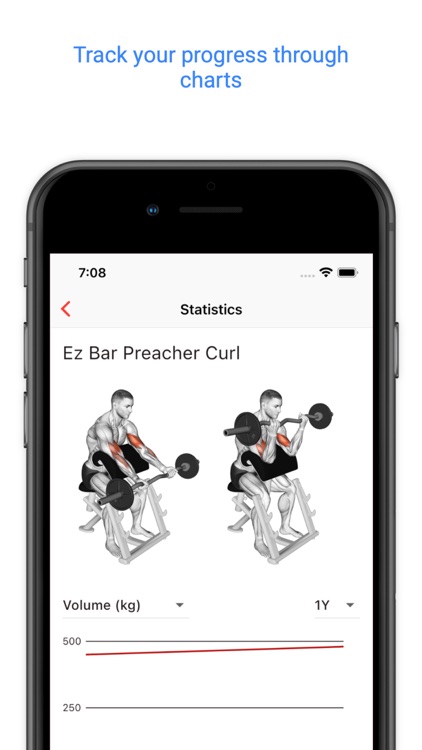
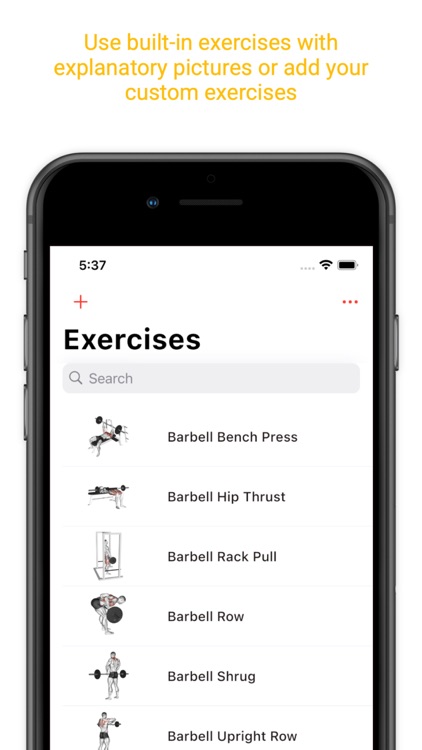
App Store Description
Gym Journal allows you to build a workout schedule and track your workouts at the gym.
The app is completely free and does not require any registration.
FEATURES
• Workout Planner: Save your favorite workouts, choosing exercises, sets and repetitions.
• Workout Tracker: Record the exercises performed at the gym, specifying weight and repetitions.
• Charts: View your progress through charts of maximum weight and volume for each exercise.
• Exercises: Use the list of built-in exercises with explanatory pictures or add your custom exercises.
• Measurements: Record your body measurements (weight, body fat, chest, waist…) and view your progress through charts.
• Completely Free: We do not have any premium features. Every feature is free.
Gym Journal has three main pages: Schedule, Journal and Exercises.
In Schedule you can save your favorite workouts, by specifying exercises, sets and repetitions.
In Journal you can record the exercises performed at the gym, specifying weight and repetitions. This allows you to track your progress in time and to choose more easily the weight to use for each exercise.
In the Exercises page you can find a list of built-in exercises with explanatory pictures.
You can add any exercise that you do not find in the list. These exercises can be used to build the schedule and to populate the journal.
Tapping an exercise in the journal you can access its history and charts of maximum weight and volume.
Once you create the Schedule, you can tap the exercises contained in it to add them to the Journal, to track weight and repetitions actually performed at the gym.
For each exercise the app will suggest the last used weight and repetitions, speeding up the insertion process.
There is also a Measurements page where you can record your body measurements (weight, body fat, chest, waist…) and view your progress through charts.
AppAdvice does not own this application and only provides images and links contained in the iTunes Search API, to help our users find the best apps to download. If you are the developer of this app and would like your information removed, please send a request to takedown@appadvice.com and your information will be removed.