
Marketing

H5 Smart Digital Signage



What is it about?
Marketing?

App Screenshots



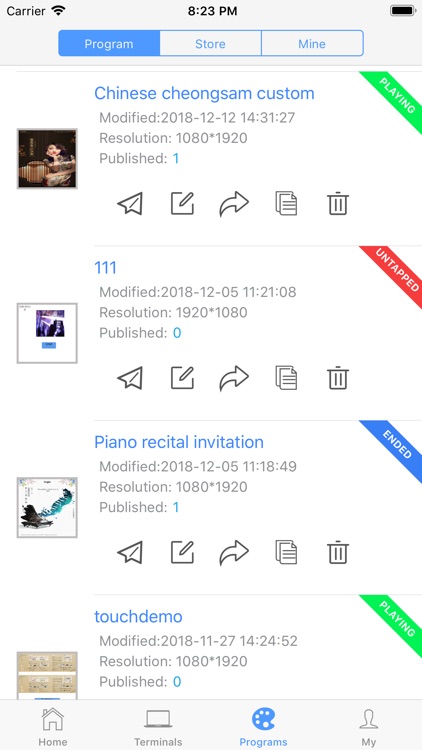


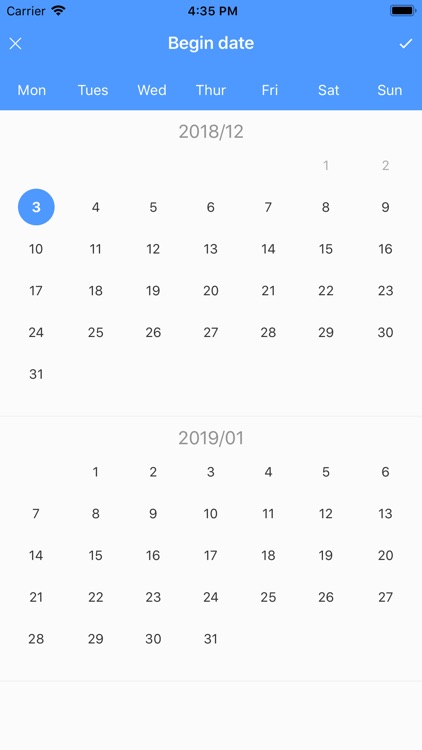
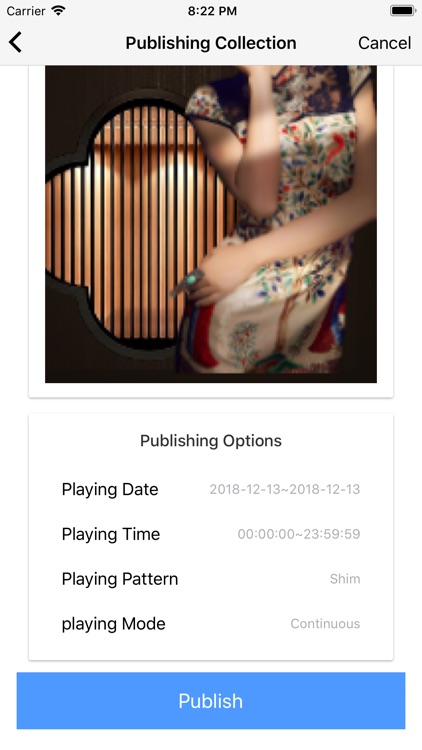
App Store Description
Marketing?
Advertising?
Pushing content?
Content Management System?
The smartest choice you have is here for you.The newest way to be special & different is here for you.
H5 Cloud Publishing Platform
-----------------------------
-H5 Flash Simple as PPT.
-Free Templates.
-----------------------------
How does the H5 cloud publishing platform work?
1. A terminal (Lcd/Led screens) is connected to an internet and installed with H5 Terminal software.
2.Configure Company ID and link the terminal to the H5 Cloud publishing Platform.
------------------------------
We are specialised in providing you with the excellent &comprehensive biz solution for CMS in Digital Signage.
We make the software/systems work for you. Not only, in program making, editing, publishing. But also, in special & outstanding ways of displaying
-------------------------------
If you have any questions, please contact us:
Email: support@howfor.com
-------------------------------
Product website: www.h5yes.com
Official website: www.howfor.com
AppAdvice does not own this application and only provides images and links contained in the iTunes Search API, to help our users find the best apps to download. If you are the developer of this app and would like your information removed, please send a request to takedown@appadvice.com and your information will be removed.