Halkın Bankası , Dijitalin Bankası
Halkbank Mobil
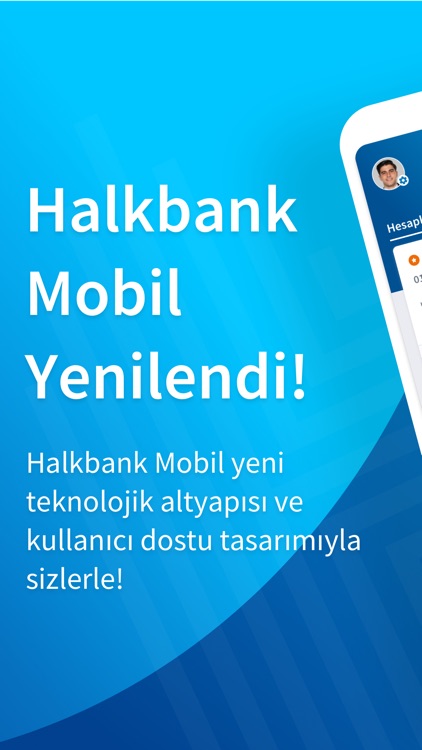

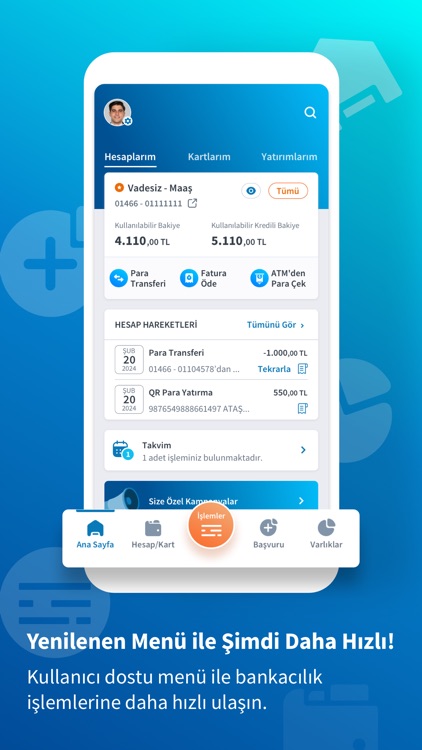
What is it about?
Halkın Bankası , Dijitalin Bankası!
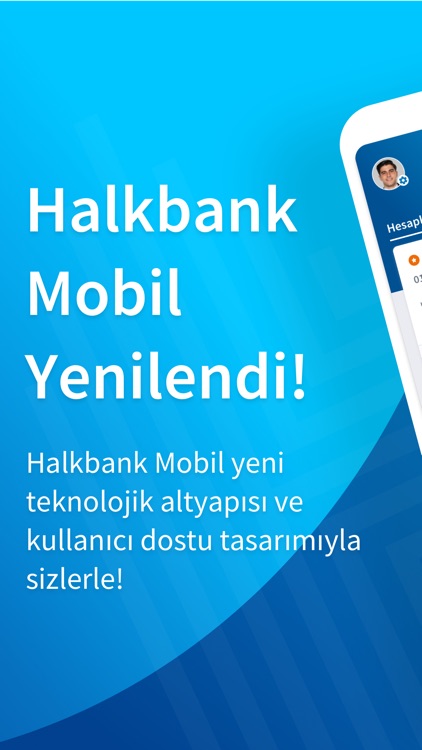
App Screenshots
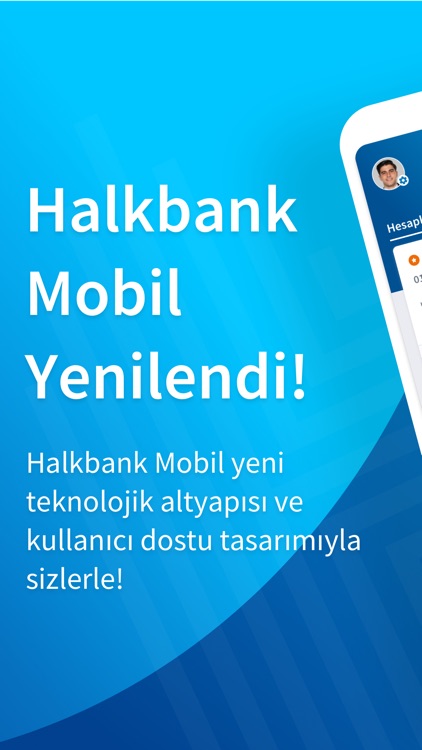

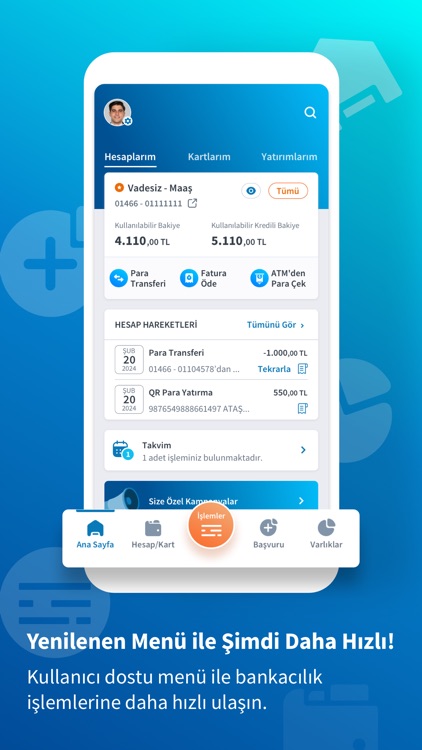
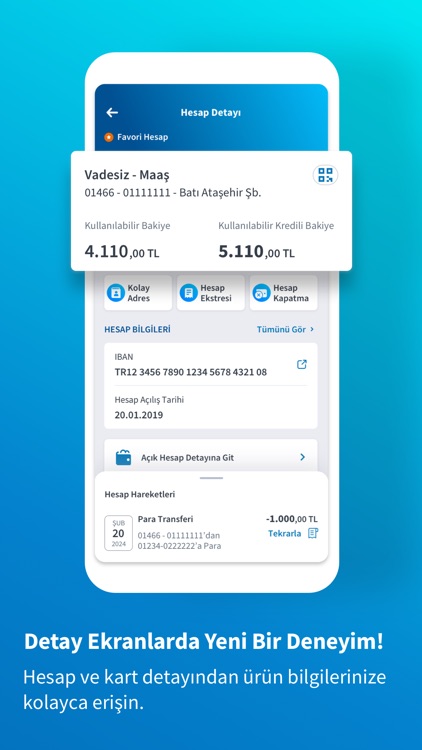


App Store Description
Halkın Bankası , Dijitalin Bankası!
To log in to Halkbank Mobile for the first time, it is enough to have your Halkbank Digital password.
If you are a Halkbank customer but do not have a digital password, you can get from the “Get/Forgot Digital Password” option by:
- Your Credit Card or Debit Card information or,
- Your T.R. ID card.
• Before application login:
- You can withdraw and deposit money from our ATMs with the ATM withdraw/deposit menu,
- You can perform your QR code transactions from the Pay/Send menu with QR Code,
- Calculate loan and investment products from the financial tools menu, follow the market, access the tax calendar,
- You can reach the nearest branches and ATMs from the Other transactions menu.
• After application login:
- You can view the summary information of your Accounts, Assets/Debts, Credit Cards, Loans and investment portfolio over new user interfaces.
You can plan and track your financial transactions with the developed calendar feature.
- You can list your other bank accounts and transfer money easily.
- You can apply for a personal loan and use your approved loan instantly.
- You can check your HGS balance, top-up quickly and easily pay your traffic fines.
- You can apply for Overdraft Account and defined your approved limit to your account.
- You can apply for insurance and get information.
- You can view your account activities, perform your EFT, Money Order and FAST transactions with the money transfer option, and pay your bills and taxes whenever and wherever with Halkbank Mobile;
- You can view credit card images and information, pay your debt with quick transaction buttons; You can request installments, cash advances and limit increases.
- It can easily perform your foreign exchange, gold, fund, Halk Invest Transfers and Equity/VIOP transactions. You can enter public offering and demand, view foreign exchange and gold rates.
- You can give an SMS/E-Mail order to be notified from the notification settings menu.
• If you are not a Halkbank customer, you can easily and quickly become a customer with a video call using the "Become a Customer" option and get your Halkbank Digital password.
• You can start your transactions by downloading the Halkbank Mobile application to your smart phone immediately.
• You can send your comments and suggestions to us on the "Contact Us" page on Halkbank.com.tr or our social media accounts.
• You can access the permissions obtained by Halkbank Mobil from the link below:
https://www.halkbank.com.tr/tr/digital-banking/mobil-banking/halkbank-mobil/uygulama-izinleri.html
• Important Information:
Halkbank Mobil works on iPhone 5S and higher models with iOS 12.0 and higher operating systems. After installing the application on your mobile phone, you can complete your activation by following the directions and easily perform your banking transactions.
AppAdvice does not own this application and only provides images and links contained in the iTunes Search API, to help our users find the best apps to download. If you are the developer of this app and would like your information removed, please send a request to takedown@appadvice.com and your information will be removed.