Secure Mobile App is more strengthened customer authentication than the previous security measure and satisfies SCA(Strong Customer Authentication) requirement within PSD2, being equipped with the following conditions
Hana Bank Secure for EU
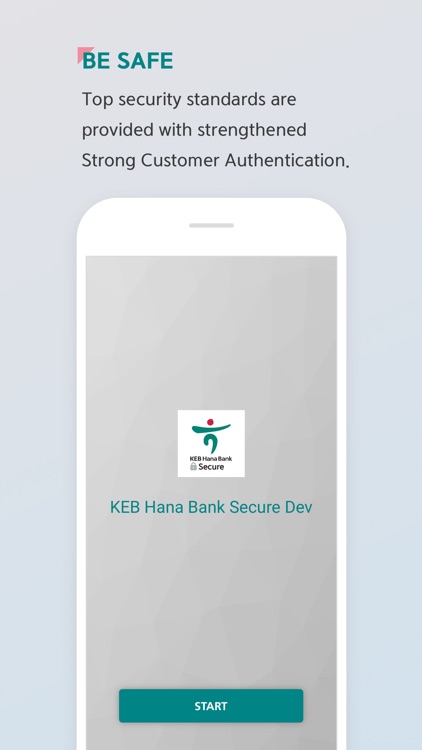
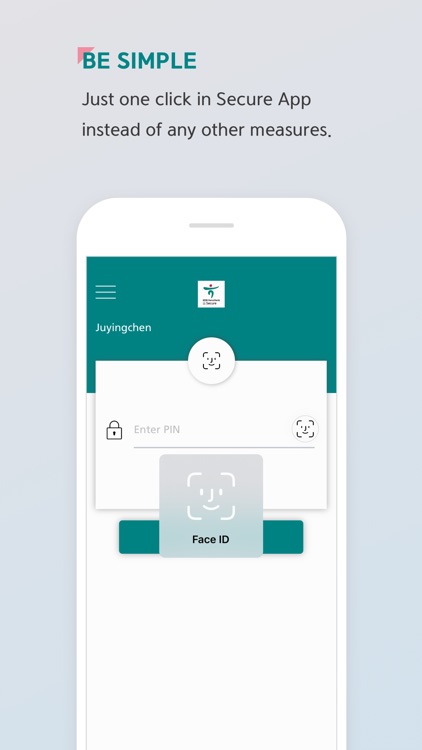
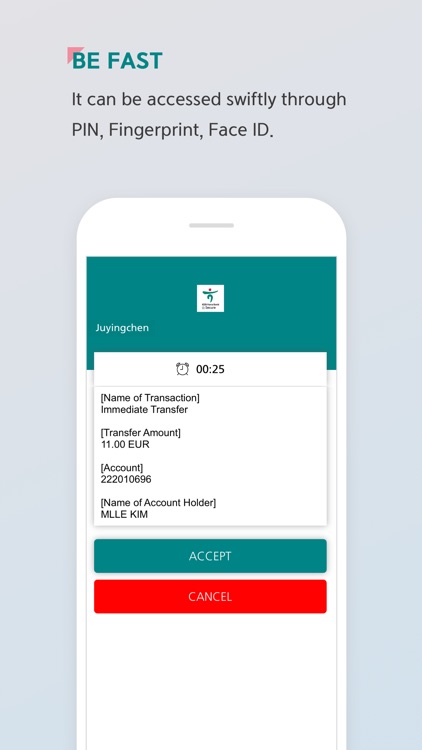
What is it about?
Secure Mobile App is more strengthened customer authentication than the previous security measure and satisfies SCA(Strong Customer Authentication) requirement within PSD2, being equipped with the following conditions.
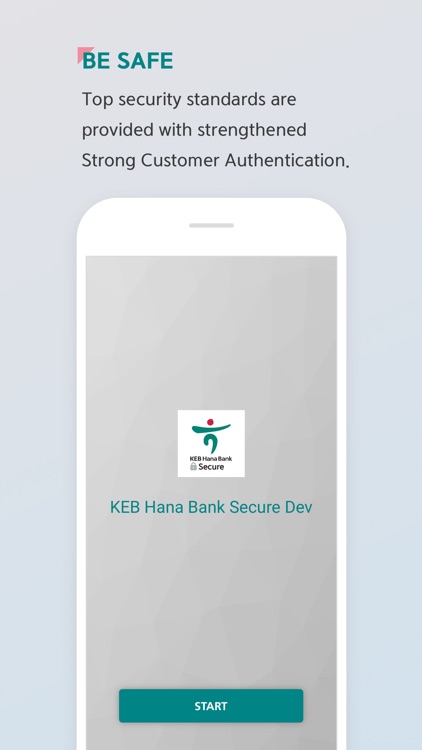
App Store Description
Secure Mobile App is more strengthened customer authentication than the previous security measure and satisfies SCA(Strong Customer Authentication) requirement within PSD2, being equipped with the following conditions.
Safety: Top security standards are provided with the latest encryption technology through strengthened SCA(SCA: Strong Customer Authentication) process.
Simple: The existing authentication certificates/OTP are replaced by a click after checking transaction details sent through Secure App.
- Fast: When App is on, it can be accessed swiftly through PIN, fingerprint, FACE ID.
Step 1. Customer authentication: Two-step verification
1st verification: customer authentication number, log-in PW
* When log-in PW is forgotten, use PW initialization menu on the bottom of the log-in screen to initialize passwords.
2nd verification:
1) Existing customer: the existing security measure (e.g.: OTP for OTP customers, authentication certificates for authentication certificates customers)
2) New customers or customers who has Secure Mobile App service reissued: authentication through SMS
* Pre-registration of mobile number is necessary for SMS authentication. when it is changed, the office shall register amendment.
Step 2. Register user and put activation code in Secure Mobile App.
Step 3. Registration is completed.
AppAdvice does not own this application and only provides images and links contained in the iTunes Search API, to help our users find the best apps to download. If you are the developer of this app and would like your information removed, please send a request to takedown@appadvice.com and your information will be removed.