Hands-On Math: Base Ten Blocks is a virtual math manipulative playground where students explore and discover place value concepts and also learn addition and subtraction with regrouping
Hands-On Math Base Ten Blocks
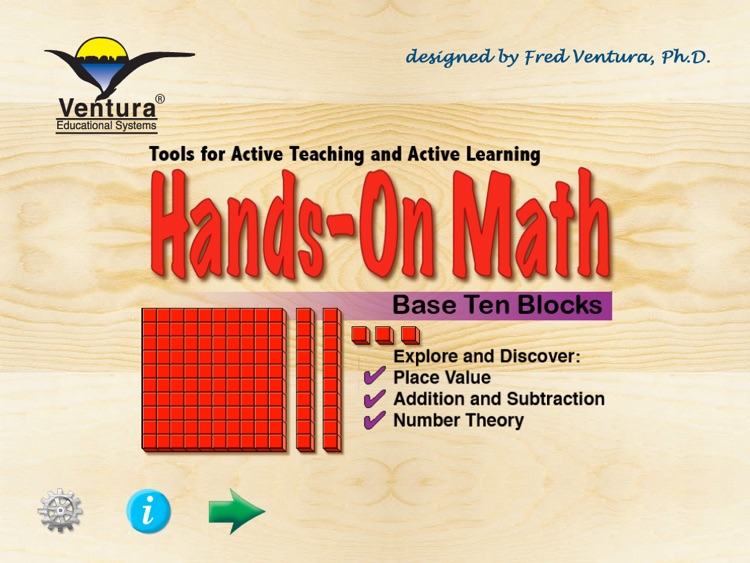
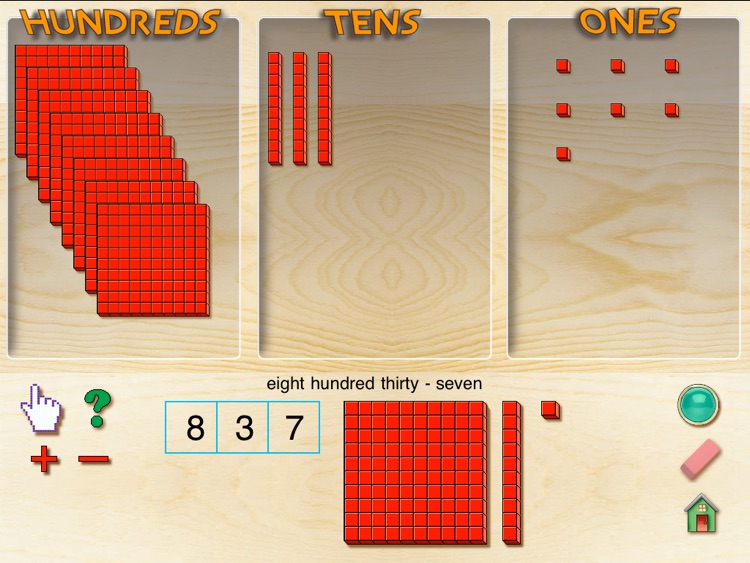
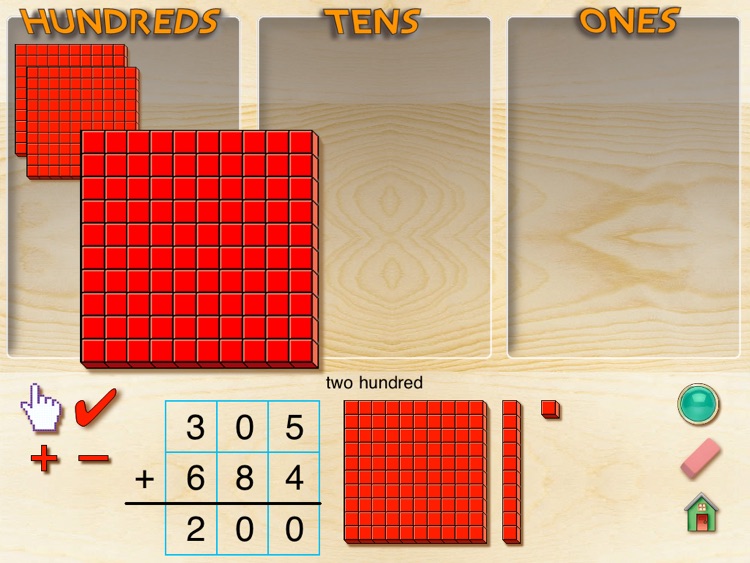
What is it about?
Hands-On Math: Base Ten Blocks is a virtual math manipulative playground where students explore and discover place value concepts and also learn addition and subtraction with regrouping. Our Base Ten Blocks allow students to experience and develop math concepts through interaction and discovery.
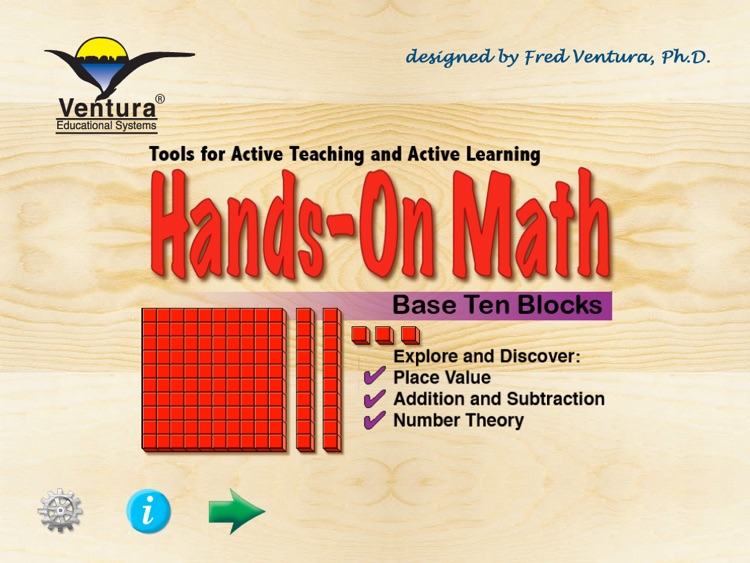
App Screenshots
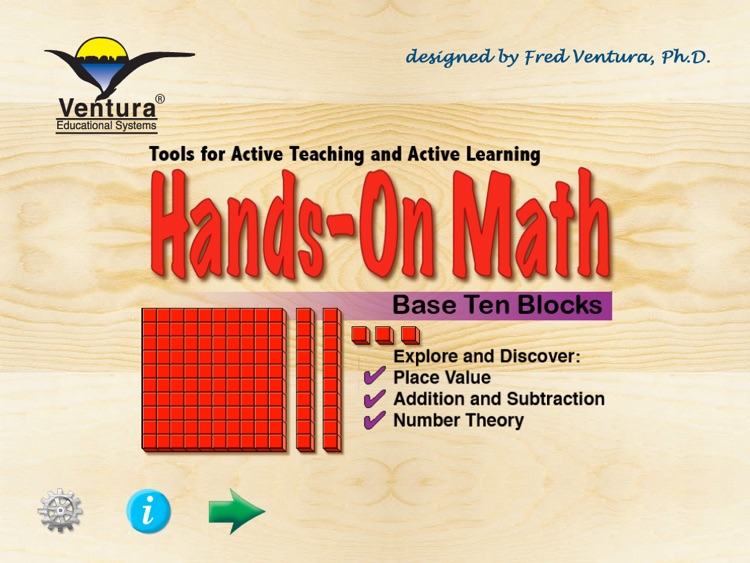
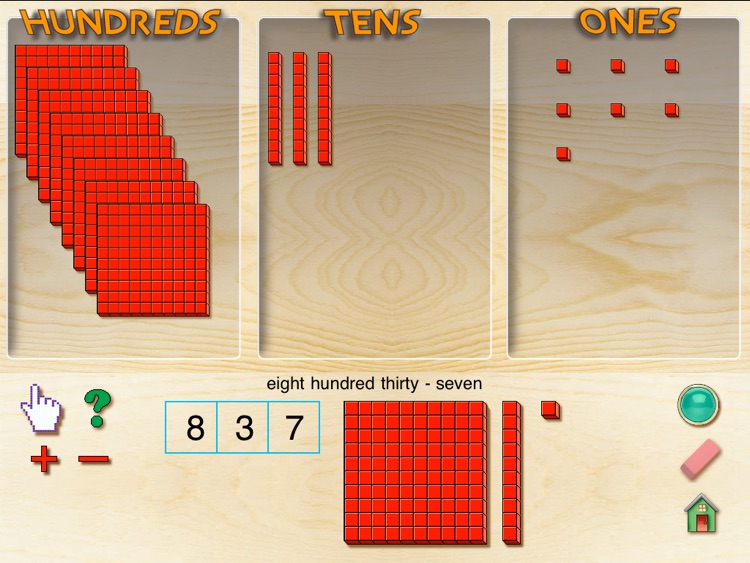
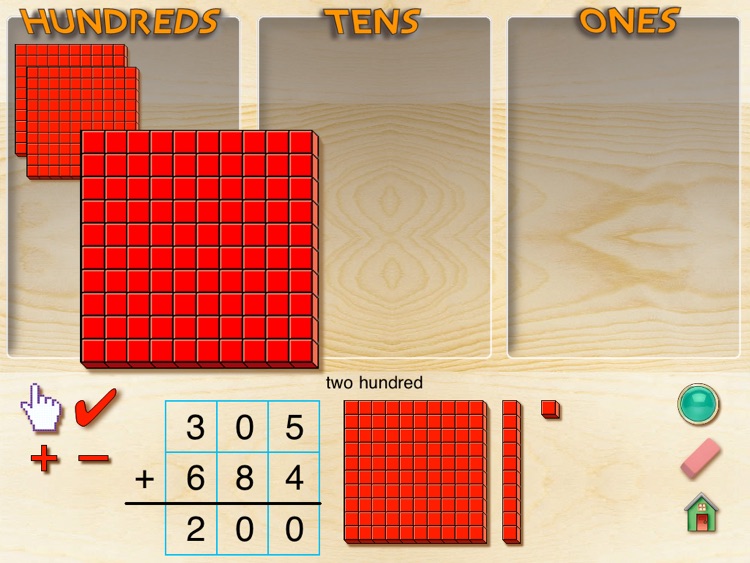
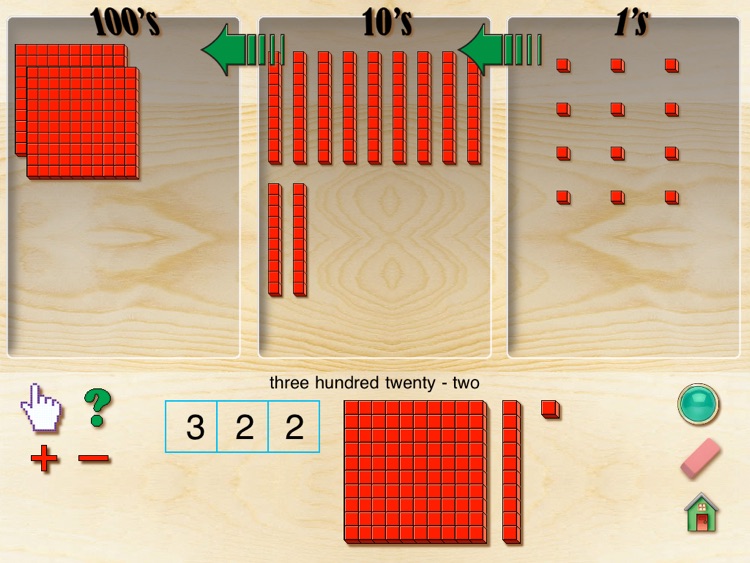

App Store Description
Hands-On Math: Base Ten Blocks is a virtual math manipulative playground where students explore and discover place value concepts and also learn addition and subtraction with regrouping. Our Base Ten Blocks allow students to experience and develop math concepts through interaction and discovery.
When first learning place value, blocks can be set to represent ones, tens and hundreds. Later, to introduce decimals, blocks can be set to ones, tenths and hundredths.
Topics:
Whole Numbers
Reading and Writing Numbers
Decimals
Addition and Subtraction
Regrouping
A comprehensive instructor's guide is available at the app URL given below.
Note to Reviewers: Use Settings options to control Sound and Decimal settings. iPad sound must be turned on in Settings and also the switch on the side of iPad must also be in ON position for the sound to work.
AppAdvice does not own this application and only provides images and links contained in the iTunes Search API, to help our users find the best apps to download. If you are the developer of this app and would like your information removed, please send a request to takedown@appadvice.com and your information will be removed.