
You can easily check the route of passage of Haneda Airport's new route planned to start from the second half of 2019 and the noise information of passing points

Haneda New Route Search

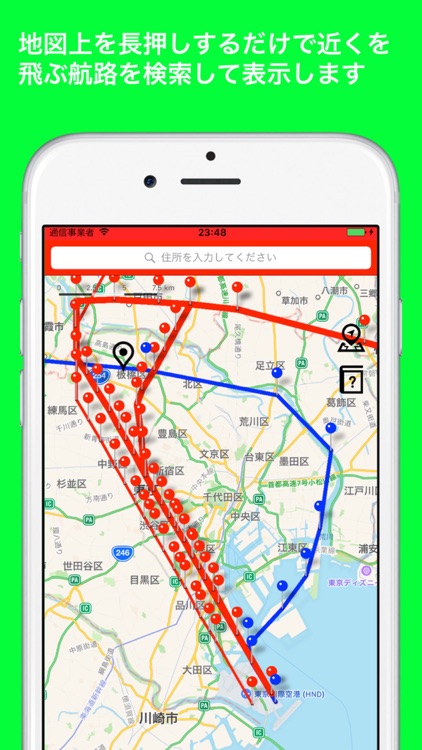
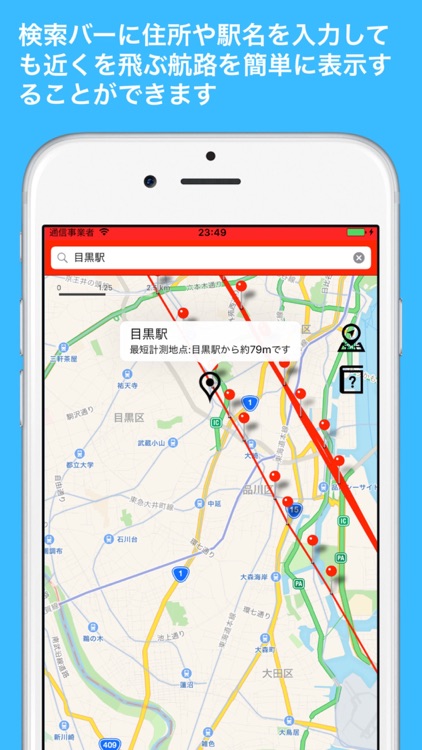
What is it about?
You can easily check the route of passage of Haneda Airport's new route planned to start from the second half of 2019 and the noise information of passing points.

App Screenshots

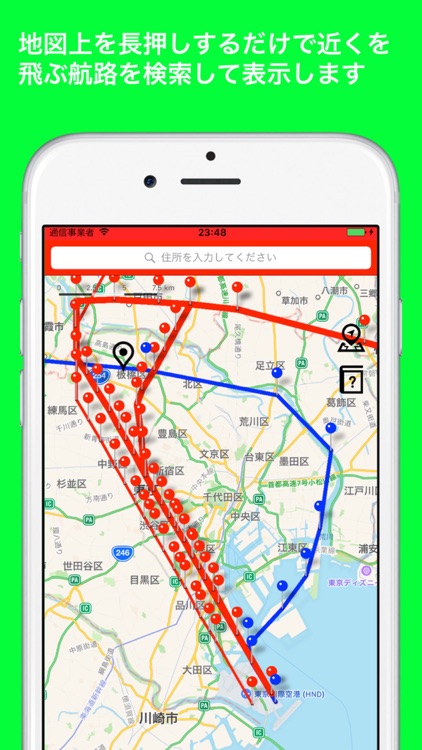
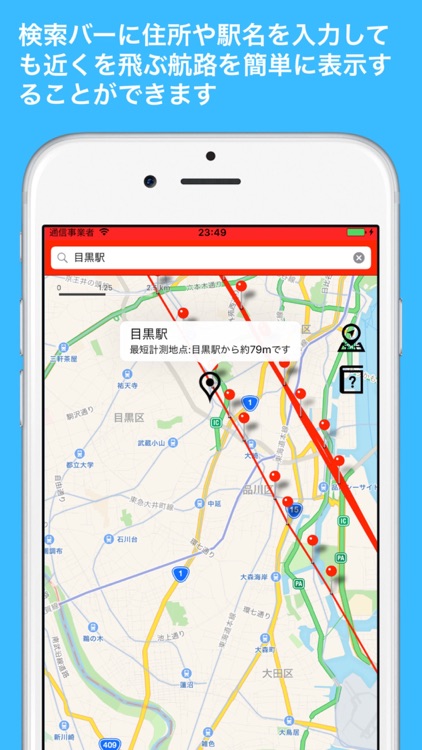
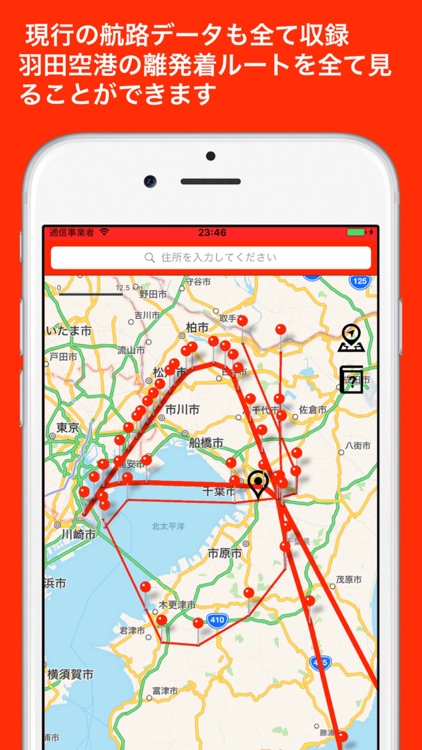
App Store Description
You can easily check the route of passage of Haneda Airport's new route planned to start from the second half of 2019 and the noise information of passing points.
Search by keywords such as station name and address, or display the route that will pass nearby just by pressing and holding the place you want to examine on the map.
□ Search by pressing and holding on the map
· Simply press and hold the point you want to examine and display the route that passes the closest distance.
· By tapping on the pushed pin, you can see how far away from the assumed passing point is.
□ Address search
· When entering the station name, address, etc., the route closest to the search target point is displayed.
· By tapping on the pin you can see how far away the nearest assumed passage point is.
□ Pin data on the route
· Tap the red pin and blue pin on the route to display [Passage point name], [Altitude], [Noise value (decibel)], [Pass through number][Pass through time].
- Supplementary explanation ---------------
It is necessary to connect to the network in order to acquire latitude and longitude information when address searching and tapping on the map.
Please use the setting to turn on acquisition of position information, turn on mobile data communication, turn off airplane mode.
* The data displayed in this application is displayed in the contents presumed with reference to materials such as "From now on Haneda Airport" by the Ministry of Land, Infrastructure and Transport, and existing WAYPOINT information.
Although the specific place name, station name, etc. are not described in the above-mentioned materials, we pick up and display the place and place name etc on the line which is assumed as the assumed route.
Haneda airport new route is also not finalized at the stage of planning, so I'd appreciate it if you can look at the reference level.
We will correct the route data at any time.
AppAdvice does not own this application and only provides images and links contained in the iTunes Search API, to help our users find the best apps to download. If you are the developer of this app and would like your information removed, please send a request to takedown@appadvice.com and your information will be removed.