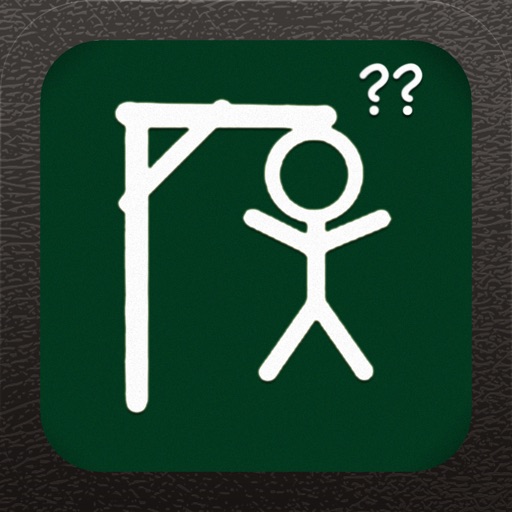
Hanging helper is an app that helps you solve hangman puzzles by telling you all possible words for the current puzzle as well as which letter to guess next

Hangman Helper - Cheat at Hanging with Friends
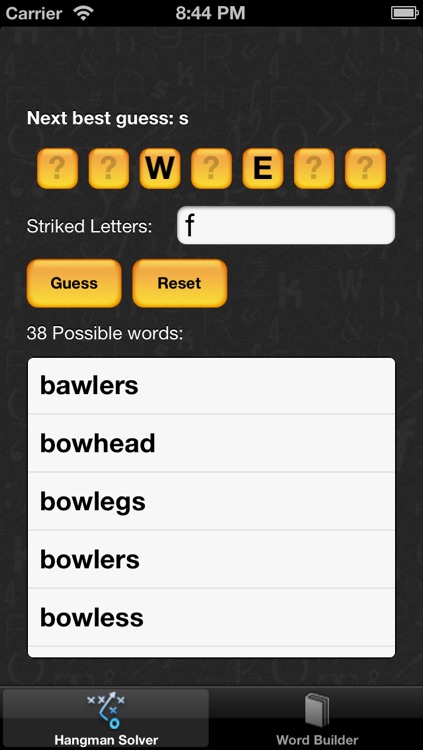
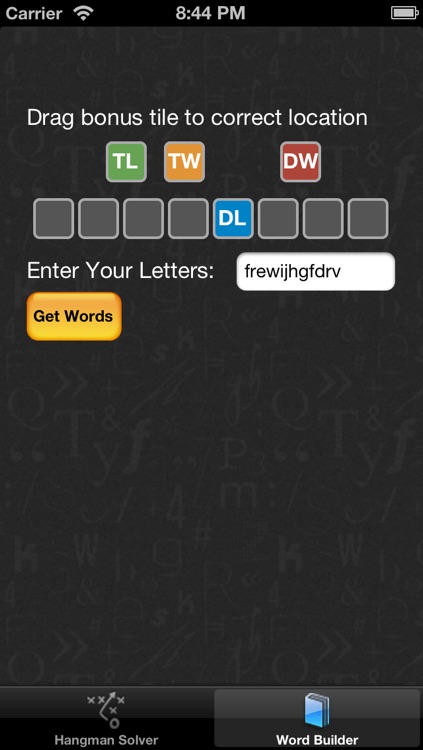
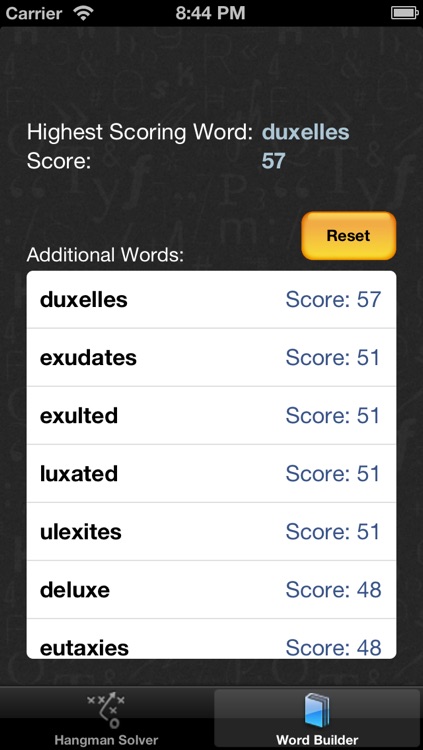
What is it about?
Hanging helper is an app that helps you solve hangman puzzles by telling you all possible words for the current puzzle as well as which letter to guess next. It also helps you maximise your score by telling you the highest scoring word based on the letters and bonus tiles that you have been given.
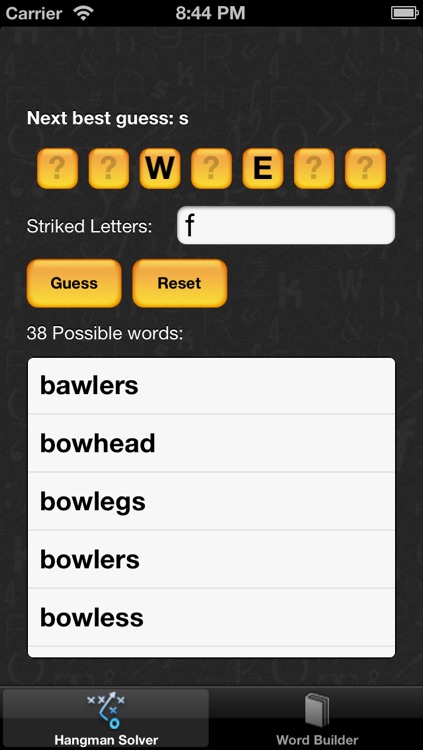
App Screenshots
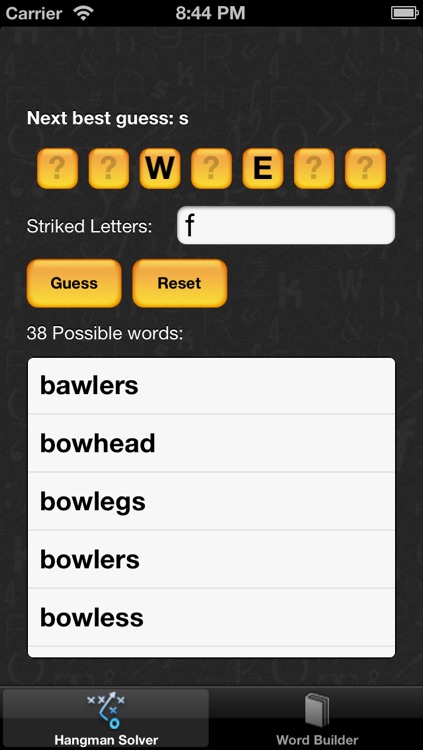
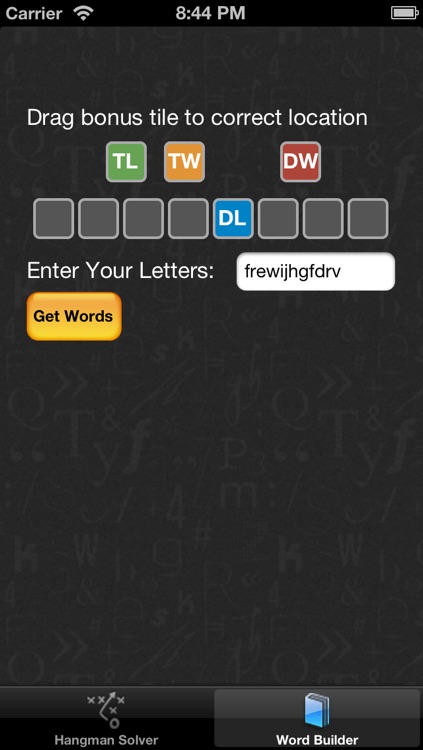
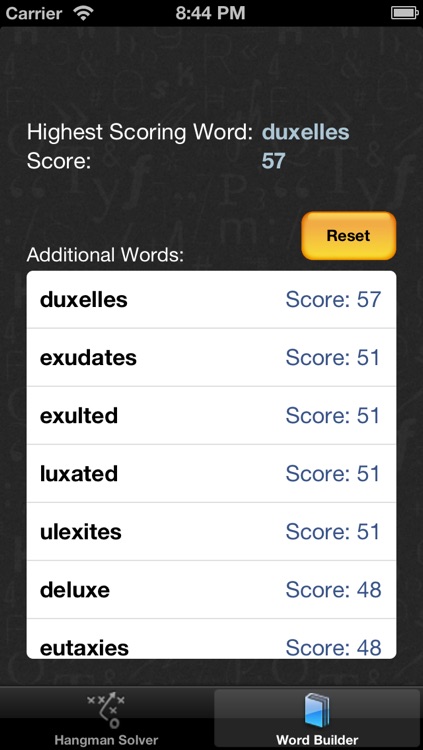
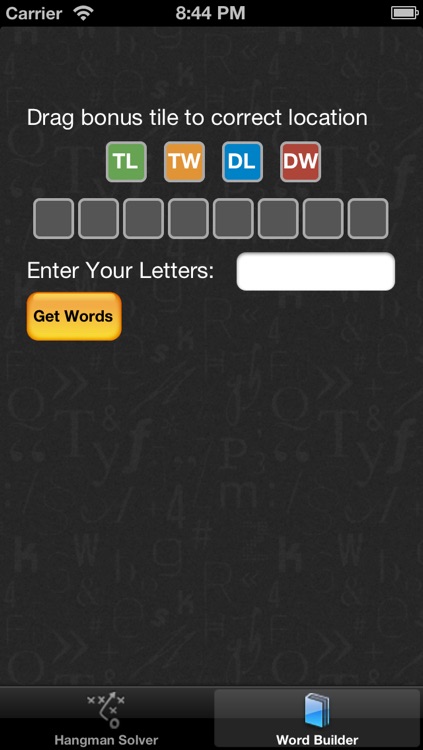

App Store Description
Hanging helper is an app that helps you solve hangman puzzles by telling you all possible words for the current puzzle as well as which letter to guess next. It also helps you maximise your score by telling you the highest scoring word based on the letters and bonus tiles that you have been given.
To Solve a Puzzle
To solve a hanging puzzle select 'Hangman Solver' tab at the bottom of the application and adjust the 'Number of Letters' slider until the correct number of blank tiles are displayed on the screen. Fill in all the letters you already know by clicking on the relevant tile and entering the letter. Next add all the letters that you have guess but are not present in the answer to the 'Striked Letters' field. Click on the 'Guess' button and the application will show you all the possible words that could match the current answer. At the top of the screen the application will also show you which letter is the statically most likely next letter to be present in the puzzle. Continue to add letters to the known letter tiles and 'Striked letters' field as you find them out and press 'Guess' to update your next guess and possible words list. To reselect a word size simply hit the reset button and everything will return to the starting state.
To Generate a High Scoring Word
To make the highest possible scoring word select the 'word builder' tab at the bottom of the scene. Next, drag the approbate bonus tile into the appropriate location in the blank tile display. Add the 12 letters provided to you into the 'Enter your letters' field and press 'Get Words'. The App will now provide you with the highest possible scoring word and its score for your letter and bonus tile combination along with a list of all possible words and scores for the letter list. To generate another word list simply press the reset button and the application will return to the starting state.
AppAdvice does not own this application and only provides images and links contained in the iTunes Search API, to help our users find the best apps to download. If you are the developer of this app and would like your information removed, please send a request to takedown@appadvice.com and your information will be removed.