
Celebrate the festival of lights
Hanukkah Smiles

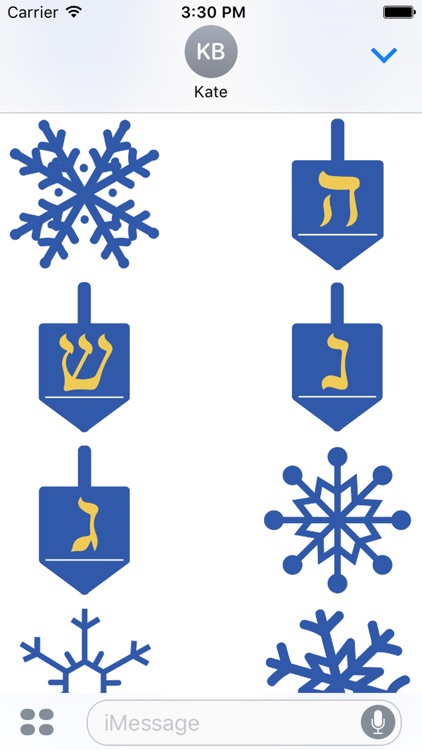

What is it about?
Celebrate the festival of lights! Share these stickers with friends before and during Hanukkah - or use the gift and snowflake stickers all winter long! Touch-drag to drop a sticker on top of another sticker or text message. As you drag, pinch with 2 fingers to scale and rotate your sticker before releasing. Or just tap a sticker to send it as-is. Check out the other sticker packs by Phillustrations! Leave a review on the iTunes store if you like them. Or get in touch @phillustrations (Twitter and Instagram) to let me know what you think. Note: if your sticker pack doesn't show up in iMessage immediately, go to the App Store from the Messages app and tap the "Manage" tab. Switch on "Automatically Add Apps." Also, make sure your sticker pack is switched on in the App list.

App Screenshots

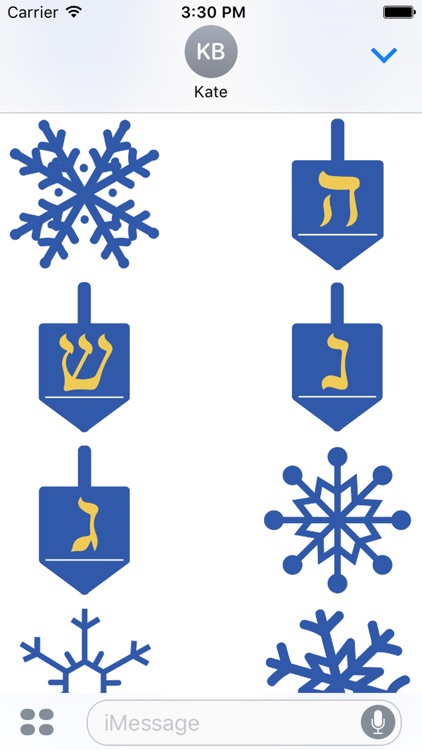

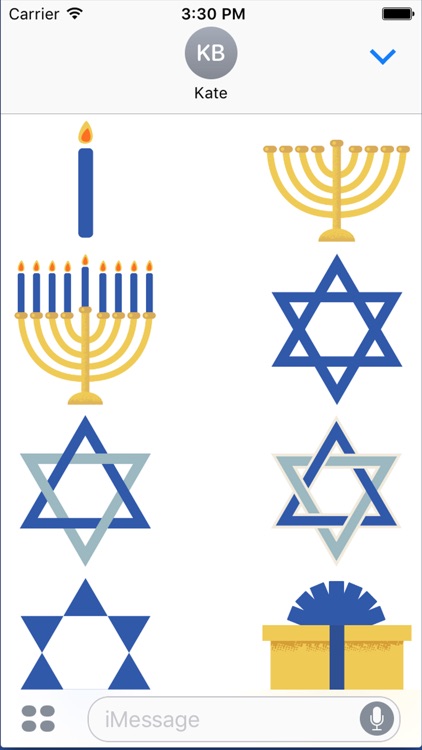

App Store Description
Celebrate the festival of lights! Share these stickers with friends before and during Hanukkah - or use the gift and snowflake stickers all winter long! Touch-drag to drop a sticker on top of another sticker or text message. As you drag, pinch with 2 fingers to scale and rotate your sticker before releasing. Or just tap a sticker to send it as-is. Check out the other sticker packs by Phillustrations! Leave a review on the iTunes store if you like them. Or get in touch @phillustrations (Twitter and Instagram) to let me know what you think. Note: if your sticker pack doesn't show up in iMessage immediately, go to the App Store from the Messages app and tap the "Manage" tab. Switch on "Automatically Add Apps." Also, make sure your sticker pack is switched on in the App list.
AppAdvice does not own this application and only provides images and links contained in the iTunes Search API, to help our users find the best apps to download. If you are the developer of this app and would like your information removed, please send a request to takedown@appadvice.com and your information will be removed.