
" Make World HAPPY "

HAPPY CHEKI



What is it about?
" Make World HAPPY "

HAPPY CHEKI is FREE but there are more add-ons
-
$0.99
Classic stamp
-
$0.99
Cute frame
-
$0.99
Cute stamp
-
$0.99
Cute data label
-
$0.99
Comic data label
-
$0.99
Comic stamp
-
$0.99
Cool masking tape
-
$0.99
Cool stamp
-
$0.99
Animal stamp
-
$0.99
Alice stamp
App Screenshots



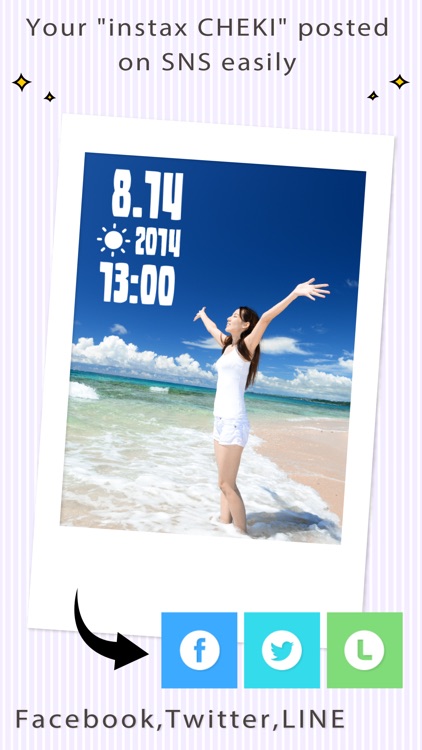

App Store Description
" Make World HAPPY "
HAPPY CHEKI aims at the revival of realistic communication.
You try to transform the image into "CHEKI" on the spot!!
HAPPY CHEKI can decorate your picture on smartphone with stamps and frame!!
You can share the picture on facebook, twitter,LINE,SinaWeibo, or can transform the picture into instant photography.
【Function】
◯ Decoration ◯
Tap&Swipe!! An arrangement is simply possible.
Masking Tape, Stamps, Data Label, Frames Decorations.
◯ CHEKI Print only 16 seconds ◯
HAPPY CHEKI can transform the picture into instant photography on the spot!!
Print time is only 16 seconds.
◯ Social Network ◯
Your "CHEKI" posted on SNS easily!!
Sharing on Facebook, Twitter, SinaWeibo, LINE.
【This app is FREE with IAP】
*Minimum iOS version recommended: 7.0*
Supported devices: iPhone 4S, iPhone 5, iPhone 5S, iPhone 5C, iPod touch 5th generation or later and iPad 2nd generation or later.
【Supported Printer】
FUJIFILM instax SHARE Smartphone Printer SP-1 and SP-2
* Not support to old model printers.
【How to print】
Print photos taken with smartphones.
1. Turn on the printer.
2. **Important** By "Setting" app on your smartphone device, Choose "Wi-Fi", turn on the Wi-Fi, and choose and connect the printer SSID (INSTAX-xxxxxxxx, wrote at printer bottom) from the "Choose a network..." list.
3. Launch the "HAPPY CHEKI" app.
4. Select image from Photos with a smartphone camera.
5. Decorate photos with cute stamps and effects.
6. Press "Print." when decorating is completed.
7. When you print for the first time, will be asked password for the printer, please enter initial password that is wrote in User's Guide of the printer.
8. After checking the completed image, please press the button. Then printing is started.
AppAdvice does not own this application and only provides images and links contained in the iTunes Search API, to help our users find the best apps to download. If you are the developer of this app and would like your information removed, please send a request to takedown@appadvice.com and your information will be removed.