
Bring in the New Year by spreading some cheer with these fun expressive stickers
Happy New Year

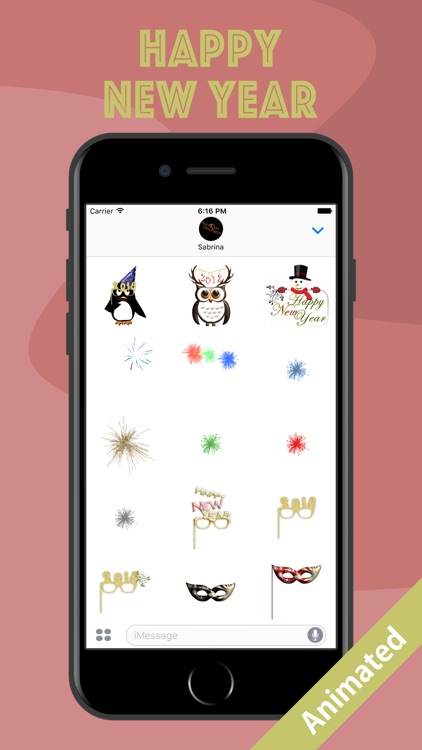

What is it about?
Bring in the New Year by spreading some cheer with these fun expressive stickers. Add animated fireworks, twinkly lights and special greetings to your messages and spread the joy this festive season.

App Screenshots

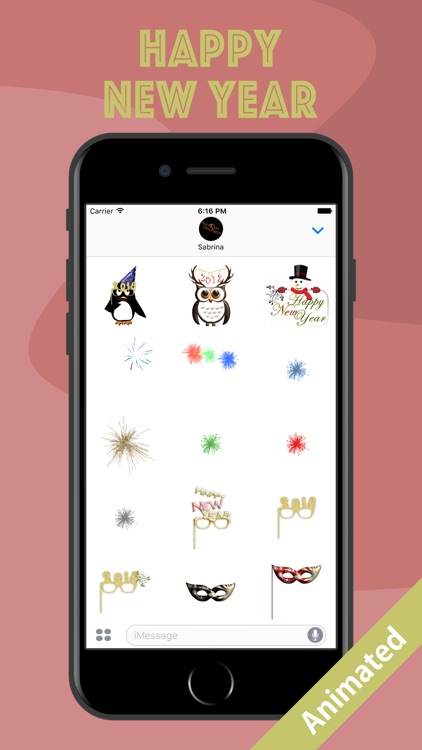

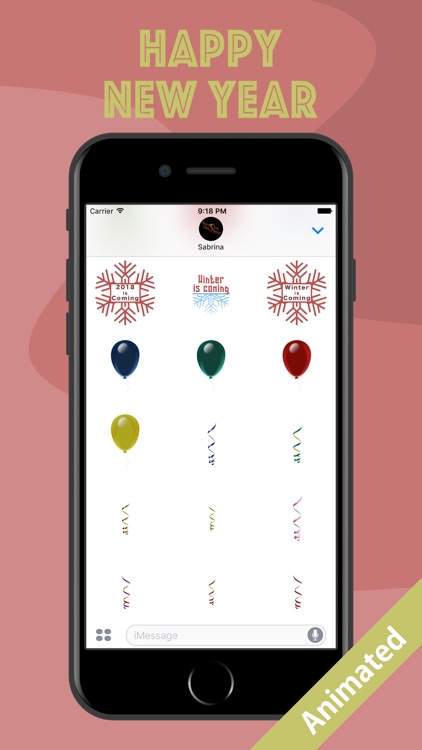
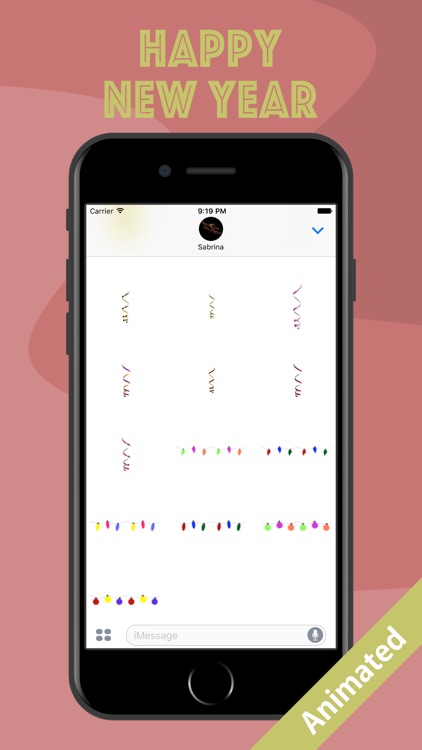
App Store Description
Bring in the New Year by spreading some cheer with these fun expressive stickers. Add animated fireworks, twinkly lights and special greetings to your messages and spread the joy this festive season.
Let us know if you’d like any other stickers!
Enjoy this set and share it with family and friends.
*** THIS STICKER PACK CONTAINS: ***
- 39 static digital stickers
- 13 animated digital stickers
*** HOW TO INSTALL THE PACK: ***
• Start your iMessage app.
• Select a recipient then tap the grey arrow icon next to the text input box and tap on the iMessage App store icon.
• Now tap the icon with four ovals in the lower left hand corner to open the app drawer.
• Now select the “plus sign” logo labelled “Store” to access the iMessage App Store.
• At the top, select the “Manage” tab to add your purchase to your app drawer.
• For a more detailed guide, please check Apple website: https://support.apple.com/en-gb/HT206906
*** HOW TO USE STICKERS: ***
• To add it to your message thread just TAP the icon once and the sticker will appear in the text box, ready to be sent.
• To put the sticker onto a message bubble or photo, TAP and HOLD and then PLACE the sticker on top of the bubble or photo, RELEASE once you see that the bubble or image slightly changes colour.
• You can add multiple stickers on top of each other.
• To SCALE and ROTATE, just use your second finger to pinch in and out for zoom, left and right for rotation before RELEASING it onto the bubble or photo.
*** LIKE OUR STICKER PACK AND CHECK FOR ANY UPDATES ON OUR SOCIAL MEDIA PAGES: ***
Facebook: https://www.facebook.com/soulsundesigns
Twitter: https://twitter.com/soulsundesigns
Pinterest: https://www.pinterest.co.uk/soulsundesigns/
Vimeo: https://vimeo.com/soulsundesigns
Youtube: https://www.youtube.com/channel/UCCijkRul4Ir04_7QzEs36yw
*** IF YOU LIKE THIS PACK, DON'T FORGET TO CHECK OUR OTHER DIGITAL STICKER SETS ON THE APP STORE: ***
https://itunes.apple.com/developer/sabrina-sharma/id1159849059?app=messages
Seek bill payer's permission first before downloading.
Happy New Year sticker pack is subject to Apple App Store Terms and Conditions.
Copyright 2017 SoulSun Designs
AppAdvice does not own this application and only provides images and links contained in the iTunes Search API, to help our users find the best apps to download. If you are the developer of this app and would like your information removed, please send a request to takedown@appadvice.com and your information will be removed.