You are using an outdated browser. Please
upgrade your browser to improve your experience.
Help Developers Better Understand iPhone Haptics
HapticKit
by Chunxia Li
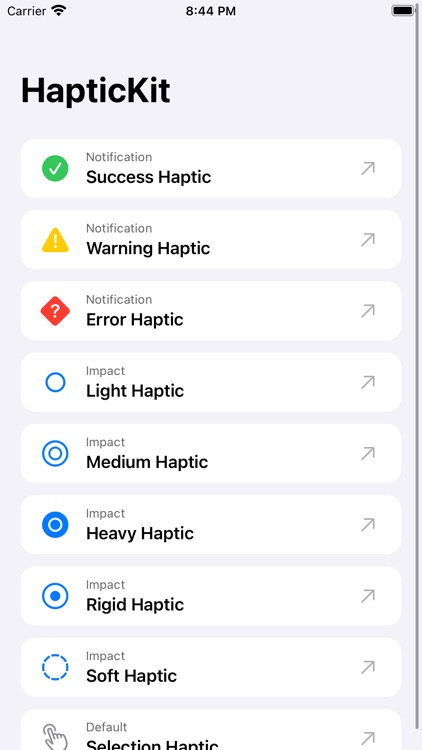
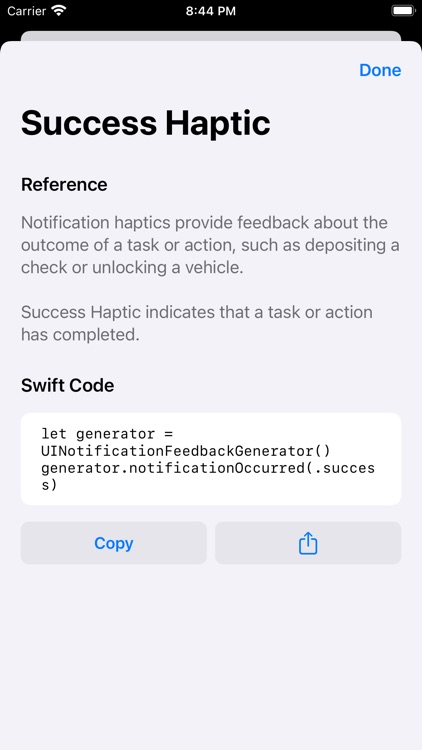
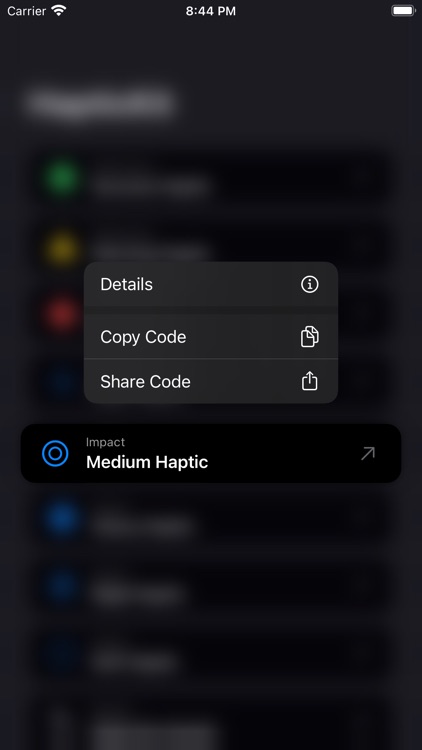
What is it about?
HapticKit helps iOS developers to try, learn about, and implement built-in haptic feedbacks on iPhone.
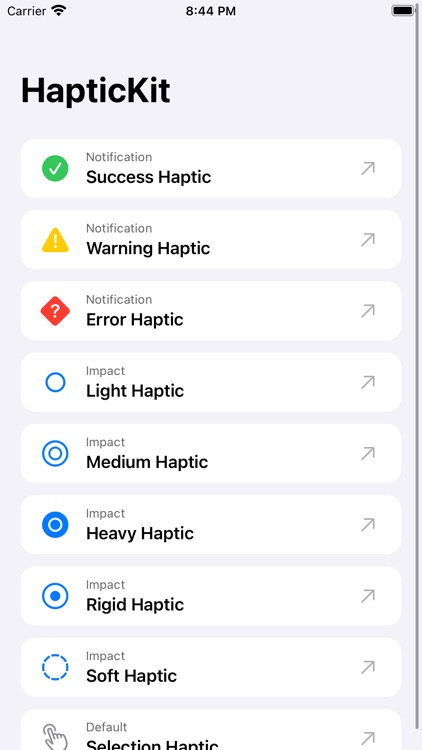
App Screenshots
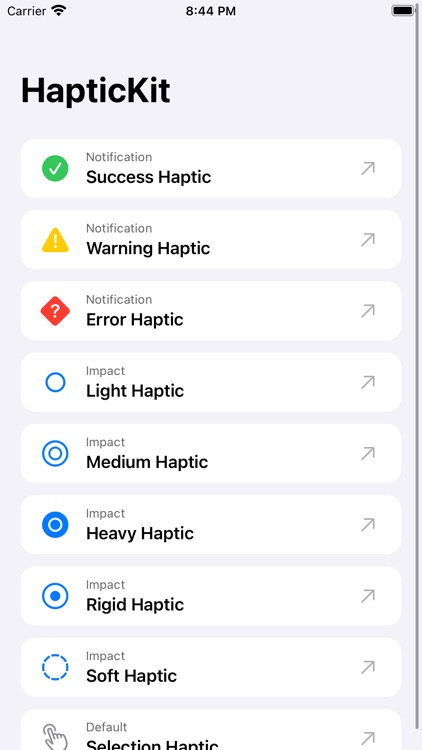
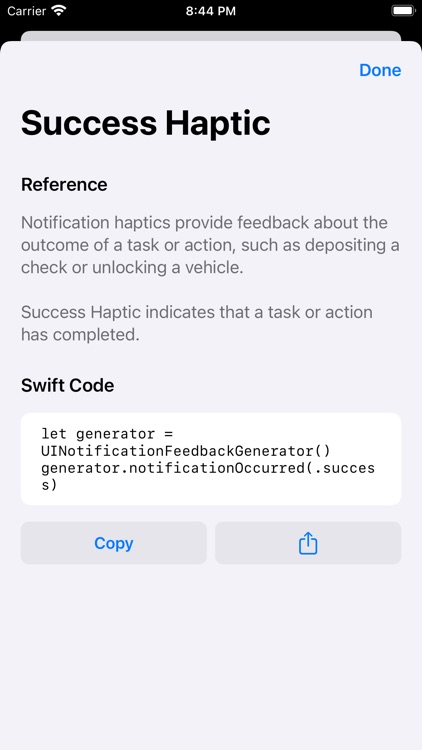
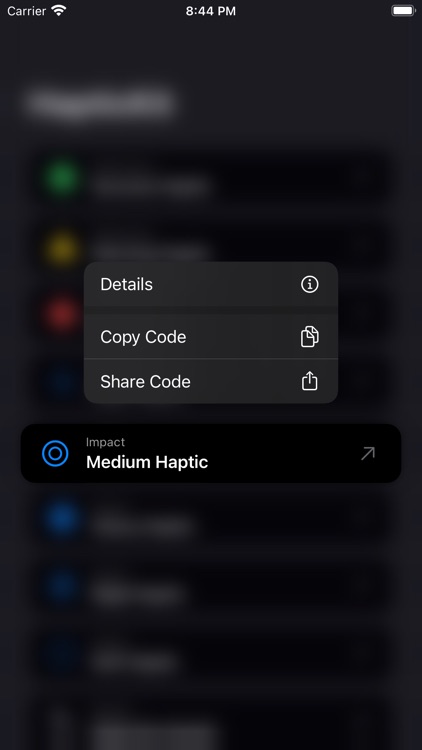
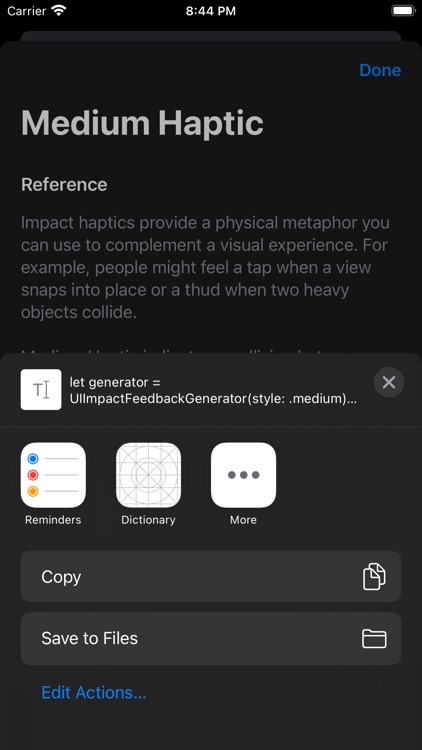
App Store Description
HapticKit helps iOS developers to try, learn about, and implement built-in haptic feedbacks on iPhone.
Haptics can be used to improve your app's user experience. With HapticKit, iOS developers can try different haptics and view & copy the haptics Swift code instantly.
Features:
- Try all built-in haptic feedbacks for iPhone.
- Copy & share Swift code for any haptic type.
- Dark mode support.
- No ads, no account needed.
No haptic feedback? Please make sure you have turned it on in iOS Settings app: Go to Settings > Sound & Haptics > System Haptics.
No ads, no account needed. We do not collect any data from this app.
Disclaimer:
AppAdvice does not own this application and only provides images and links contained in the iTunes Search API, to help our users find the best apps to download. If you are the developer of this app and would like your information removed, please send a request to takedown@appadvice.com and your information will be removed.
AppAdvice does not own this application and only provides images and links contained in the iTunes Search API, to help our users find the best apps to download. If you are the developer of this app and would like your information removed, please send a request to takedown@appadvice.com and your information will be removed.