Look on the Hardware inside your iPhone, iPod Touch or iPad
Hardware Inside
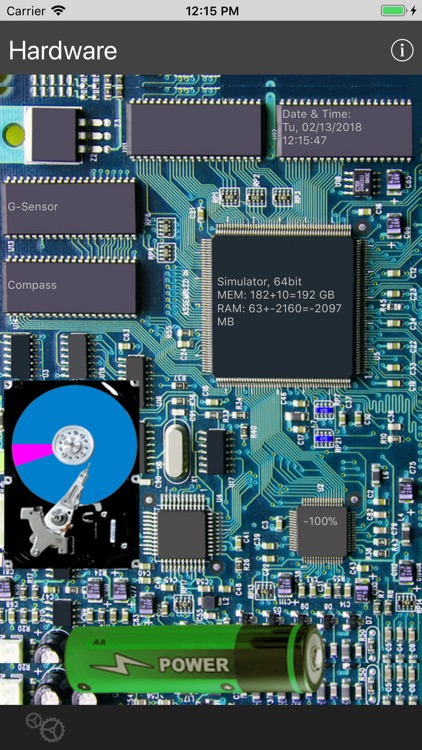
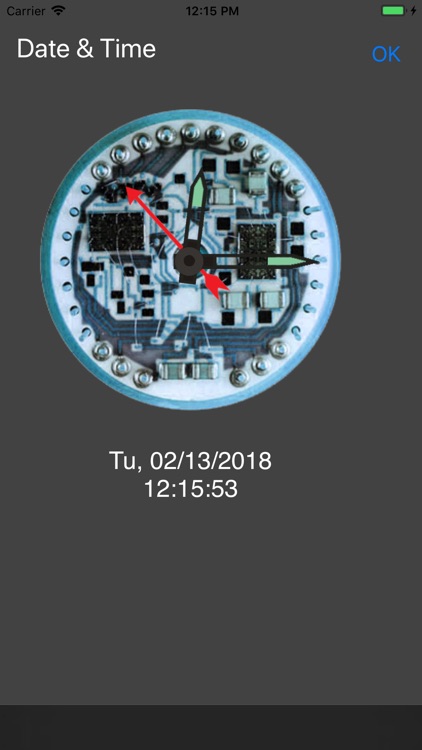
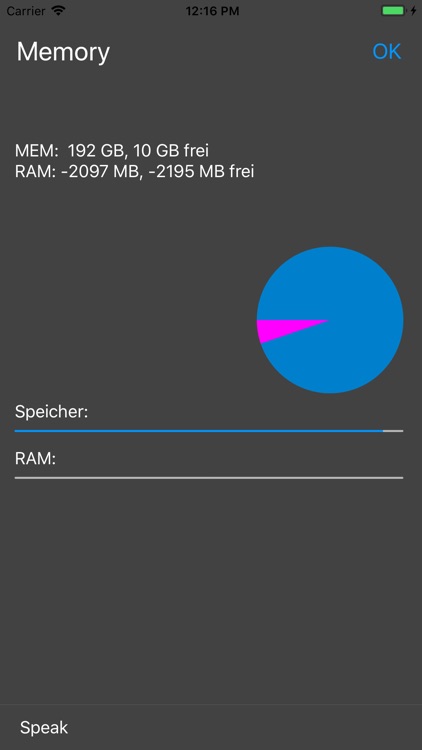
What is it about?
Look on the Hardware inside your iPhone, iPod Touch or iPad. There you see several circuits and values from the sensors: Date/Time, GPS, G-Sensor, Compass, CPU-Frequency, Memory, RAM, Battery. At a glance there are 6 windows with detailed informations.
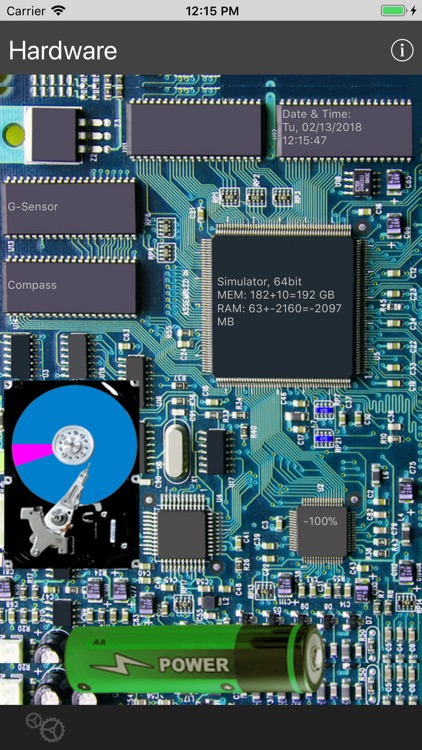
App Screenshots
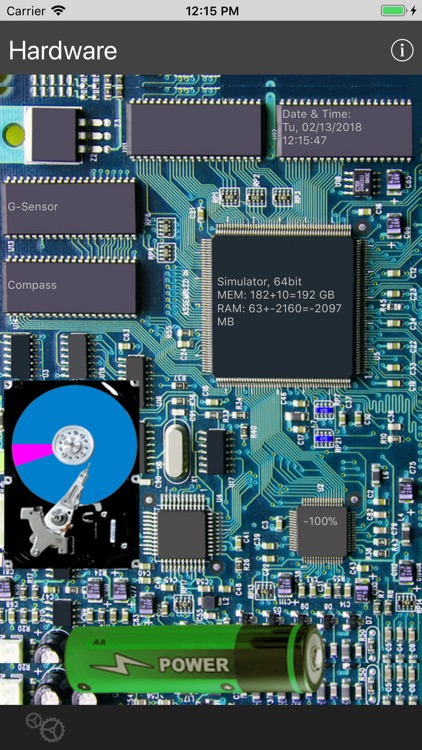
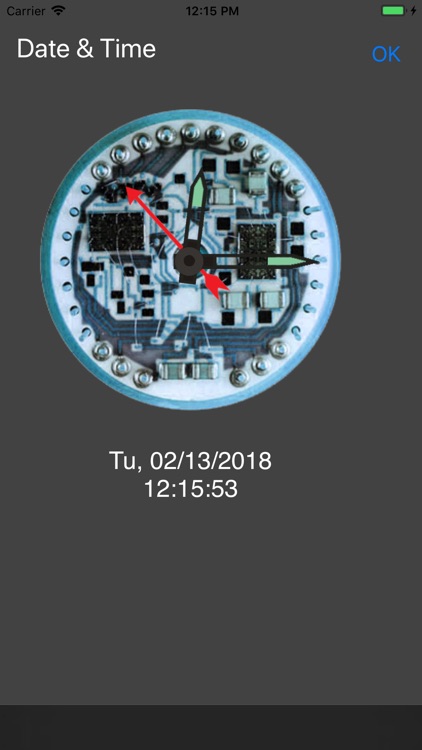
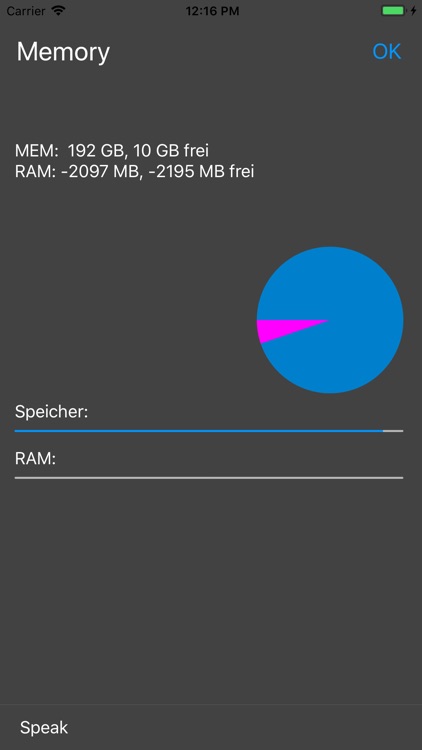

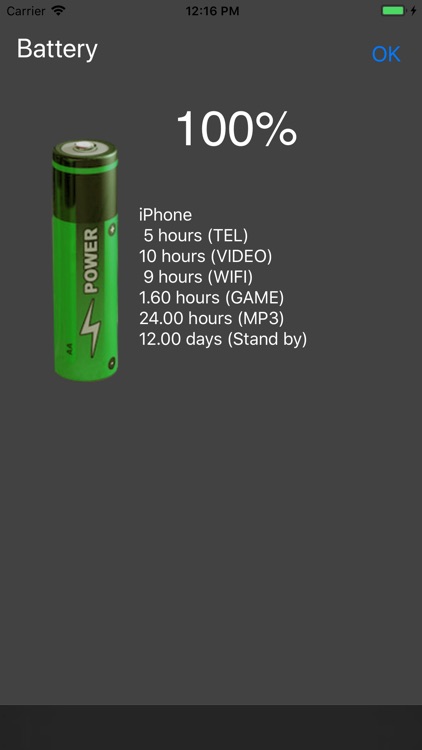
App Store Description
Look on the Hardware inside your iPhone, iPod Touch or iPad. There you see several circuits and values from the sensors: Date/Time, GPS, G-Sensor, Compass, CPU-Frequency, Memory, RAM, Battery. At a glance there are 6 windows with detailed informations.
Functions and Display:
Click on the single Circuits to see more.
1) Date and Time > Analog and digital Clock
2) GPS: Coordinates, Altitude, Speed, Map
3) G-Sensor: Angular measure, Bubble-Level
4) Compass: geographical, magnetical, GPS
5) Memory: Memory, RAM
6) Battery: Capacity in %, time left on different applications
Hints:
- Compass based on GPS (at movement) or the Compass-sensor of the iPhone 4 and higher
- The Background-Picture (Board) shows not the real Hardware of the iPhone/iPad.
AppAdvice does not own this application and only provides images and links contained in the iTunes Search API, to help our users find the best apps to download. If you are the developer of this app and would like your information removed, please send a request to takedown@appadvice.com and your information will be removed.