
Application Harmonica Tuner PRO (@harmonicatuner) fills the gap in the App Store for tunning sounds for harmonica players

Harmonica Tuner Pro

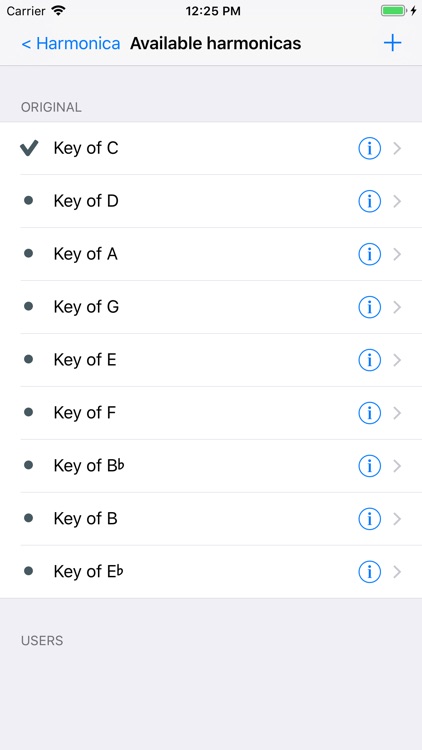
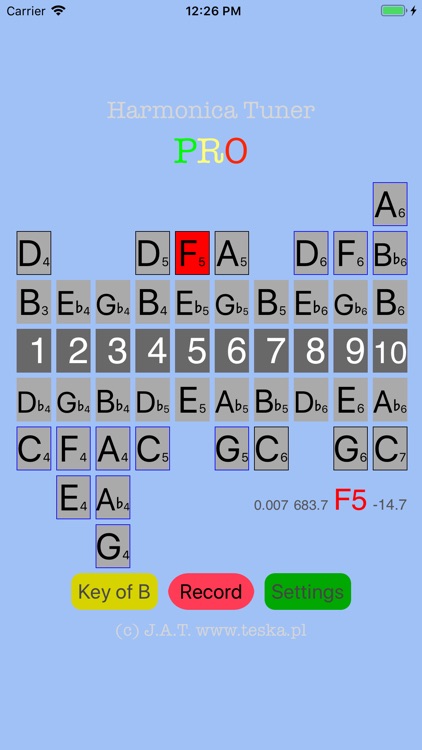
What is it about?
Application Harmonica Tuner PRO (@harmonicatuner) fills the gap in the App Store for tunning sounds for harmonica players. The application has precise, simple and fast algorithm. Harmos: Key of C, A, D, G, E, F, Bb, B, Eb and possibility to define new one.

App Screenshots
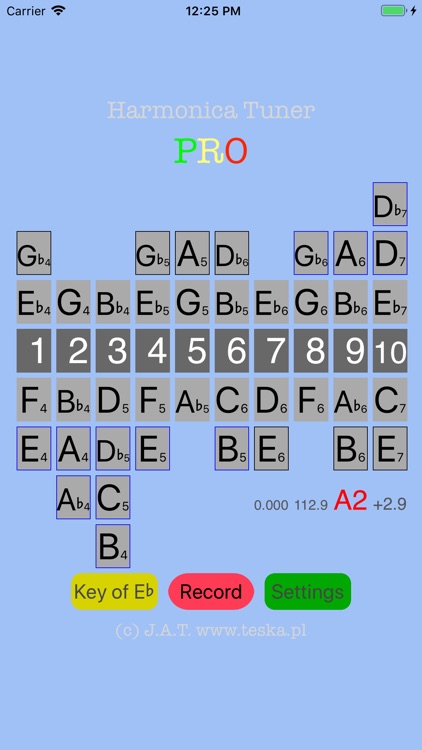
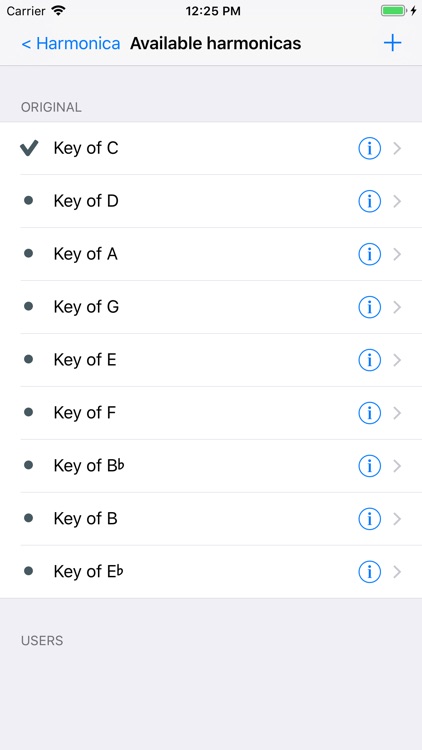
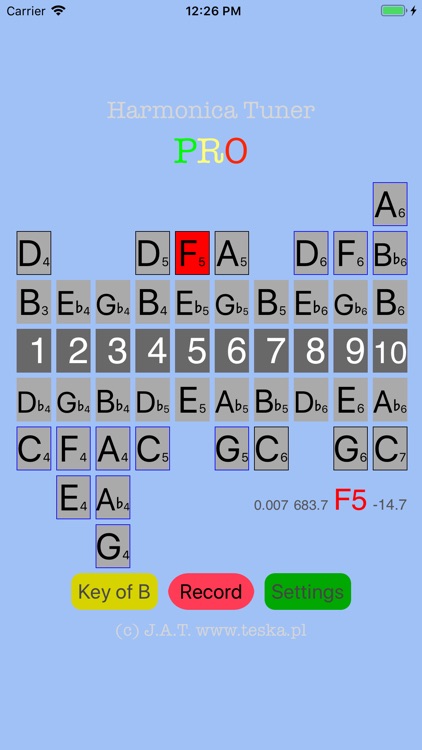
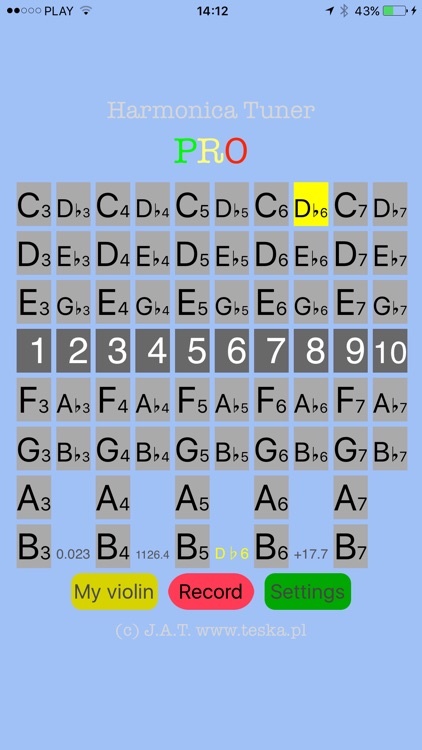
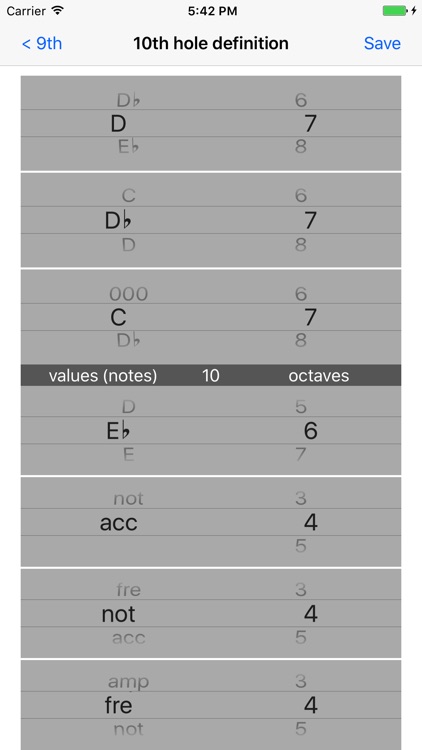

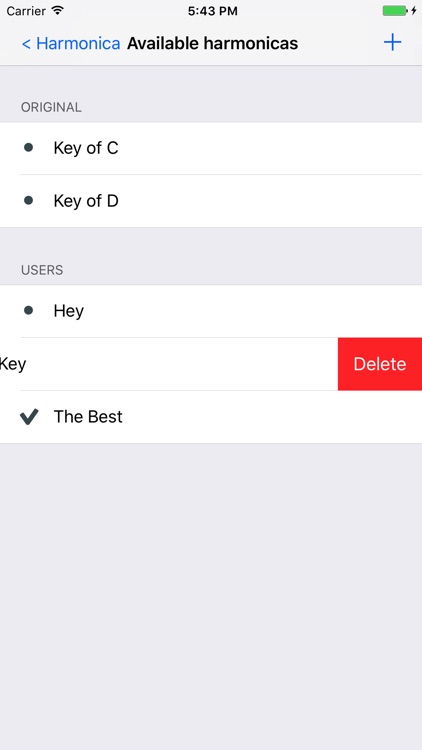
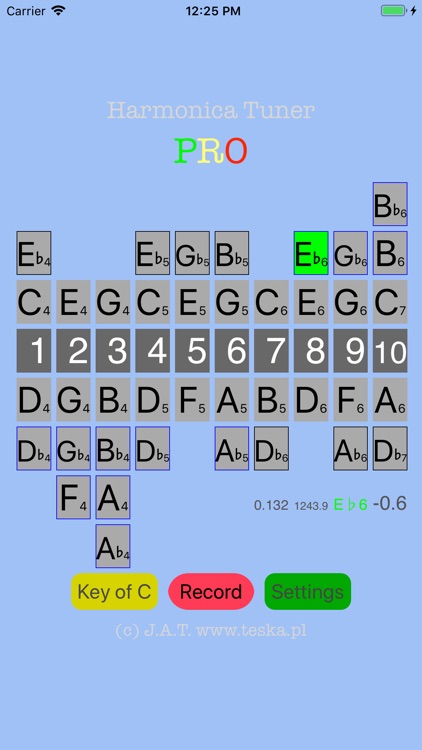
App Store Description
Application Harmonica Tuner PRO (@harmonicatuner) fills the gap in the App Store for tunning sounds for harmonica players. The application has precise, simple and fast algorithm. Harmos: Key of C, A, D, G, E, F, Bb, B, Eb and possibility to define new one.
Numbers from 1 to 10 present holes for blowing or drawing. Row above with notes presents note for blow, and row below - note for draw.
Other notes are obtained via bending, overblow and overdraw etc.
@harmonicatuner works:
1. Listen to sounds and if there is a proper amplitude, the app shows frequency and note with number of octaves.
2. If the sound is harmonica's note, th en the note lights in yellow, red or green color. It depends on accuracy of the sound.
@harmonicatuner is for users who play many different kind of harmonica (not only key of C). @harmonicatuner allows to define your own harmonica and setup value of parameters. In the @harmonicatuner you may define showing amplitude (amp), frequency (fre), notes (not) and accuracy from sound pattern (acc).
From 3.0 version you may edit and view defined harmos.
@harmonicatuner may record videos: sounds from the mic including screen; this video you may save and share.
You may save and share recordings with your friends or teacher.
Additional information about @harmonicatuner:
- http://www.teska.pl/home/harmonica/
- https://www.facebook.com/harmonicatuner/
- video describing features (4'19"): https://youtu.be/22odXEOlyAs
AppAdvice does not own this application and only provides images and links contained in the iTunes Search API, to help our users find the best apps to download. If you are the developer of this app and would like your information removed, please send a request to takedown@appadvice.com and your information will be removed.