HashPhotos is the essential photo app for your iPhone/iPad, designed to revolutionize the way you manage, edit, and bring your memories to life
HashPhotos

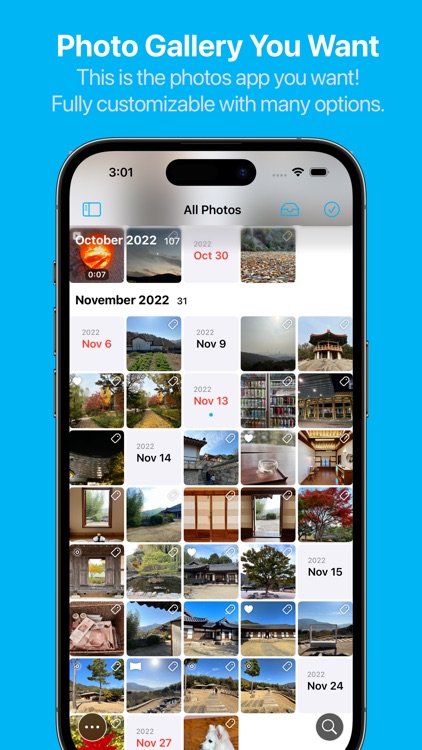
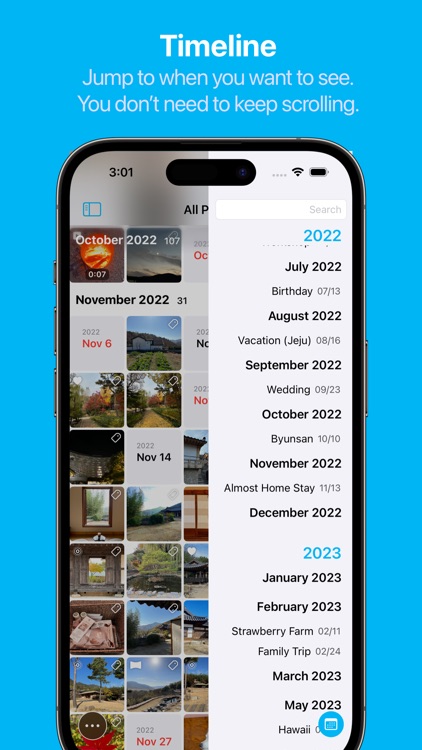
Hash Photos helps you sort, tag, and organize your precious pictures any way you want. Maybe you've had times where you were trying to find that snap from last week or last year and found yourself scrolling endlessly through your albums, but this app lets you stop searching and start sharing your memories.
Swipe left or right to access the album view.


Check your photos on the Map.
Add memos to the photos.


How to see the photos on the Map.
What is it about?
HashPhotos is the essential photo app for your iPhone/iPad, designed to revolutionize the way you manage, edit, and bring your memories to life. Whether you're snapping everyday moments or a dedicated photographer, HashPhotos is your indispensable companion.
For those who...
- It’s for anyone who has a ton of photos and videos stored locally on their iDevice.
Not for those who...
- You’ll have to put some time in grouping and tagging photos to make the app worthwhile.
Why we love it
If you can’t stop taking photos, Hash Photos is for you. It does a much better job organizing photos than Apple’s own solution, and the ability to tag photos makes it remarkably easy to track them down.
App Screenshots
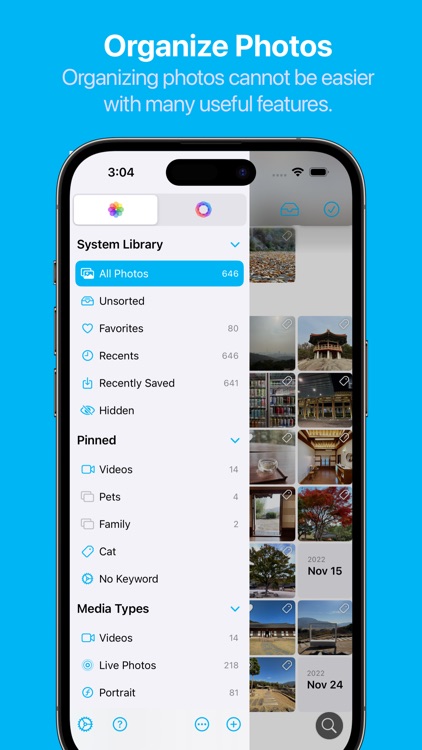
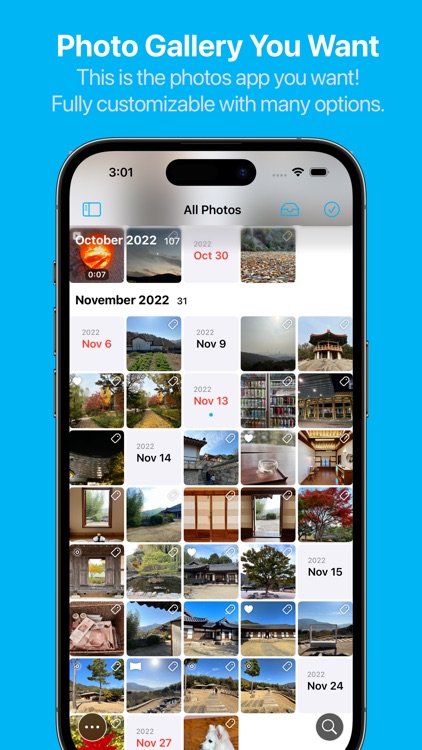
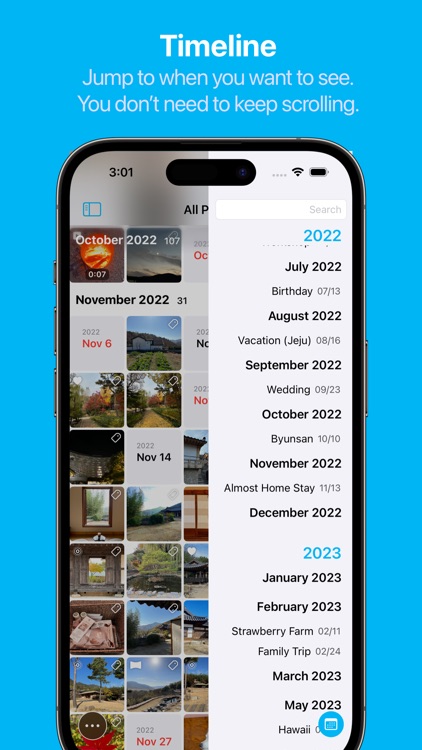
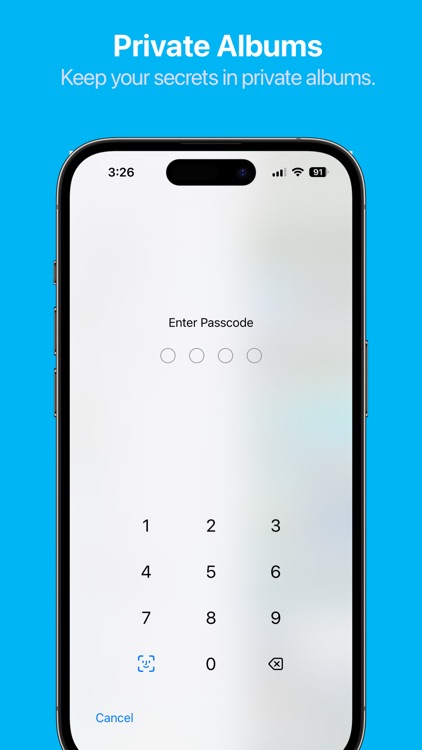
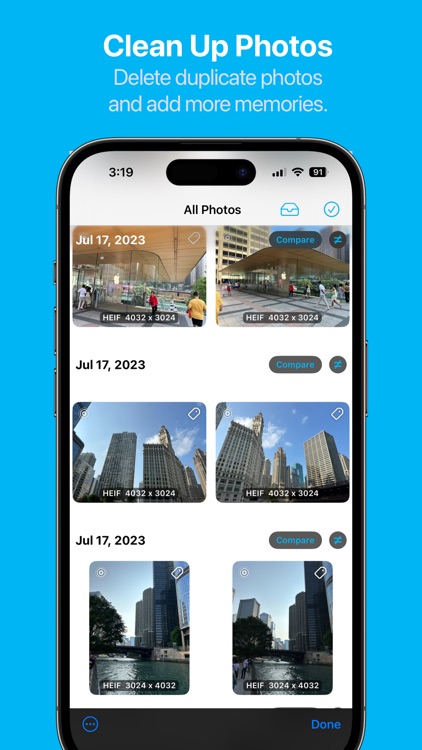
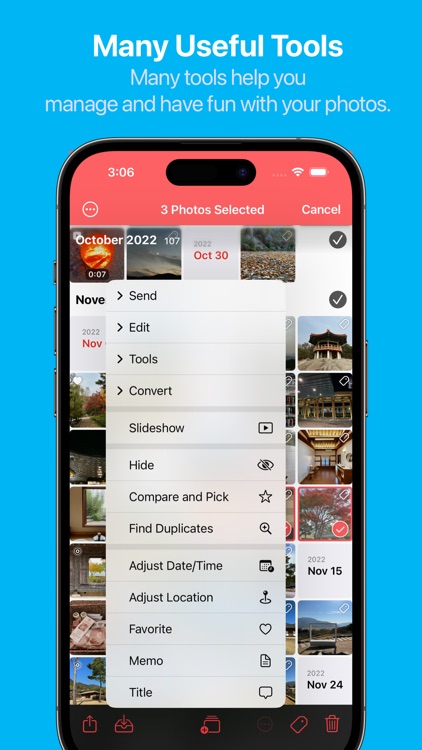
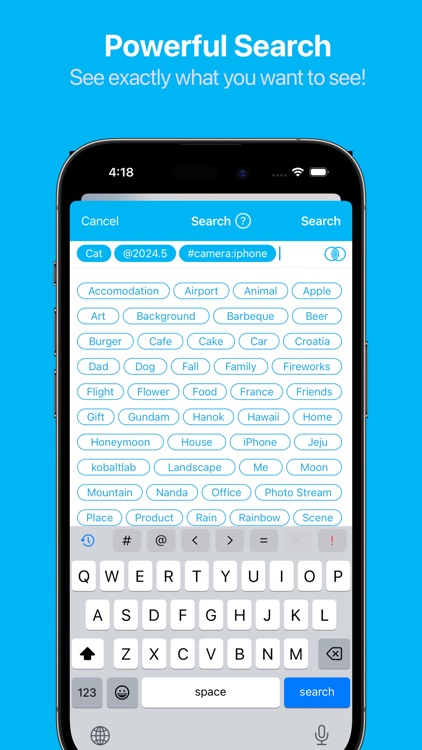
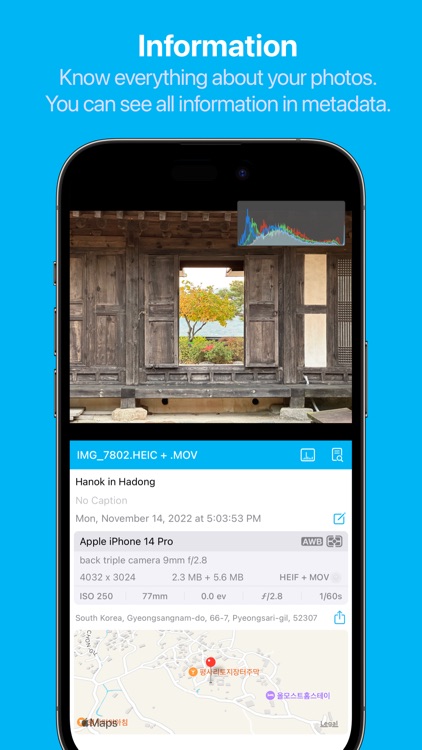
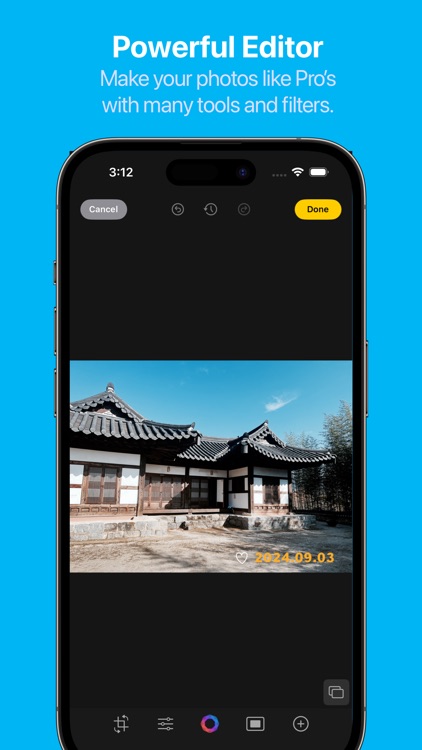
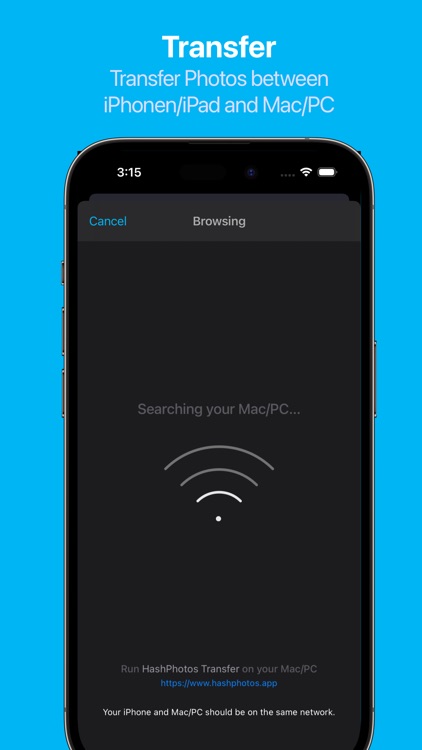
App Details
HashPhotos is FREE but there are more add-ons
-
$4.99
All in One Pack
-
Free
All in One (Free)
-
$2.99
All in One (Share2)
-
$0.99
Album Pack
-
$3.99
All in One (Share1)
-
$0.99
Batch Tools
-
$0.99
Photographer Pack
-
$0.99
Convert Tools
-
$0.99
Photo Editor Pro
-
$0.99
Transfer Pack
App Store Description
HashPhotos is the essential photo app for your iPhone/iPad, designed to revolutionize the way you manage, edit, and bring your memories to life. Whether you're snapping everyday moments or a dedicated photographer, HashPhotos is your indispensable companion.
HashPhotos seamlessly integrates with the iOS photo library and also offers its own library(Local Library) for private management of your photos.
The app combines an intuitive interface with powerful tools for organizing albums, searching for photos, and cleaning up your library. With its embedded photo editor, you can enhance images with a variety of filters and editing tools.
It's easy to use and full of features for all your photo needs.
Don't let your precious memories just sit idle on your device. With HashPhotos, make them vibrant and enjoy reliving your best moments with ease and fun.
※ HashPhotos does not transmit any photo data or personal information to external servers. HashPhotos takes your privacy and data very seriously.
### Features ###
[Organize Photos]
- Keyword (Tagging)
- Unsorted Album
- Smart Album
- Tray
- Album Bar
- Add To Album
- Album Picker
[Clean Up]
- Find Duplicates
- Compare and Pick
[Navigate and Search]
- Search
- User Keywords
- Predefined Filters: Format, Size, Title, Filename, Caption and more
- Date and Period
- Resolution
- Timeline and Event
- Map View
- Calendar
[View]
- Viewer Information
- Metadata Viewer
- Histogram
- Animated Image (GIF, PNG, WebP, AVIF)
- Live Text and Cut-out Object
- Memo
[Customize]
- Thumbnail
- Sort and Grouping
- Layout: Size, Rounded Corner, Spacing, Square/Aspect Ratio
- Badges
- Additional Info: File Size, Format, Album Title, Dimensions, …
- Viewer
- Customizable Gesture Action: Swipe Up, Double Tap, Two Finger Double Tap
- Album-specific custom options
[Export/Import and Share]
- Import Files and Folder
- Export Album, All Albums or Folder
- Import from Mac/PC via Wi-Fi
- Export to Mac/PC via Wi-Fi
- Download Instagram Image and Video
- System Integrated Share
[Security & Privacy]
- Local Library (Local/Private Album)
- Passcode and Face ID
- Lock at App Launch
- Privacy Options
[Photo Editor]
- Crop, Rotate, Flip, Angle
- Adjust: Grain, Vignette, Noise Reduction, Sharpen, Temperature/Tint, Highlights/Shadows, Hue/Saturation, Vibrance, Exposure, Brightness/Contrast, Invert Color, Curve, Auto Enhance
- Filter: more than 60 filters
- Image Overlay
- Text Overlay
- Add Drawing
- Blur
- Stickers
- Shape Mask
- Eraser (Remove Background)
- Frame
- Tilt Shift
[Video Editor]
- Trim
- Flip, Rotate
- Filter
- Adjust: Vignette, Sharpen, Temperature/Tint, Highlights/Shadows, Hue/Saturation, Vibrance, Exposure, Brightness/Contrast
[Tools]
Convert
- Convert Image Format
- Convert Video, Live Photo to Animated Image (PNG, WebP, GIF)
- Live Photo to Video
- Live Photo to Still
Batch Edit
- Apply Filter
- Resize
- Rotate (Left, Right, 180)
- Invert Color
Properties
- Adjust Date/Time
- Adjust Location
- Title
- Memo
- Favorite, Unfavorite
Organize & Clean Up
- Find Duplicates
- Compare and Pick
- Add To Album
- Hide/Unhide
- Duplicate
- Find Similar Photos with a photo
Metadata
- Remove Metadata
- Edit Metadata
- Import IPTC
Other Tools
- Combine Photos
- Create AniGIF
- Slideshow
- Extract Video Frame
- Show in Album, Show in All Photos
- Save to Dropbox
- Copy URL Scheme
[Embedded Camera]
- Save directly into the album
- Take a photo with a filter
See more details on the homepage
https://hashphotos.app
Terms of Use (EULA)
https://www.apple.com/legal/internet-services/itunes/dev/stdeula/
AppAdvice does not own this application and only provides images and links contained in the iTunes Search API, to help our users find the best apps to download. If you are the developer of this app and would like your information removed, please send a request to takedown@appadvice.com and your information will be removed.