
Convert your first words to photos

HatsuMoji-Free -Playing with photo-
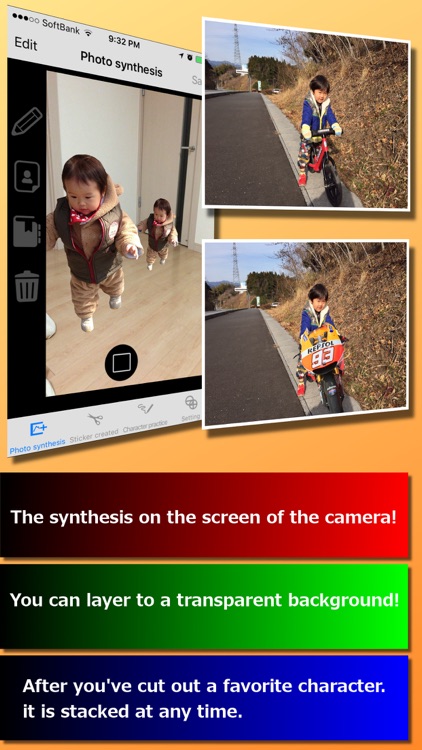
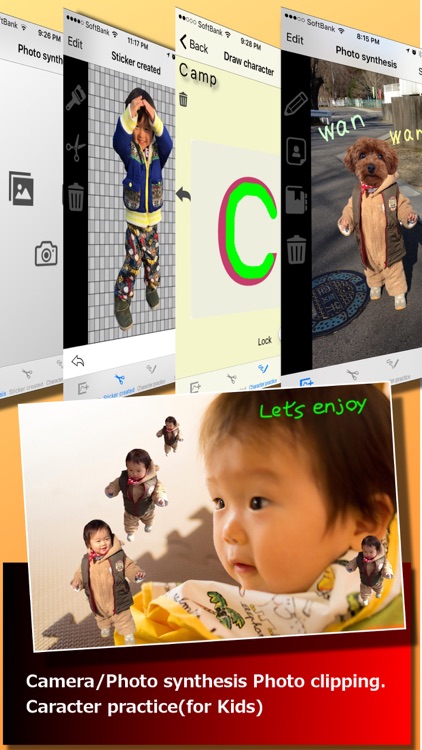
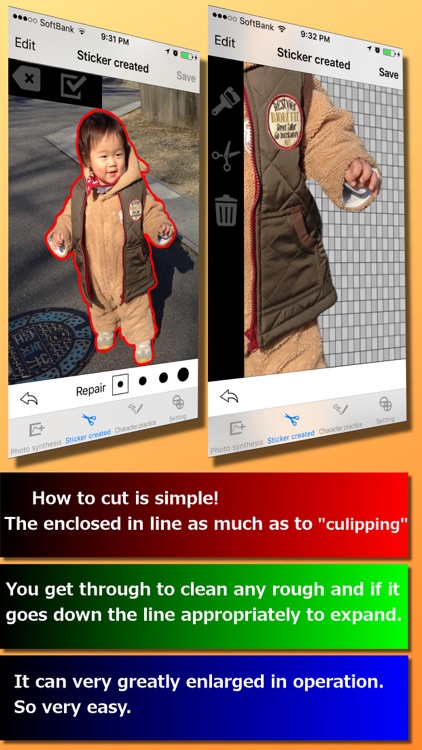
What is it about?
Convert your first words to photos.
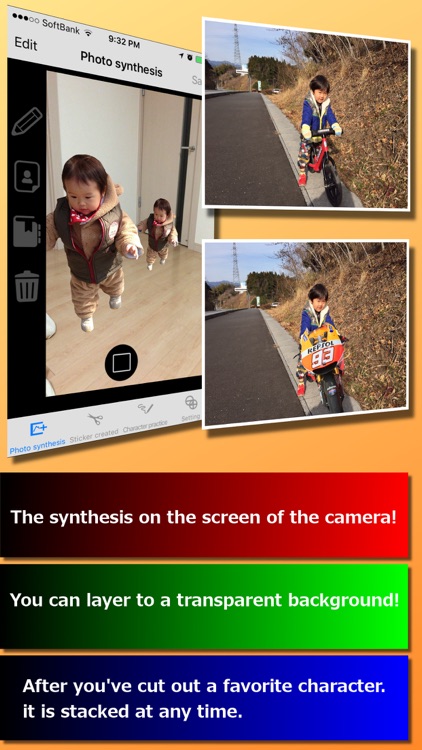
HatsuMoji is FREE but there are more add-ons
-
$0.99
High resolution save. Ad released
-
$0.99
possible to select a transparent background
-
$0.99
Photo cut storage area limit release
App Screenshots
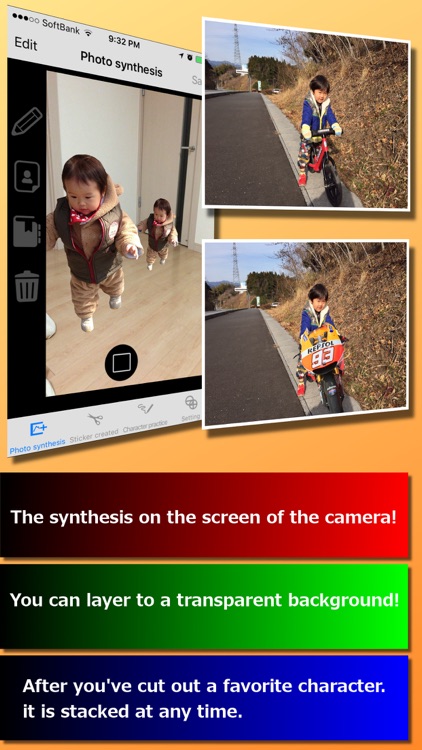
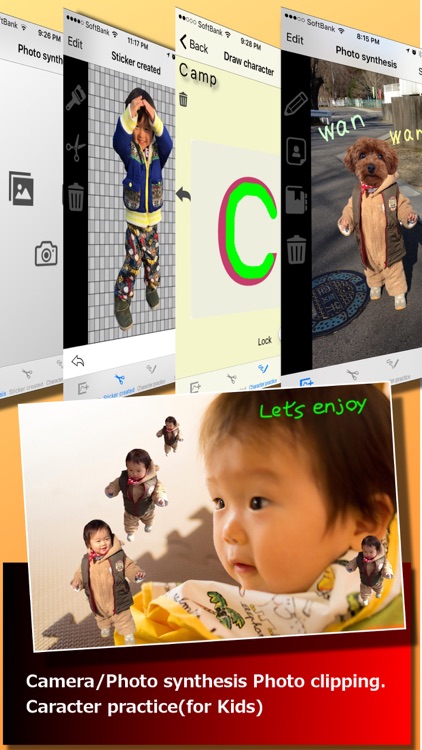
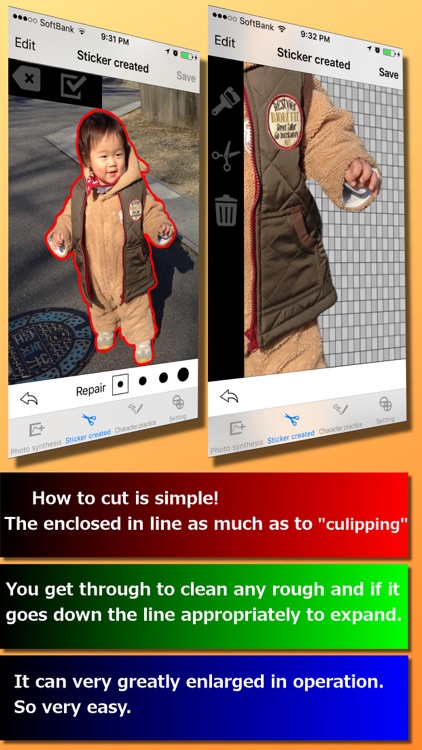
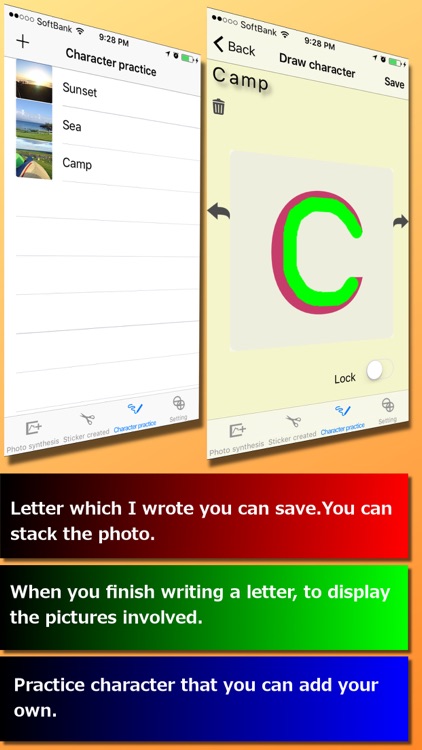

App Store Description
Convert your first words to photos.
Add words to photos.
Clip and composite photos.
You can use this for children to practice writing words by tracing the words.
■Major Features
■Photo Composition
You can paste clipped images or handwritten words on top of photos. Working with small words or images is easily done with the zoom and adjust functionality.
■Photo Clipping
You can zoom to select the clipping area for clean and precise clipping. Edges can now be blurred in photo clipping for more natural look. You can choose to turn the "Blur Edge" option on or off in the settings.
※If clipped image is a transparent data the transparent area will be read as a colored area.
■Camera Composition
You can paste a clipped photo first and take photos.
(※ Just double tap to adjust the focus !)
■Handwritten Words
■Word Writing Practice by tracing (for children)
AppAdvice does not own this application and only provides images and links contained in the iTunes Search API, to help our users find the best apps to download. If you are the developer of this app and would like your information removed, please send a request to takedown@appadvice.com and your information will be removed.