"Hayaemon is Furikake
Hayaemon - Music Player
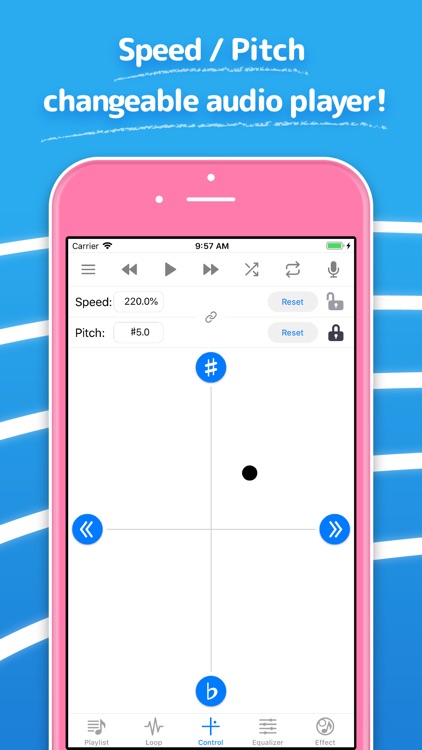


What is it about?
"Hayaemon is Furikake."
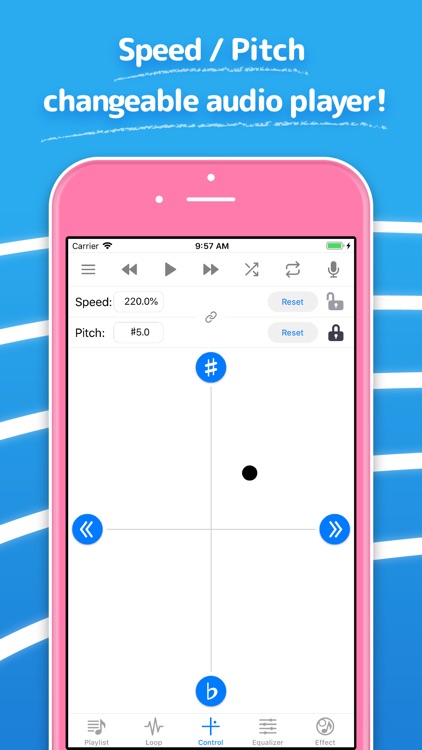

Hayaemon supports Siri commands
App Screenshots
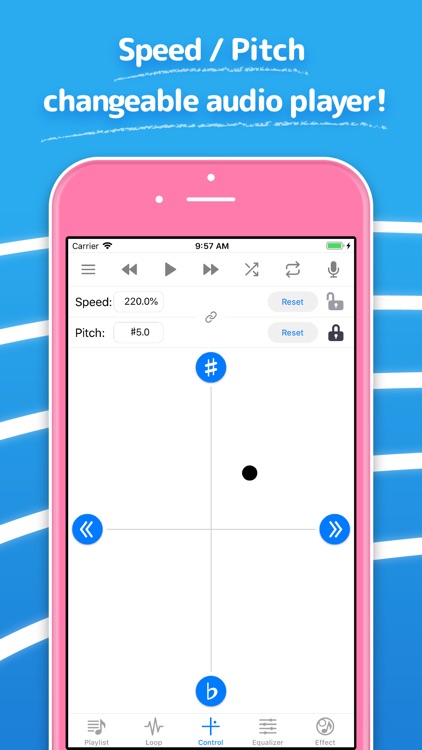


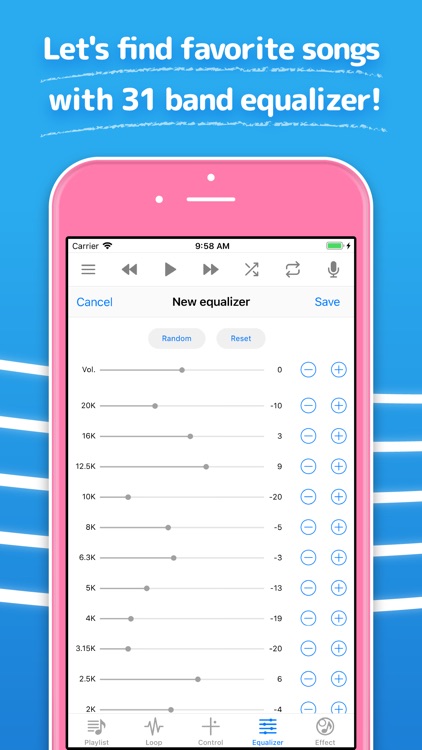
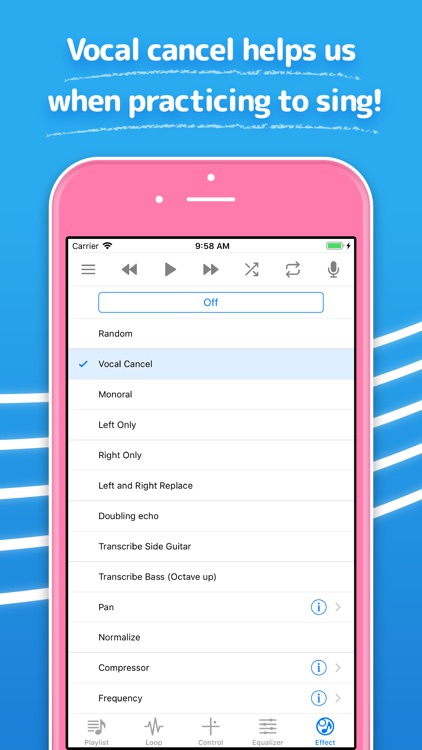
App Store Description
"Hayaemon is Furikake."
I am glad to introduce my app to you. This is the music player. Normal music player can do only one thing. That is to playing the music. Only one thing is to playing the music.
I have a nasty memories. I have had many favorite songs. Yes, I have had. But I lost. How? I was get bored to these songs. You have the same experience? Yes, everyone is get bored to favorite songs.
When we have a favorite song, we repeat to listen the song many times. So we are get bored. Simple. Very simple mechanism. Everyone will get bored to favorite songs.
So I decided to make my own music player. If using this tool, we will not get bored to our favorite songs forever!
How? There is a hint in our everyday life. I'm japanese. I eat rice everyday. Many japanese eat rice everyday. But we are not get bored to rice.
Why? We change the flavor by using "Furikake". "Furikake" is seasoning for rice. By using "Furikake", we are not get bored to rice. So, if I can make "Furikake" for listening songs, we will not get bored to favorite songs.
"Furikake" for listening songs is Sound Effects. If we can change effect to our favorite songs, we will not get bored. This is the concept of my music player. This is Hayaemon.
Hayaemon is the only one music player in the world that created for the sole purpose. That is "Music, more Fun!".
Let's use Hayaemon. Your music, will change today.
"Remove Ads"
That can hide all ads in this app.
There are currently two ways to hide ads.
One time payment ( $16.99 )
You buy this item one time, and you can apply this to other devices that are associated with your Apple ID.
Monthly payment ( $1.49 )
We received many comments such as "The amount of money for hiding ads is high.", so we created a new monthly plan.
Hiding ads applies by monthly subscriptions.
After purchasing the monthly payment plan, you can change it to the one time payment plan also.
* When you buy the one time payment plan, please cancel the monthly payment plan.
[How to cancel?]
1. Go to Settings > [your name] > iTunes & App Store.
2. Tap your Apple ID at the top of the screen, then tap View Apple ID. You might need to sign in with your Apple ID.
3. Scroll to Subscriptions, then tap it.
4. Tap the subscription that you want to manage. On this screen, you can check the next automatic update timing and cancel/set the automatic update.
[About auto-renewing subscription]
Your monthly payment plan is automatically renewed. If you don’t cancel more than 24 hours before your renewal date, your subscription might renew.
[Notes]
* We do not accept cancellations for this month.
* You will be charged via your Apple ID.
[Terms of Use / Privacy policy]
http://hayaemon.jp/blog/hayaemon_privacy_en
[Icons]
Copyright (c) 2023 feather
Released under the MIT license
https://github.com/feathericons/feather/blob/master/LICENSE
AppAdvice does not own this application and only provides images and links contained in the iTunes Search API, to help our users find the best apps to download. If you are the developer of this app and would like your information removed, please send a request to takedown@appadvice.com and your information will be removed.