
Home

HCM Engine
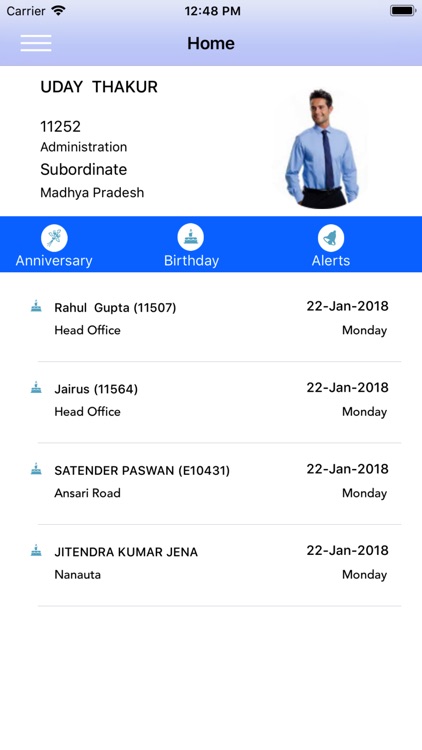


What is it about?
Home
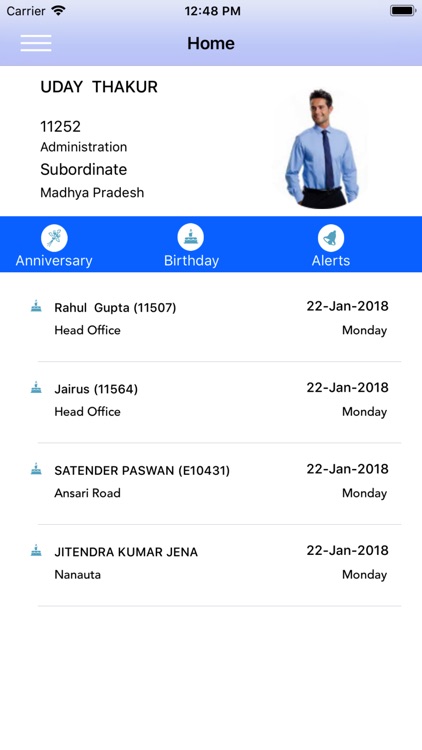
App Screenshots
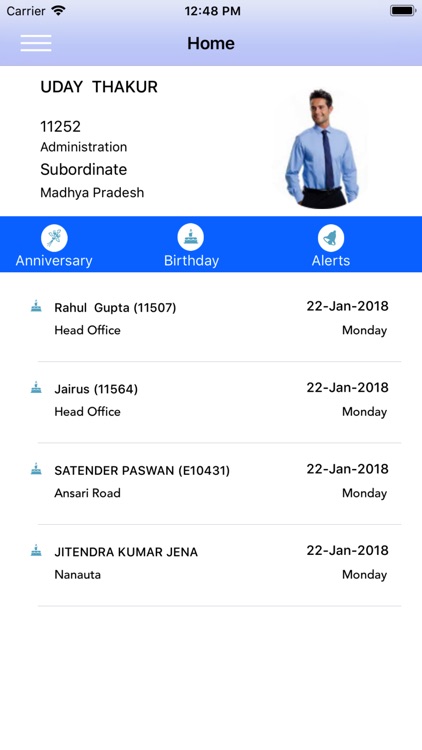



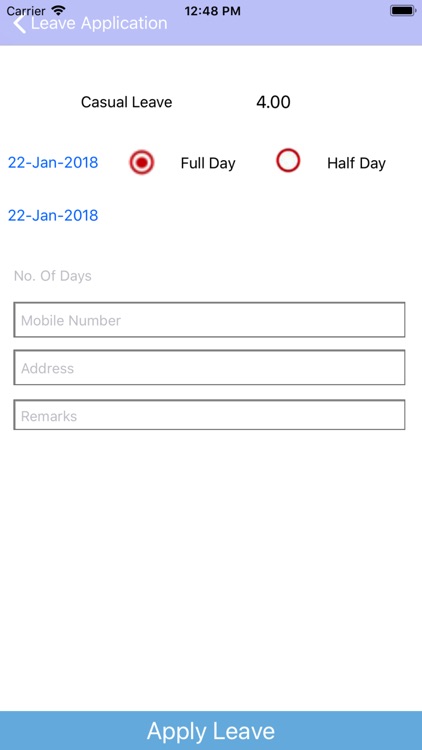
App Store Description
Home
The Home page showcases Employee’s details like Employee-Id, Date of Birth, Date of Joining, Designation, Department etc. The Home page has widgets that help to set reminders, birthdays, alerts and departmental announcements.
Leave Application
The Home page showcases Employee’s details like Employee-Id, Date of Birth, Date of Joining, Designation, Department etc. The Home page has widgets that help to set reminders, birthdays, alerts and departmental announcements.
Leave Approval
As soon as the employee fills the leave form, the HR Managers get a notification regarding the leave application. The HR manager can either accept reject or customize the leave application using the Farsight App on their smartphone.
Leave Status
From this windows employee can check his leave status , which leaves is been approved or rejected or pending for approval.
My Qualification
The Mobile App showcases general details of employee within an organisation.
Investment Declaration
The Mobile App allows user to submit their investment declaration to their company.
My Reports
Farsight’s Mobile App supports ‘n’ number of reports that can be automatically generated saving time and effort of employees. These reports can be easily documented for Company’s records.
The tool allows HR to instantly solve all their problems and provide fast and effective support to employee while saving cost by reducing administrative hassle. Farsight’s Mobile app has made the process easier and efficient to be used by a wide range of Organizations and has been trusted over 200 enterprises.
AppAdvice does not own this application and only provides images and links contained in the iTunes Search API, to help our users find the best apps to download. If you are the developer of this app and would like your information removed, please send a request to takedown@appadvice.com and your information will be removed.