Empower crew members with a smart app that keeps all the right tools at their fingertips
HCSS myField: Track job hours
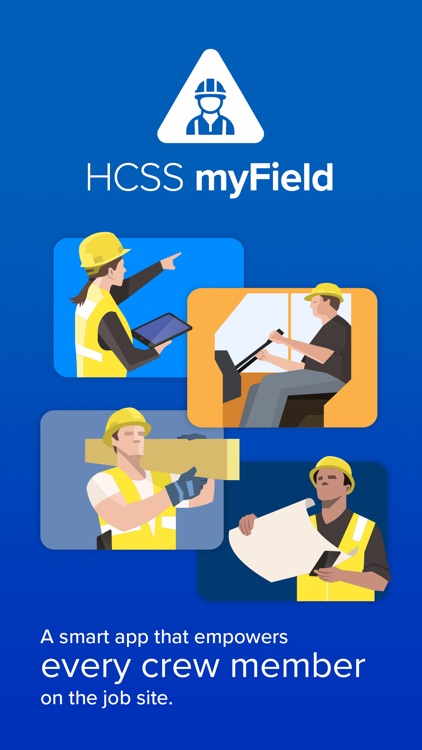


What is it about?
Empower crew members with a smart app that keeps all the right tools at their fingertips. Designed to run on each member’s own mobile device, HCSS myField is perfect for operators, laborers, flaggers, truck drivers, and craftsmen in heavy civil construction.
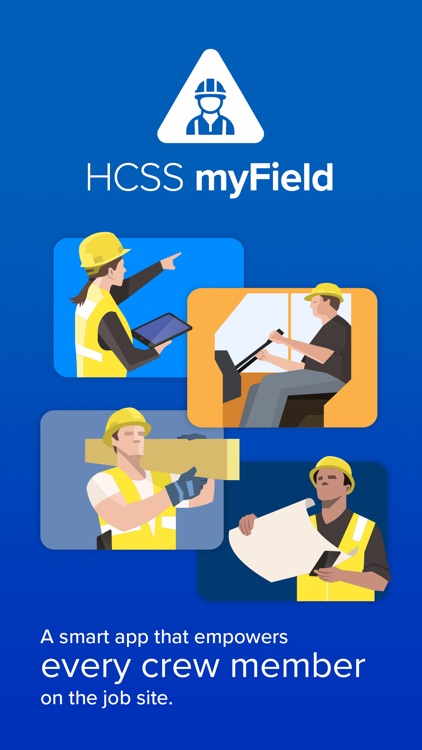
App Screenshots
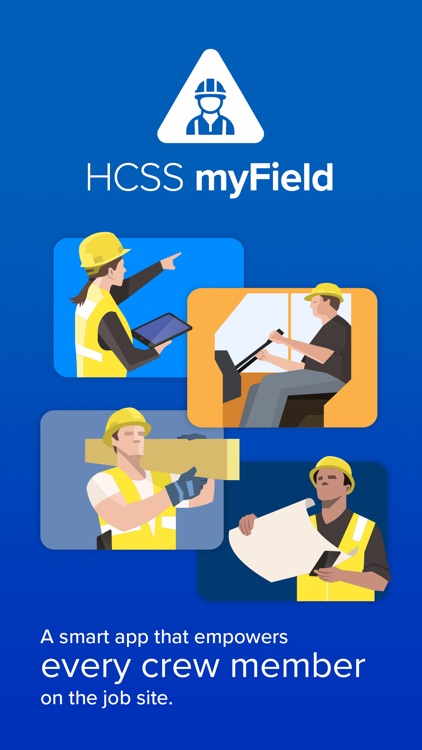


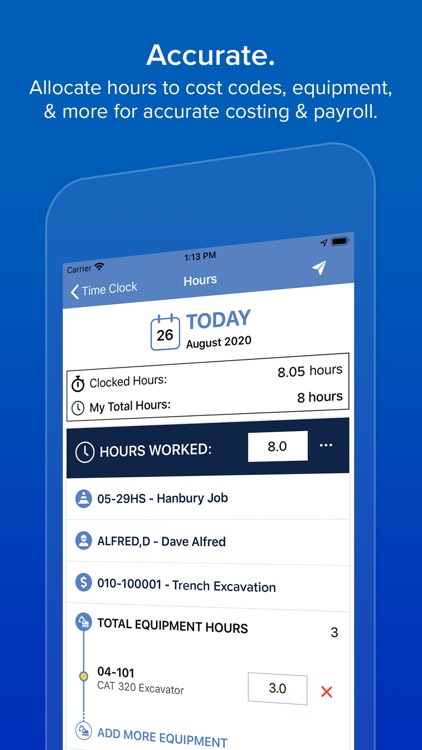


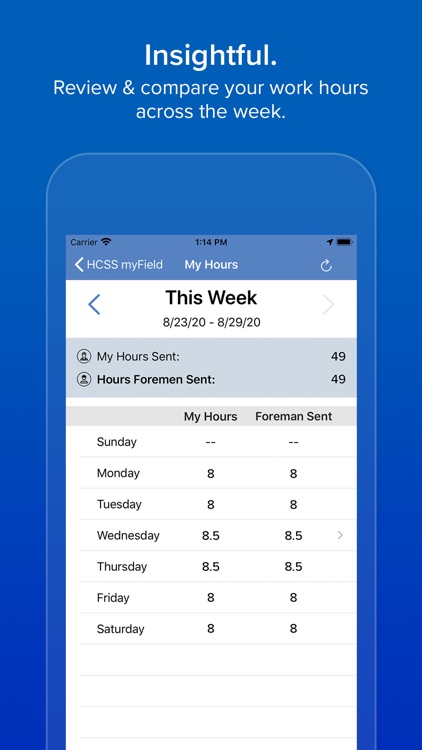

App Store Description
Empower crew members with a smart app that keeps all the right tools at their fingertips. Designed to run on each member’s own mobile device, HCSS myField is perfect for operators, laborers, flaggers, truck drivers, and craftsmen in heavy civil construction.
~~~~~ Easy Tools for Crew Members ~~~~~
• JUST TAP: Simply tap to clock in/out and log your lunch and breaks in real time throughout the day.
• GET SPECIFIC: It’s easy to record your own hours across various jobs, foremen, equipment, and even cost codes for accurate costing and payroll.
• VERIFY HOURS: Stay informed by comparing your submitted hours against hours approved, including pay classes and overtime.
• MULTILINGUAL: Spanish speakers, this app was built for you, too.
~~~~~ Better Data for Managers ~~~~~
• ACCURACY: When employees are involved in their own time keeping, you can enjoy more accurate data and less payroll disputes.
• GPS VERIFICATION: All clock in/out locations are stamped with longitude/latitude so you can verify the employee was on site.
• COST CODES: Know what work was performed per hour logged. Simplify cost code selection in the field by limiting the selection to just codes that are relevant for the day.
• DOCUMENTATION: Capture daily answers to custom company questions. By simply tapping Yes or No, workers can quickly confirm whether their time is correct, they were offered breaks, they left the job uninjured, or any other info that you need to document.
~~~~~ Powerful HCSS Integrations ~~~~~
• EQUIPMENT MAINTENANCE: Prevent costly breakdowns & other equipment downtime by instantly sharing issues with your shop (requires Equipment360).
• INSPECTIONS: Operators can complete equipment inspections faster and easier by simply tapping through checklists. Hundreds of job and equipment inspection forms are included in English and Spanish (requires HCSS Safety).
• OBSERVATIONS: Keep everyone safer by allowing anyone to record unsafe conditions, anonymously if preferred. Capture photos, description, and severity of the issue (requires HCSS Safety).
~~~~~ Stellar Support 24/7 ~~~~~
Your app comes with instant, 24/7, award-winning support! We answer in three rings or less.
AppAdvice does not own this application and only provides images and links contained in the iTunes Search API, to help our users find the best apps to download. If you are the developer of this app and would like your information removed, please send a request to takedown@appadvice.com and your information will be removed.