
The HD Scanner app is a scan software on the iPhone that turns a phone into a mobile scanner with free powerful recognize technology

HD PDF Scanner-pdf scanner
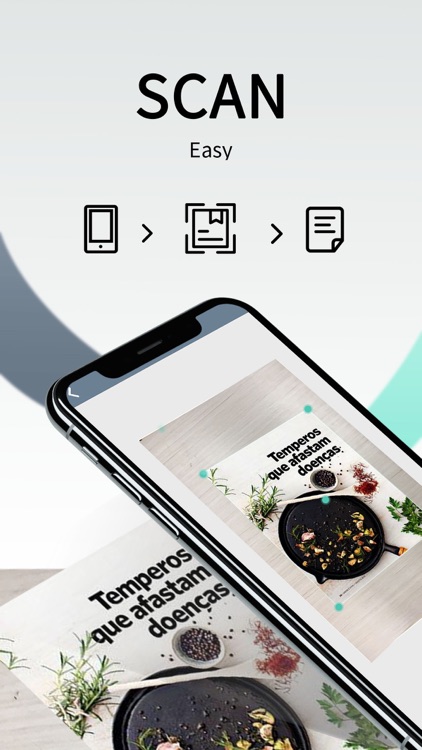
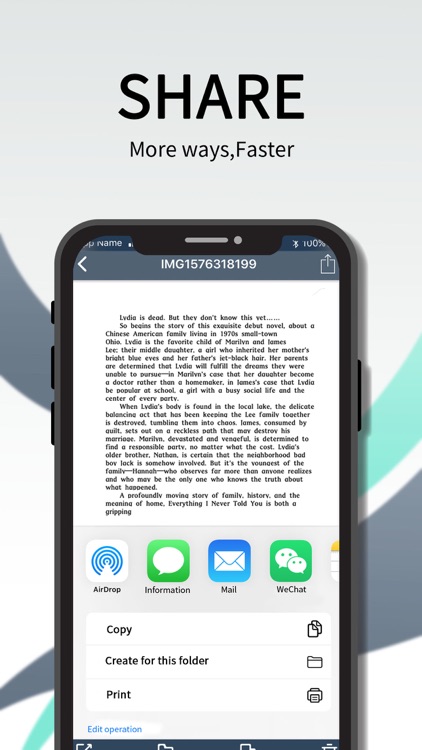
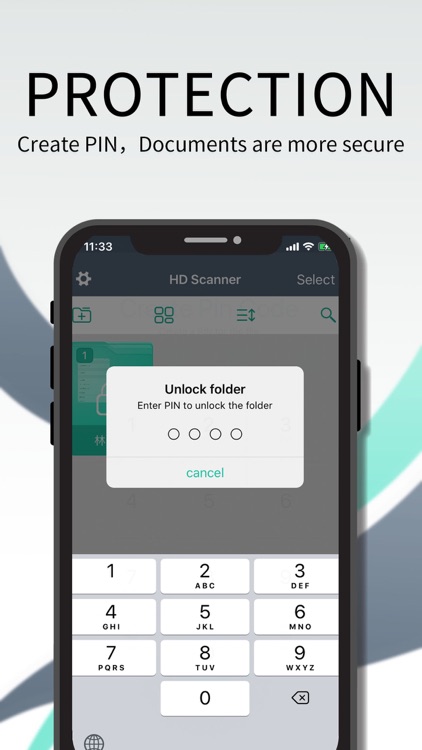
What is it about?
The HD Scanner app is a scan software on the iPhone that turns a phone into a mobile scanner with free powerful recognize technology.
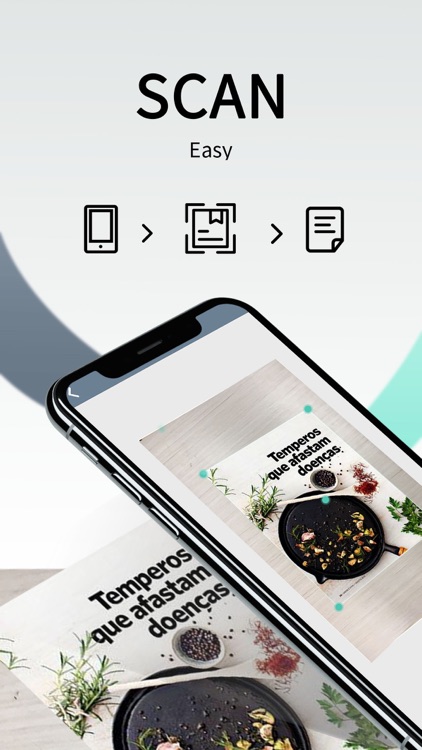
App Screenshots
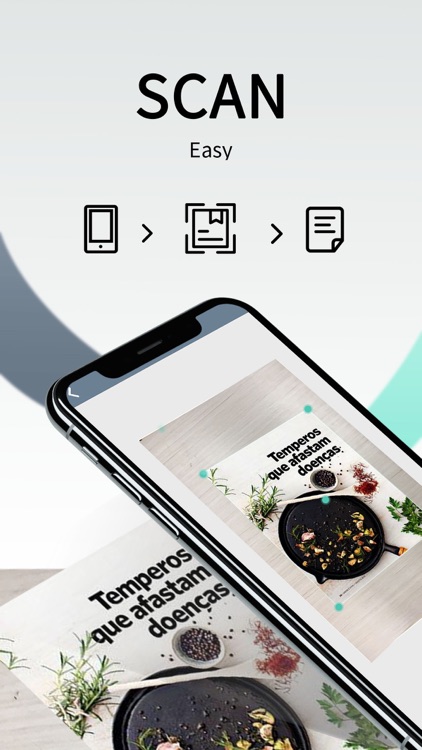
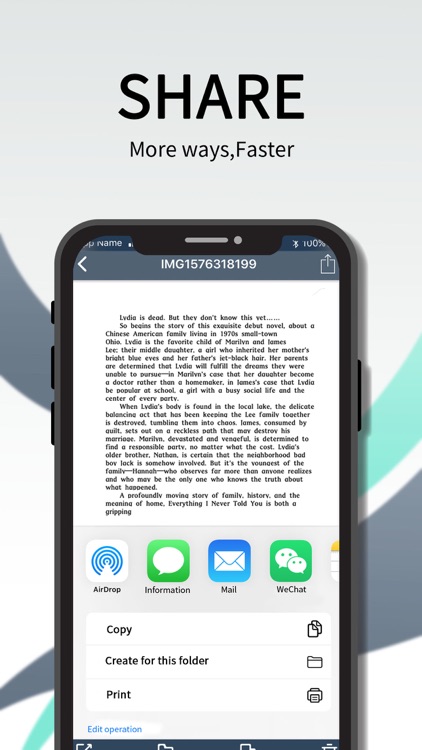
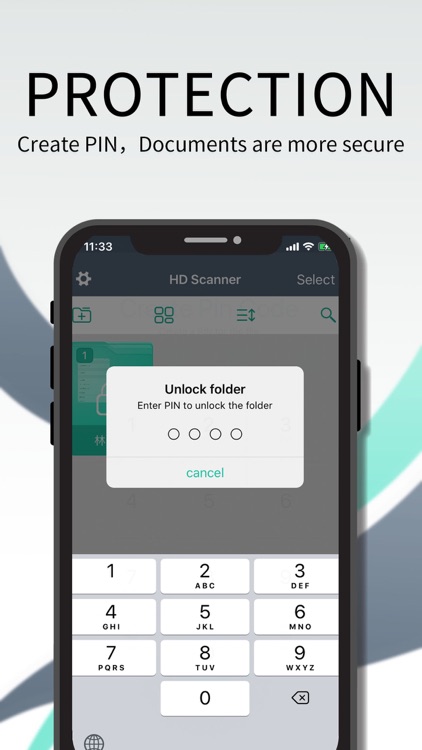
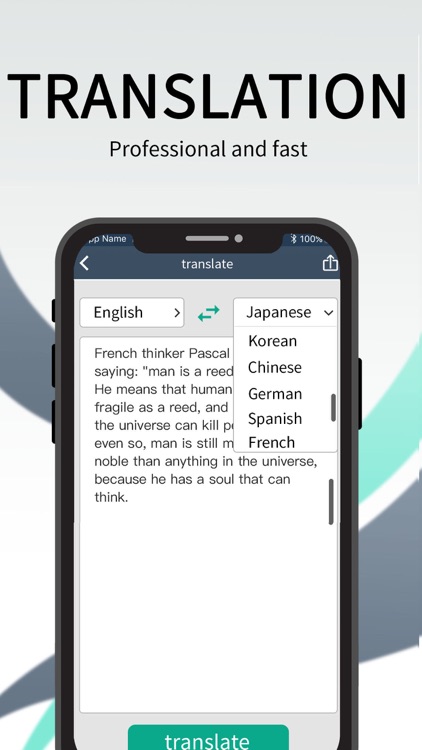
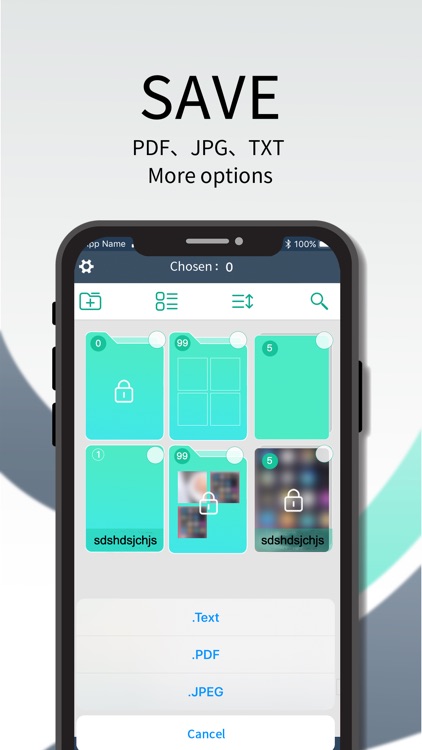
App Store Description
The HD Scanner app is a scan software on the iPhone that turns a phone into a mobile scanner with free powerful recognize technology.
My mobile scanner, one-click capture and import of document pictures, scan as many files as you want. It can cut off the background of the document, and simply export the pdf as well as signature. OCR recognizes the text in one second, supports recognition of multiple languages and translations, and sends it directly to friends and mailboxes.
Powerful files management, allowing quickly scan, save, and share any PDF or other formatted documents to others, easy business and life!
HD Scanner app’s Function:
-Business Software
Fax printing, invoices, docs, business card, contracts, documentary scanning, doc-photo-pdf speed conversion, Electronic signatures online is also available, not only scanners, but also an easy and efficient office software!
- Do with File
Using genius image-recognition technology (OCR) and text extraction technology, and the text can be converted into editable content, which can be easily saved to the mobile phone and sent to the mailbox.
- Iscanner
Highly accurate text recognize technology and scan function, easy to scan a variety of format files, simple operation to bring accurate recognition.
-Picture to text&translation
Intelligent OCR text recognition, can extract text from pictures for translation, editing, copying, saving and sharing, can be translated into English, Chinese, Japanese, Korean, Portuguese, French, German, Thai, Cantonese and other languages and easily copied save.
-Carry a file library
Mobile devices can view management documents at any time.
Folder classification, document encryption, convenient and orderly, efficient and secure.
SUBSCRIPTION PRICING AND TERMS
Thi is an Auto-renewable subscription. HD Scanner app offers auto-renewing subscription options for for"$9.99 per month” and ”$49.99 per year(12 monthes)” with the first 3 days free trial". This unlock all functions within HD Scanner app during the current period.
Pricing in other countries may vary and actual charges may be converted to your local currency depending on the country of residence.
Payment will be charged to iTunes Account at confirmation of purchase.
Subscribtion automatically renews unless auto-renew is turned off at least 24-hours before the end of the current period.
Account will be charged for renewal within 24-hours prior to the end of the current period, and identify the cost of the renewal.
Subscription may be managed by the user and auto-renewal may be turned off by going to the user's Account setting after purchase.
Any unused portion of a free period trial period, if offered, will be forfeited when the user purchased a subscription to that publication, where application.
——What are people doing with HD Scanner
* Business people: Office work, scan contracts, sign, documents, real-time email sharing, very powerful office life
* Traveler: various documents, driver's license, etc., as well as travel notes, plans, and travel map scanning mobile phones, one mobile phone has no worries
* Painter: There is no scanner, one-click photo scanning and saving to mobile phone, easy to save the manuscript, let alone the moment of inspiration. Can be uploaded to applications and network disks for cloud storage
... ...
--Recommendations
To ensure better scanning results, please
* Enough light, try to avoid shaking
* Place the document on a contrasting background as much as possible, the automatic border detection effect will be better.
Read more about our terms and conditions here:
Terms of service: http://scanner_us.munimob.com
Privacy policy: http://scanner_us.munimob.com/index/index/privacy
Contact US
Email:leo@munimob.com
Website:http://www.munimob.com
AppAdvice does not own this application and only provides images and links contained in the iTunes Search API, to help our users find the best apps to download. If you are the developer of this app and would like your information removed, please send a request to takedown@appadvice.com and your information will be removed.