
Scan for PDF is a quick scanner for your paper documents, receipts, photos, business cards and more

HD Scanner App-Scan to PDF
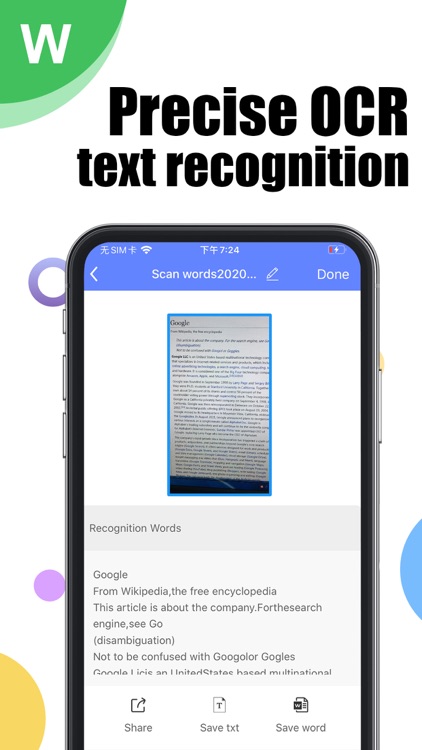
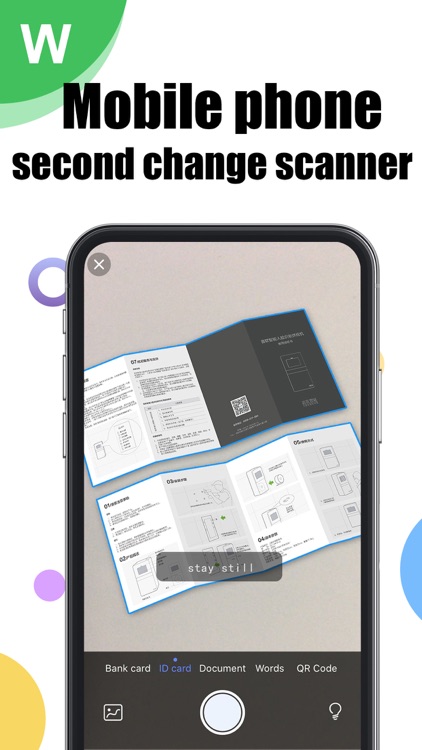

What is it about?
Scan for PDF is a quick scanner for your paper documents, receipts, photos, business cards and more. Our scanner automatically detects borders of the page, removes the shadows, sets a perfect contrast for text and cleans up the results. Our scanner also helps you share and archive your files in a matter of seconds.
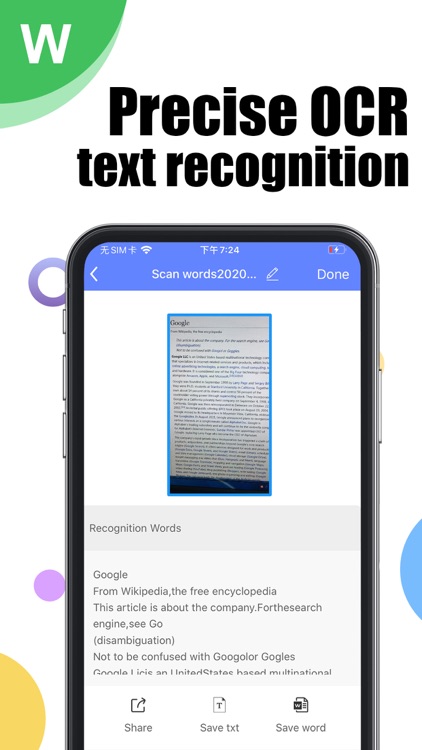
App Screenshots
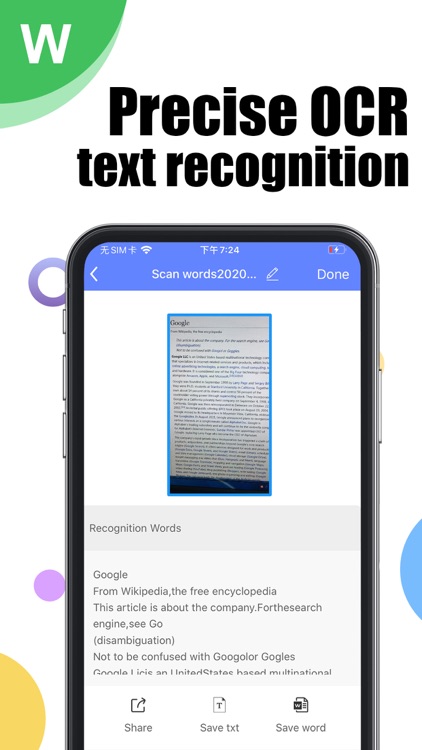
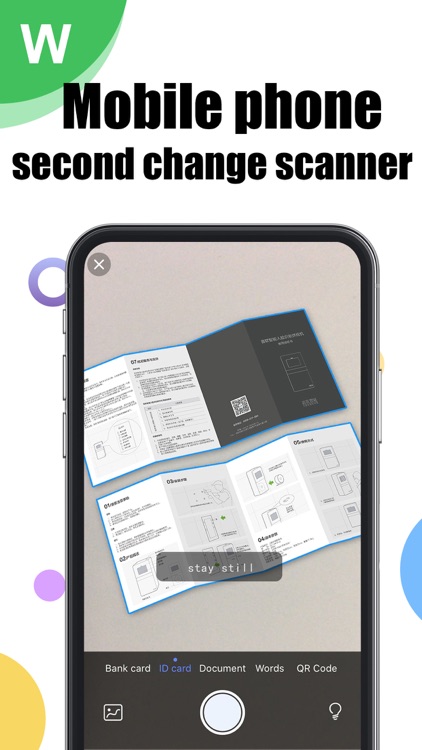

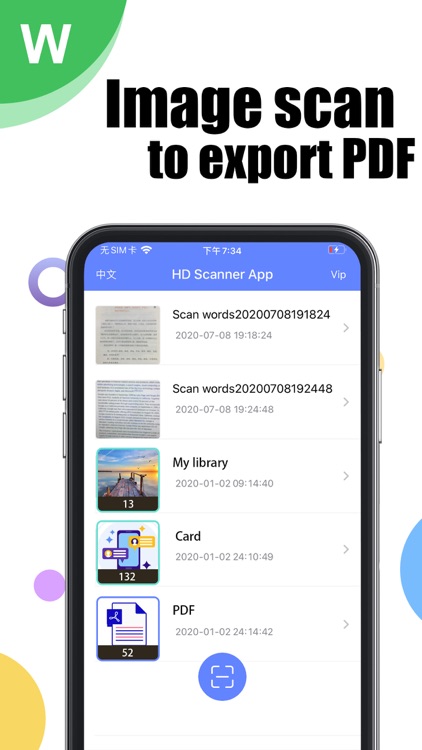
App Store Description
Scan for PDF is a quick scanner for your paper documents, receipts, photos, business cards and more. Our scanner automatically detects borders of the page, removes the shadows, sets a perfect contrast for text and cleans up the results. Our scanner also helps you share and archive your files in a matter of seconds.
Features:
Clean up the scan result automatically
Smart search by date and name
Export as multi-page, high-quality PDF
Offline scanner for your privacy
Scan as many pages as your like!
==HD Scanner Subscription==
Our standard Subscription Plans are:
-Monthly subscription: $ 9.99 per month
-Annual subscription: $ 59.99 per year
-Monthly subscription and annual subscription, both come with a 3-day free trial period;
– You can subscribe for unlimited access to all features within the app
– Subscriptions are billed monthly or annually at the rate selected depending on the subscription plan
– Payment will be charged to iTunes Account at confirmation of purchase
– Subscription automatically renews unless auto-renew is turned off at least 24-hours before the end of the current period
– Account will be charged for renewal within 24-hours prior to the end of the current period. The cost depends on the selected plan
– Subscriptions may be managed by the user and auto-renewal may be turned off by going to the user's Account Settings after purchase
-Subscriptions with a free trial period will automatically renew to a paid subscription after the free trial period expires
– Any unused portion of the free trial will be forfeited when the user purchases a subscription
Privacy Policy: policy.gridblock.xyz/en/privacy.html
Terms of Use: policy.gridblock.xyz/en/terms.html
AppAdvice does not own this application and only provides images and links contained in the iTunes Search API, to help our users find the best apps to download. If you are the developer of this app and would like your information removed, please send a request to takedown@appadvice.com and your information will be removed.