
****TO MAKE THIS APP WORKS OVER WIFI YOU HAVE TO ENABLE AIRPLAY MIRRORING

HD TV Browser
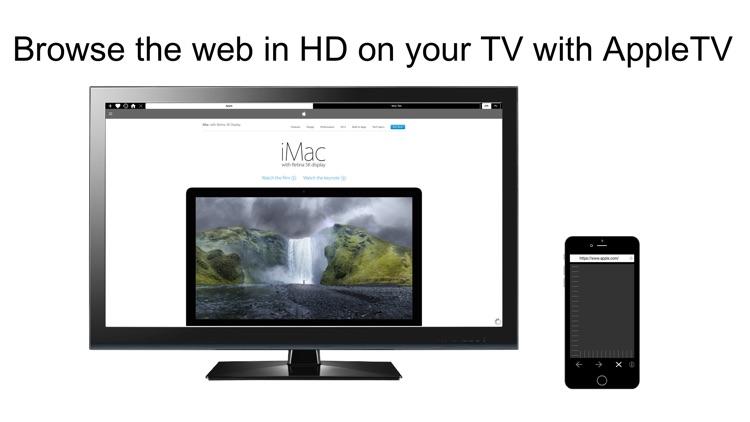

What is it about?
****TO MAKE THIS APP WORKS OVER WIFI YOU HAVE TO ENABLE AIRPLAY MIRRORING. IT IS NOT DIFFICULT: OPEN CONTROL CENTER SWIPING UP ON YOUR SCREEN. HERE YOU CAN POWER ON AIRPLAY MIRRORING. MAKE SURE TO SELECT "DUPLICATE"****
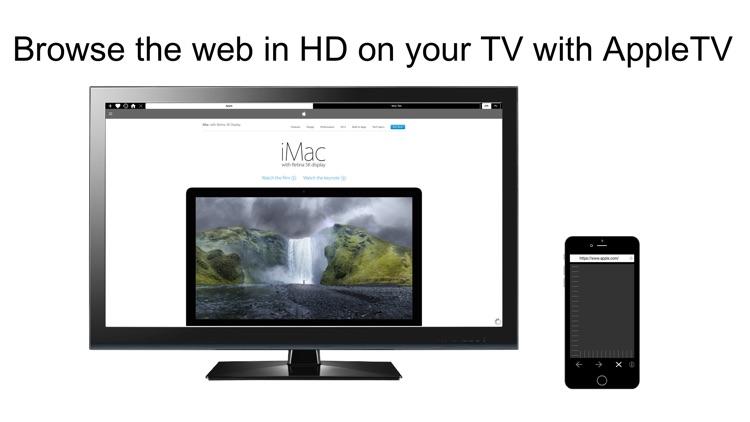
App Details
HD TV Browser is FREE but there are more add-ons
-
$0.99
Remove ads
App Store Description
****TO MAKE THIS APP WORKS OVER WIFI YOU HAVE TO ENABLE AIRPLAY MIRRORING. IT IS NOT DIFFICULT: OPEN CONTROL CENTER SWIPING UP ON YOUR SCREEN. HERE YOU CAN POWER ON AIRPLAY MIRRORING. MAKE SURE TO SELECT "DUPLICATE"****
Have you ever tried to mirror your iPhone's web browser to your TV? Well, for sure you notice a big problem: you have to watch the iphone screen to click the links and move the page!
Try to think: why?
The answer is simple: you don't have the MOUSE POINTER on the TV!
HD TV Browser is the first and only iOS app that let you browse the web on your HD TV/monitor as you would do with your Mac or PC: it displays the MOUSE POINTER, so that you don't have to distract your attention from the screen while browsing!
FEATURES:
-Displays Mouse Pointer on the external HD TV, avoiding you to take your eyes off the TV in order to press the links;
-Tabbed browsing;
-Favorites and history
-iOS/PC mode: you can switch between the mobile optimized version and the standard PC version of any website (this is website dependent);
REQUIREMENTS:
-Any of the following: HDMI Adapter / VGA Adapter / AppleTV (for Airplay Mirroring compatible devices: iPhone 4S and newer, iPad2 and newer);
-Internet access.
DISCLAIMER:
-The performance of this app may be slower if you use an Apple TV with AirPlay mirroring: cable is ALWAYS preferred!!
AppAdvice does not own this application and only provides images and links contained in the iTunes Search API, to help our users find the best apps to download. If you are the developer of this app and would like your information removed, please send a request to takedown@appadvice.com and your information will be removed.