
Headphone Crossfeed allows users to choose music items from their Apple Music library and play them with Crossfeed and Ambience effects

Headphone Crossfeed
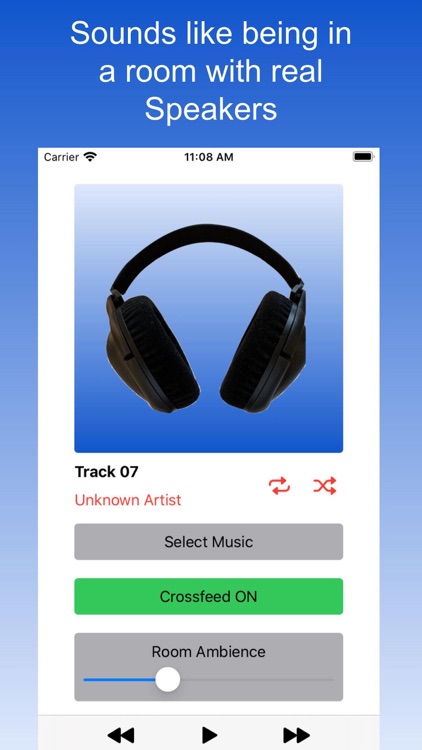
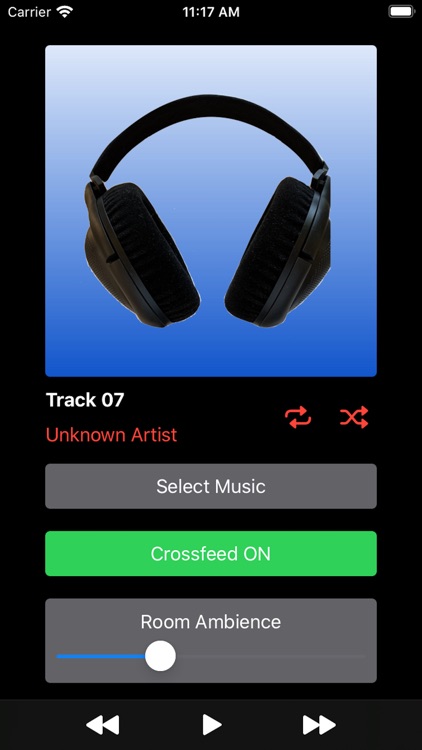
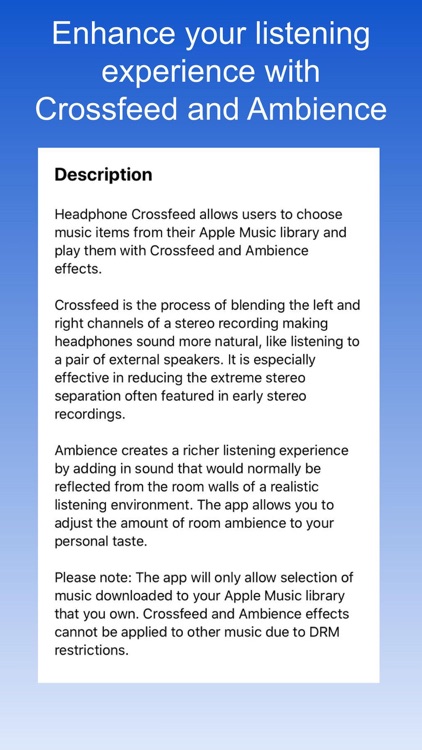
What is it about?
Headphone Crossfeed allows users to choose music items from their Apple Music library and play them with Crossfeed and Ambience effects.
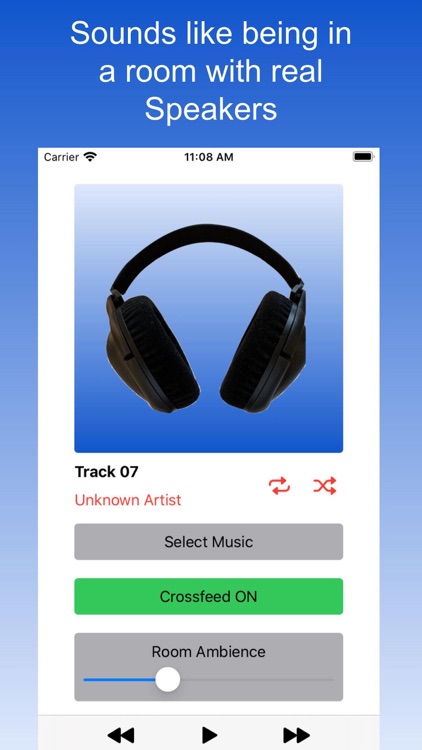
App Store Description
Headphone Crossfeed allows users to choose music items from their Apple Music library and play them with Crossfeed and Ambience effects.
Crossfeed is the process of blending the left and right channels of a stereo recording making headphones sound more natural, like listening to a pair of external speakers. It is especially effective in reducing the extreme stereo separation often featured in early stereo recordings.
Ambience creates a richer listening experience by adding in sound that would normally be reflected from the room walls of a realistic listening environment. The app allows you to adjust the amount of room ambience to your personal taste.
Please note: The app will only allow selection of music downloaded to your Apple Music library that you own. Crossfeed and Ambience effects cannot be applied to other music due to DRM restrictions.
AppAdvice does not own this application and only provides images and links contained in the iTunes Search API, to help our users find the best apps to download. If you are the developer of this app and would like your information removed, please send a request to takedown@appadvice.com and your information will be removed.