
Viewing your heart rate data as scatter plots or line charts is useful for when you want to take a closer look at your heart rate data and see the exact measurements from your smart watch or other heart rate recording device

HeartChart for Everyone


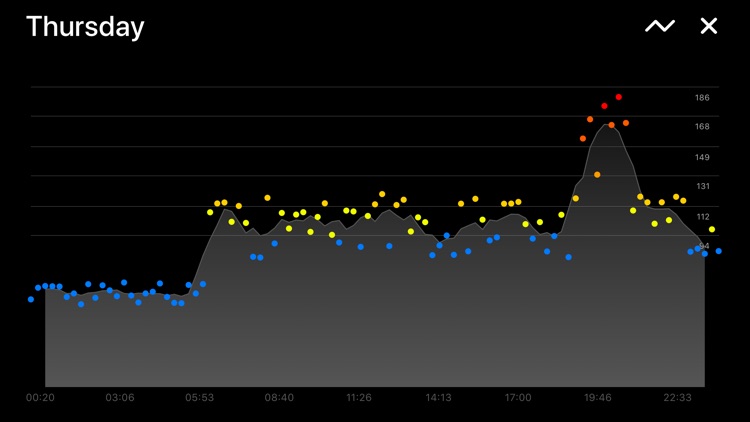
What is it about?
Viewing your heart rate data as scatter plots or line charts is useful for when you want to take a closer look at your heart rate data and see the exact measurements from your smart watch or other heart rate recording device. Because the data is read from Apple HealthKit, any device which stores heart rate data in HealthKit will be compatible with HeartChart, such as Apple Watches, Polar, Garmin devices etc. Add the widget to your Today View to easily keep track of your heart rate during the course of the day.

App Screenshots


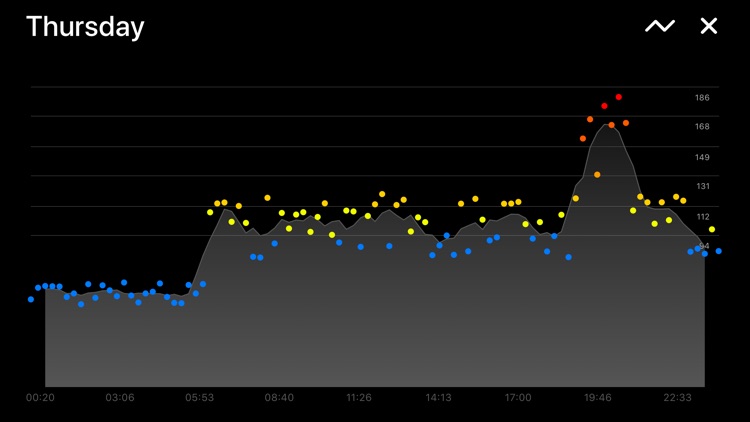
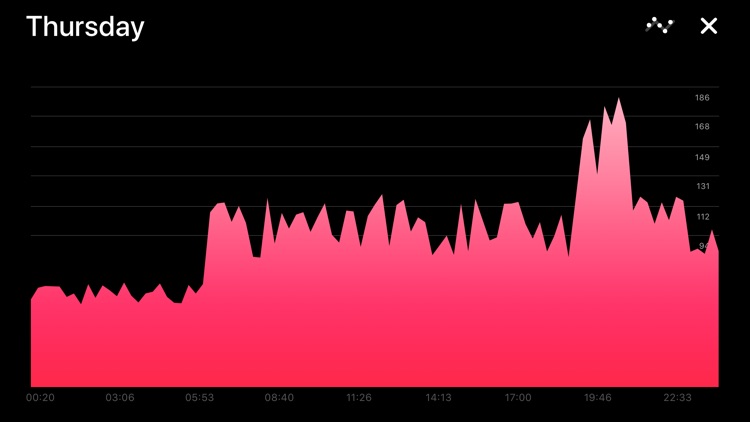
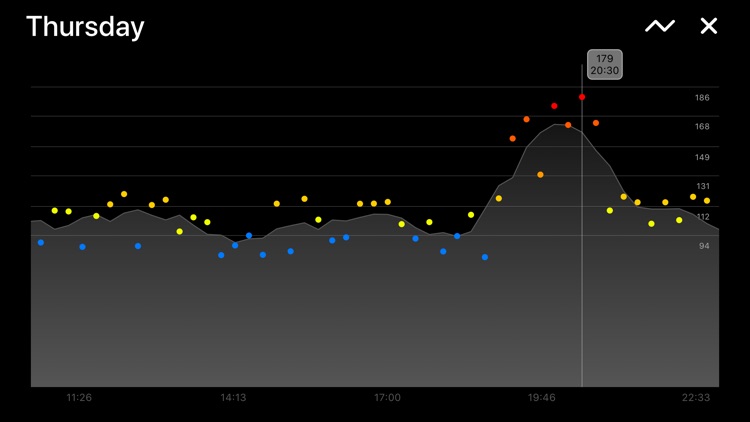
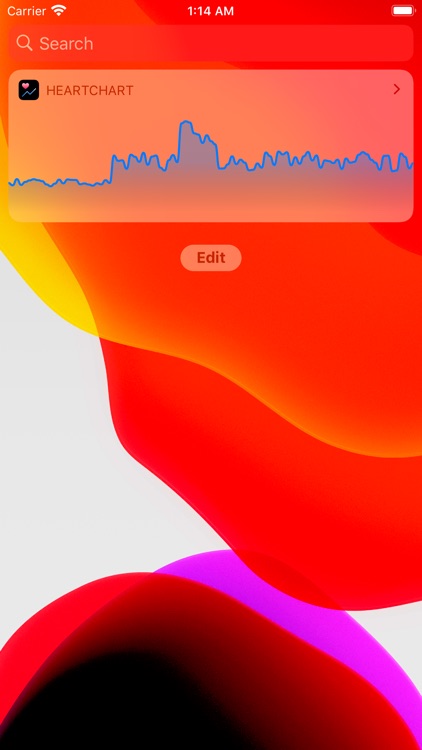
App Store Description
Viewing your heart rate data as scatter plots or line charts is useful for when you want to take a closer look at your heart rate data and see the exact measurements from your smart watch or other heart rate recording device. Because the data is read from Apple HealthKit, any device which stores heart rate data in HealthKit will be compatible with HeartChart, such as Apple Watches, Polar, Garmin devices etc. Add the widget to your Today View to easily keep track of your heart rate during the course of the day.
Make sure you authorize HeartChart to read Apple HealthKit's heart rate data. If you authorize it to also read your date of birth, HeartChart will automatically calculate your heart rate zones and color your heart rate values according to their zone (make sure your date of birth is specified in the Apple Health app).
Your data stays securely on your device. We do not store, upload, sell, or otherwise process your data.
AppAdvice does not own this application and only provides images and links contained in the iTunes Search API, to help our users find the best apps to download. If you are the developer of this app and would like your information removed, please send a request to takedown@appadvice.com and your information will be removed.