
- Perform all of your equipment inspections electronically on a mobile device

Heavy Equipment Checklist
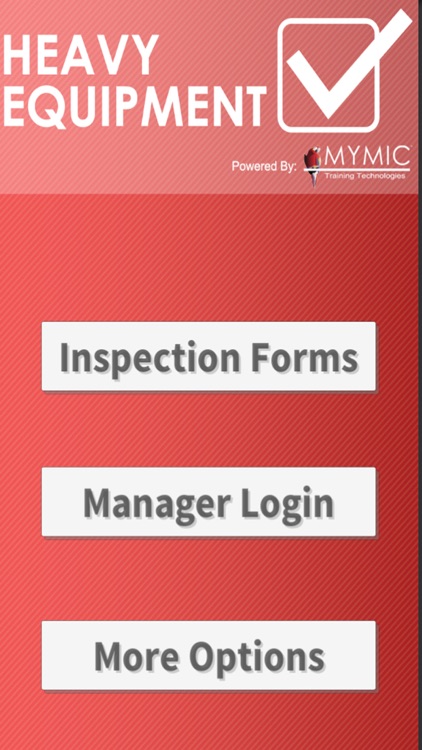
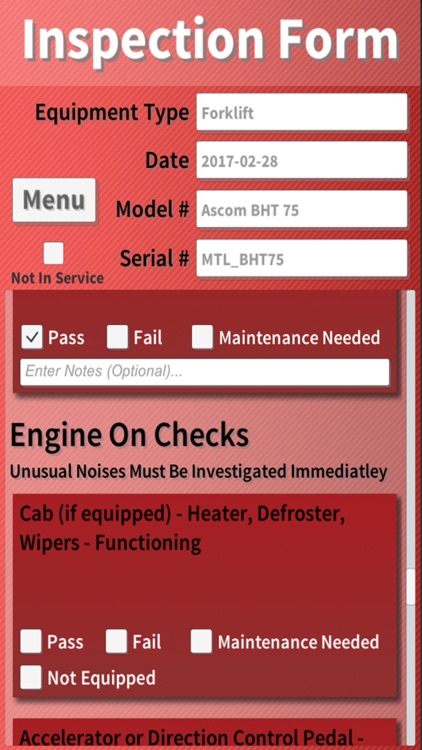

What is it about?
- Perform all of your equipment inspections electronically on a mobile device
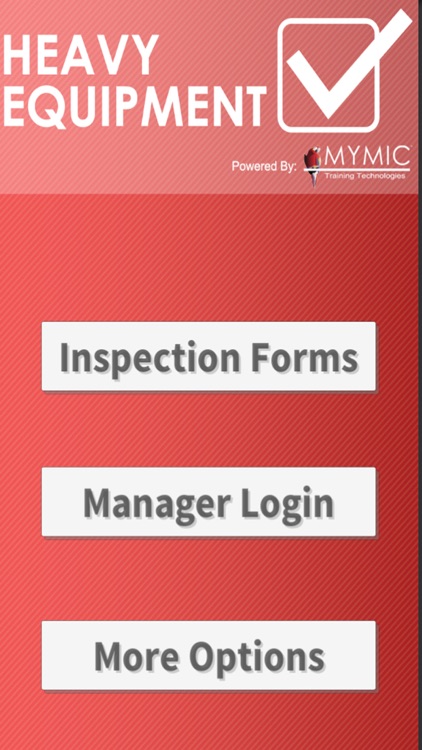
App Store Description
- Perform all of your equipment inspections electronically on a mobile device
- Tag your equipment with MYMIC tags for easy identification
- All equipment and information is stored on the cloud
- Managers can review all inspections and sort the inspections with filters
To test drive the app, enter "demo" as the validation code and print the image located on http://mymic.biz/eMec/imgs/ImageTarget01.png. Press the Inspection Forms button and scan the image to perform the checklist.
Log in as a manager using "demo" for both the username and the password to preview the manager's view.
Contact Hal Brauer at 757.392.2867 or Hal.Brauer@mymic.net to schedule a demo or request more information.
AppAdvice does not own this application and only provides images and links contained in the iTunes Search API, to help our users find the best apps to download. If you are the developer of this app and would like your information removed, please send a request to takedown@appadvice.com and your information will be removed.